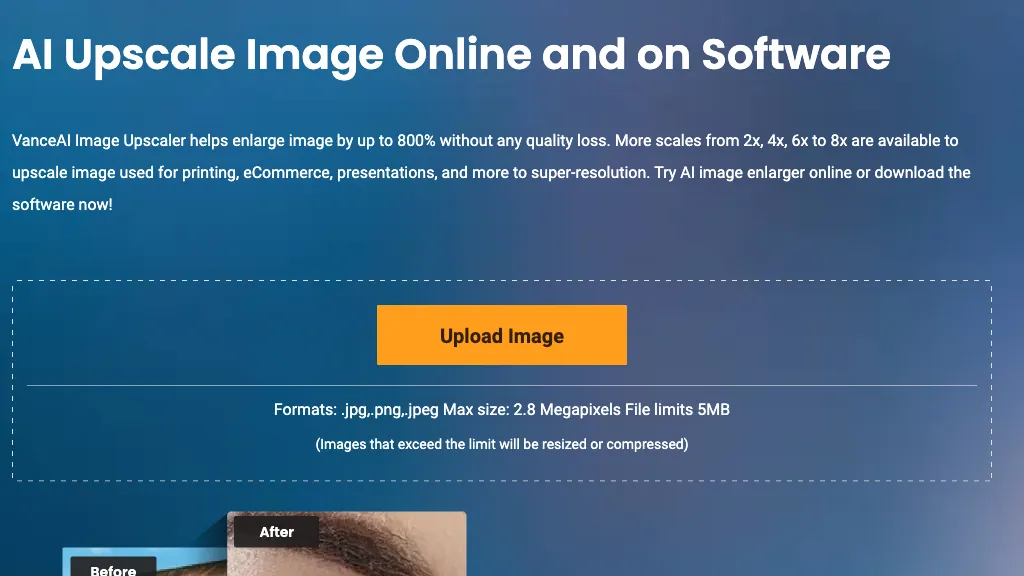What is VanceAI Image Upscaler?
VanceAI Image Upscaler is state-of-the-art web utility software meant to upscale image resolution and improve images by leveraging AI. It was developed to serve the purpose of minimizing the loss of image details and hence increasing the image resolution for different purposes such as printing, e-commerce, and many more. It can upscale the given image in different scaling levels such as 2x, 4x, 6x, 8x using its multiple AI models meant for different kinds of images.
VanceAI Image Upscaler Key Features & Benefits
VanceAI Image Upscaler boasts a range of features that have been put in place to cater to users’ needs in various ways, including:
-
Upscaling Image:
This increases the resolution of images to quite an extent. -
Denoising:
Noise reduction for the generation of cleaner images. -
Sharpening:
To enhance image clarity or sharpness. -
JPEG Artifact Removal:
For better quality with the removal of compression artifacts. -
Old Photo Restoration:
Give new life to old and damaged photos.
Some of the benefits derived in using VanceAI Image Upscaler are ease of adjustment for professional uses such as in e-commerce, printing, and graphic design, among others. Its selling points are upsizing without losing details and the ability to adapt to various image types and uses.
Use Cases and Applications of VanceAI Image Upscaler
VanceAI Image Upscaler can be applied in many different situations, including but not limited to:
-
E-commerce product photo enhancement:
making products visually more appealing to attract customers. -
Restore old family photos:
bring memories to life with much more clarity and details. -
Enhance image quality for print materials:
making sure images are at higher resolution for brochures, posters, and other printed materials.
Mainly, this tool is more useful for professional photographers, graphic designers, e-commerce business people, printing professionals, artists, marketing professionals, and bloggers. The large-scale use of the same picture makes it a weapon for those who want to improve their pictures.
How to Use VanceAI Image Upscaler
Using VanceAI Image Upscaler is pretty easy. Here’s how it is done:
- Open the VanceAI website.
- Upload an image that you want to upscale.
- Choose the upscaling scale that you want to apply to the image in question-2x, 4x, 6x, or 8x.
- Choose any other feature if necessary, denoising, sharpening, etc.
- Tap the “Start to Process” button and let the AI upscale your image.
- Download the image upscaled.
Note that the initial image has to be sufficiently clear to come out well. The user interface is arranged in a way that using it is relatively easy, but even end-users who have not much technical background can easily maneuver around and operate it.
How VanceAI Image Upscaler Works
VanceAI Image Upscaler uses advanced AI algorithms to analyze and enhance images. This includes deep-learning models trained on large datasets of high and low-resolution images. These models learn the missing pixels in images to predict therefore creating higher resolution at enhanced quality. This generally involves image analysis, noise reduction, enhancing details, and generating the final output.
Pros and Cons of VanceAI Image Upscaler
As any tool, VanceAI Image Upscaler has its pros and possible cons:
Pros:
- High-quality enhancement of images.
- Several upscaling models.
- User-friendly interface.
- Variety of applications.
- Free trial available.
Cons:
- Its free trial option has only limited functionality.
- It requires an uninterrupted internet connection.
- Price can be an issue for some users.
In general, the responses from users have been very positive, saying this tool works great and helps enhance images qualitatively with good ease of use.
Conclusion about VanceAI Image Upscaler
VanceAI Image Upscaler is one of the remarkable tools that upscale images using AI technology. With diverse features, a user-friendly interface, and flexible pricing plans, VanceAI can surely be adapted to professionals with different demands and from different professions: be it an advertising professional, a graphic designer, or any e-commerce merchant. VanceAI Image Upscaler will definitely enhance the quality and resolution of your images in major ways. More enhancements and updates could be expected to take place for it in the future.
VanceAI Image Upscaler FAQs
What formats does VanceAI Image Upscaler support?
VanceAI Image Upscaler supports major formats, including JPEG, PNG, and BMP.
Does the tool have a limit on the size of an image that one can upload?
Yes, this tool does have a limit in terms of the maximum size an image can have, usually specified on their website.
How long does it take to upscale?
The time used is varied depending on the image size and selected features, often taking some seconds to a couple of minutes.
Can I cancel my subscription anytime?
Yes, you can cancel your subscription anytime through your account settings.
Do you give any discount for bulk purchases?
Periodically, VanceAI offers discounts on the bulk purchase of credits. You can check out their website to see if any promotion is currently running.