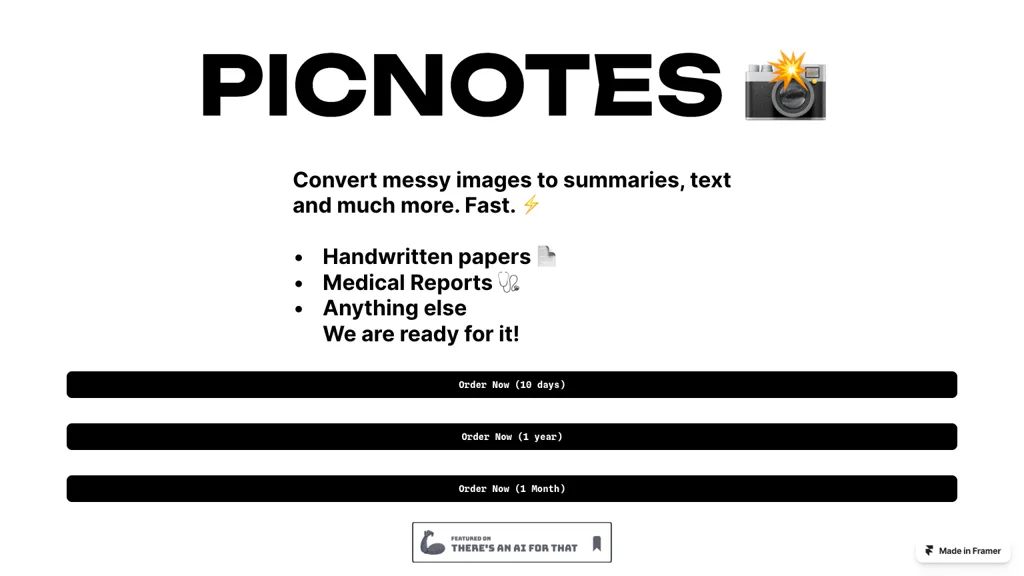What is PicNotes?
PicNotes is an innovative web application that turns unorganized images into clear summaries or text. This can include anything from handwritten papers to medical reports or any other kind of document, and all this is done very fast and efficiently by PicNotes. All you need to do is upload the image, select the kind of summary or text you need, and your result will be there in seconds.
What originated to help in translating hand-written notes and documents with the aid of graphical information has, over time, been altered to become the best proper summarizing software for summarizing complex information, such as network layer functions, very essential for users.
Key features and benefits of PicNotes
-
Smart conversion of image to text:
In the smart configuration of the images into texts, PicNotes is quite proficient, ensuring that every piece of information is accessible at the end. -
Fast Processing Time:
It processes images pretty fast, giving results in seconds. -
Versatile document support:
PicNotes supports the translation of handwritten papers or medical reports and other types of documents. -
Various subscription options available:
From 10-day trials to yearly subscriptions—all with premium support. -
Extensive support and demo:
A fully-fledged support page and demos show all that can be done with PicNotes.
PicNotes’ Use Cases and Applications
-
Healthcare:
Easily transcribe handwritten medical reports into texts for easy analysis and record-keeping; the process is very accurate, and it saves time. -
For Archival Purposes:
Transform dirty historical documents or any old handwritten papers into clear, digitized text for an increase in productivity and accessibility. -
Technical Documentation:
Summarize, based on the snapshot of network diagrams or technical documents, to study or refer to important points.
How to Use PicNotes
- Upload the Image of the Document to be Converted.
- Select the Type of Summary or Text Output you Need.
- Click the Process button and wait for some moments.
- Get the Converted Text, and you can download as well.
Tips and Best Practices
- High picture quality will improve accuracy.
- Use the demo page to get acquainted with the tool before purchasing.
How PicNotes Works
PicNotes can be used to convert images into text by automatically transcribing them with the help of strong AI algorithms. A general combination for technology is using OCR, natural language processing, and summarization techniques for interpretation and summarization from either handwritten or printed text. The process includes uploading an image via an application, processing using the AI model, and finally delivering connoisseur text as output.
Pros and Cons of PicNotes
Pros
- Very effective in converting images into text.
- Very fast processing.
- Supports many document types.
- Several flexible subscription plans with premium support.
Possible Cons
- The accuracy can vary depending on photo quality.
- It is restricted to text conversion and doesn’t have the more advanced editing features.
User Reviews
A lot of the users have commented that PicNotes is fast and very efficient for both working professionals and students.
FAQs
Q: How accurate is PicNotes?
A: The accuracy of PicNotes fully depends on the quality of the image uploaded. Quality images will lead to high-quality results.
Q: Will PicNotes handle complex documents?
A: Yes, with PicNotes, you can summarize complex documents that include technical diagrams and medical reports.
Q: What are the support options available?
A: PicNotes has wide support, including a demo page and premium support to yearly subscribers.
Q: Do you provide any free trials?
A: Yes, PicNotes has a 10-day plan, good for short-term purposes or trials.
Q: How do I get started with PicNotes?
A: You just upload the image, select from the text type that you would like to create, and you have your results in seconds. For more instruction, one can check the site’s demo page.