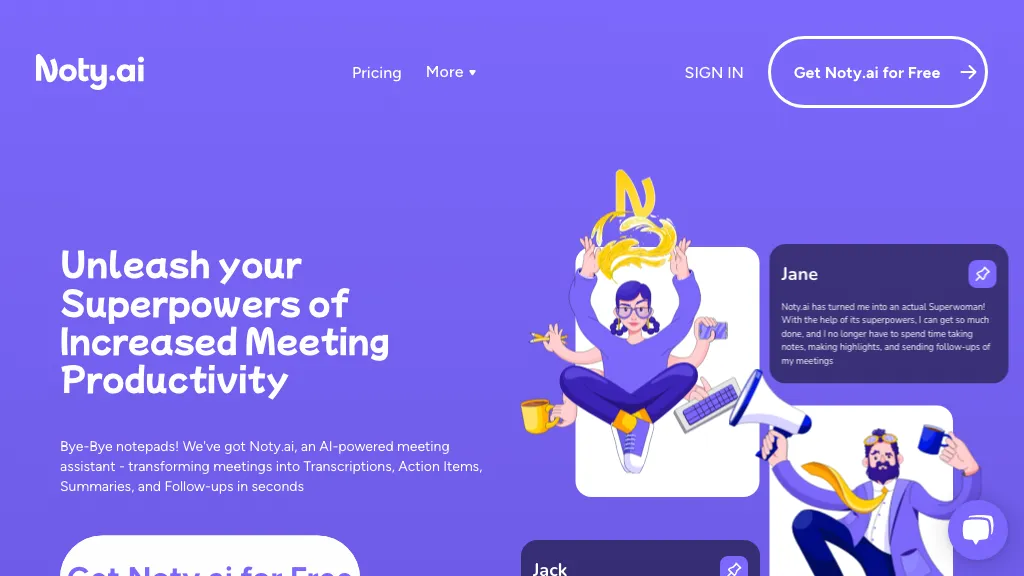What is Noty.ai?
Noty.ai is a sophisticated meeting transcript software that leverages AI-powered transcription to convert conversations into real-time transcripts. It boasts a 1-click highlight feature and offers AI-driven chat summaries for effective follow-up. Additionally, it assists in pre-drafting follow-ups, enhancing team collaboration, and facilitating project management. This versatile tool is suitable for a range of use cases, including sales discovery, post-meeting communication, product management, and HR recruitment.
Noty.ai’s Key Features & Benefits
Noty.ai comes packed with features and benefits that cater to a wide array of users:
- Real-time Transcription: Captures conversations instantly and accurately.
- AI-powered Chat Summaries: Provides concise summaries for efficient follow-up.
- Team Collaboration: Facilitates seamless teamwork and information sharing.
- Project Management: Helps in organizing and managing projects effectively.
The benefits of using Noty.ai include streamlined communication, enhanced productivity, and improved project oversight. Its unique selling points lie in its real-time transcription capabilities and AI-driven summaries, which save users valuable time and effort.
Noty.ai’s Use Cases and Applications
Noty.ai’s versatility allows it to be used in various scenarios:
- Sales Discovery: Transcribe sales calls and identify key points for follow-up.
- Post-meeting Communication: Generate summaries and action items to keep everyone on the same page.
- HR Recruitment: Document interviews and streamline the hiring process.
Industries and sectors that can benefit from Noty.ai include professional services, business teams, project managers, and remote workers. Success stories from diverse user groups highlight its effectiveness in enhancing meeting productivity and collaboration.
How to Use Noty.ai
Using Noty.ai is straightforward. Here’s a step-by-step guide:
- Sign Up: Create an account on Noty.ai’s website.
- Schedule Meetings: Integrate your calendar and schedule meetings.
- Transcription: Start your meeting and let Noty.ai transcribe in real-time.
- Highlight and Summarize: Use the 1-click highlight feature to mark important points and generate AI summaries.
- Collaborate: Share transcripts and summaries with your team for better collaboration.
For optimal use, ensure a clear audio environment and familiarize yourself with the user interface to navigate efficiently.
How Noty.ai Works
Noty.ai leverages advanced AI algorithms and machine learning models to transcribe conversations in real-time. The underlying technology uses natural language processing (NLP) to understand and convert speech into text. Additionally, the AI-driven summarization feature condenses conversations into key points, making follow-ups more efficient. The workflow involves capturing audio, processing it through AI models, and generating accurate transcripts and summaries.
Noty.ai Pros and Cons
Like any tool, Noty.ai has its advantages and potential limitations:
Pros:
- Accurate real-time transcription.
- AI-powered summaries save time.
- Facilitates team collaboration and project management.
- Suitable for various professional use cases.
Cons:
- May require clear audio for optimal accuracy.
- Some advanced features are only available in paid plans.
User feedback generally highlights the tool’s efficiency and ease of use, with many appreciating the time-saving features and the ability to streamline meeting processes.
Noty.ai Pricing
Noty.ai offers a freemium pricing model, allowing users to start for free with some limitations. The paid plans provide access to advanced features, including real-time transcription, highlights, AI summarization, and team spaces. The pricing starts at $10 per user per month for the Pro plan. Always verify the latest pricing information on the official website to get the most accurate details.
Conclusion about Noty.ai
Noty.ai stands out as a powerful tool for meeting transcription and collaboration. Its real-time transcription and AI-powered summaries make it an invaluable asset for professionals and teams looking to enhance their productivity and communication. With a range of features and flexible pricing plans, Noty.ai offers great value for money. Future developments are likely to further enhance its capabilities, making it a continually evolving tool in the AI transcription space.
Noty.ai FAQs
Commonly Asked Questions:
- Is there a free version of Noty.ai? Yes, Noty.ai offers a free plan with some limitations.
- How accurate is the real-time transcription? The transcription accuracy is high, especially in clear audio environments.
- Can I use Noty.ai for remote meetings? Yes, it’s suitable for remote workers and virtual meetings.
Troubleshooting Tips:
- Ensure a clear audio environment to improve transcription accuracy.
- Familiarize yourself with the user interface to navigate and utilize features efficiently.