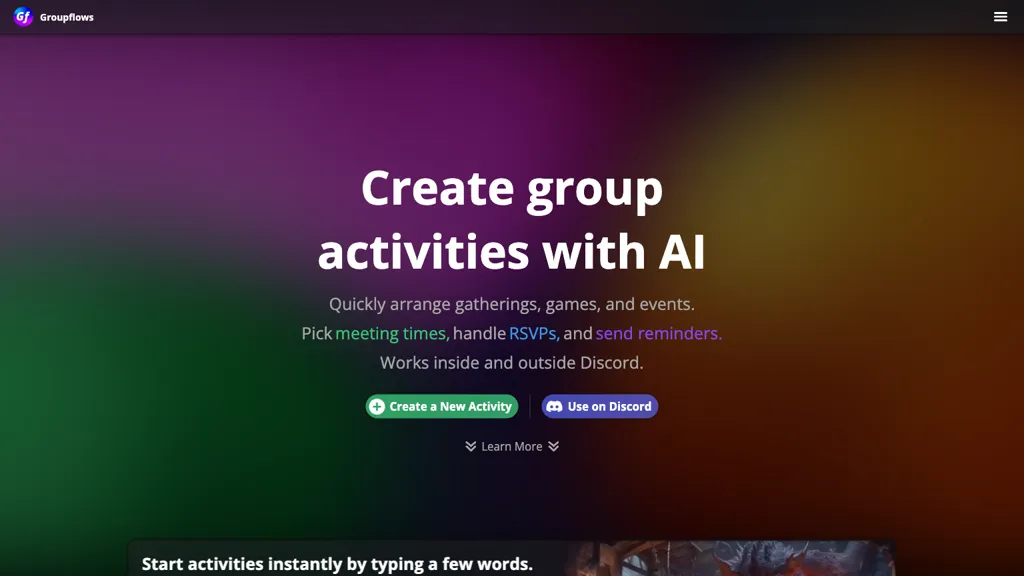What is Groupflows?
Groupflows is an AI-driven tool to facilitate easier ways of organizing group activities. From planning a social get-together to the logistical arrangements of an event, or even team activity coordination, Groupflows eases the hassle from handling everything. This tool helps in selecting times to meet, handling RSVPs, sending reminders, and carrying out planning in the best possible manner. It integrates seamlessly with Discord and allows users to create new activities with a few simple keystrokes and event pages out of prompts. With features such as voting on the best time to meet, RSVP management, and reminders, Groupflows ensures perfectly coordinated and communicated groups.
Groupflows’ Key Features & Benefits
Organize Group Activities: Easily organize and coordinate various activities of any group.
Select Meeting Times: Voting allows finding the best times to meet.
Handle RSVPs: Makes handling RSVPs very easy to keep track of participants.
Send Reminders: Automatic reminders are sent out so nobody misses a beat.
Create activities via Discord: Create activities right from within Discord with a few simple key presses.
Groupflows have many advantages, such as effortless event planning, better coordination, and saving valuable time. Its integration with Discord makes this exceptionally convenient for people dependent on this channel for communication and management.
Use Cases and Applications of Groupflows
Groupflows can be used in a variety of situations to improve organization and coordination, including the following:
-
Virtual Game Nights:
Plan and coordinate virtual game nights with friends easily. This bot offers time voting, RSVP management, and reminders for a perfect experience. -
Remote Team-Building Activities:
Plan and organize team-building activities for remote teams. Has user-submitted activity templates that can be quickly and easily set up in Discord. -
Community Events:
Combine event planning for community events right inside Discord, selecting meeting times, keeping track of RSVPs, and sending out alerts easily.
Groupflows is especially useful to admins of a Discord group, organizers of events, and community managers seeking to manage activities efficiently within the group.
How to Use Groupflows
The use of Groupflows is rather simple. Here is how to go about it:
-
Access Groupflows:
Open the Groupflows tool within your Discord server. -
Create an Activity:
Apply light touches to create a new activity or Browse and use templates submitted by other users. -
Choose Times to Meet:
Allow participants to vote on the best time to meet. -
Track RSVPs:
See who’s coming: Track and manage your RSVPs. -
Send Reminders:
Schedule and send automated reminders. For the best experience, be sure to take a minute to familiarize yourself with the interface and check out the fantastic customization options.
How Groupflows Works
Groupflows is powered by sophisticated AI technology for innovation in event planning and coordination. The tool is integrated with Discord and leverages its platform for communication and management. In turning the user’s prompt into interactive event pages, Groupflows smoothes the workflow from activity creation to sending reminders. Underlying algorithms are at work, guaranteeing the optimization of meeting times according to participants’ availability, while its RSVP management system keeps track of attendees efficiently.
Groupflows Pros and Cons
The thing with any tool is that there are pros and possible cons to Groupflows. Here are a few of those:
Pros:
- Simplifies the process of organizing activities with groups.
- The integration with Discord makes it easy to access and manage.
- Automated reminders and notices reduce manual effort.
- Customizable templates allow for easy and fast event setup.
Cons:
- Users who did not use Discord before face a possible learning curve.
- Requires integration with Discord, hence its application in cases outside this platform is limited.
Generally, users leave comments about how easy and fast working with Groupflows is. Some of the users say that managing the events is easy and that automated reminders are very helpful.
Conclusion about Groupflows
Groupflows stands out as one of the most efficient and user-friendly AI tools developed to organize activities in a group. Thus, its very great integration with Discord—adding meeting time selection, RSVP management, and automated reminders, what it really is for event planners and community managers. While having some limitations itself, the overall benefits and user satisfaction of the tool make it recommended. Future updates and developments will only add to the functionality of Groupflows, making it a more potent tool.
Groupflows FAQs
Which platforms does Groupflows work with?
Groupflows is designed mainly for integration with Discord because of its ability to handle communication and management.
How do I create an activity in Groupflows?
Use simple keystrokes within Discord, or pick from a list of user-submitted templates to help you configure your activities quickly.
Can I customize event templates in Groupflows?
Yes, Groupflows provides templates through which an event can be quickly set up and tailored according to needs.
Is there a steep learning curve to the use of Groupflows?
While, of course, there might be a bit of a learning curve involved for those who have never used Discord before, the tool is generally very user-friendly and intuitive.