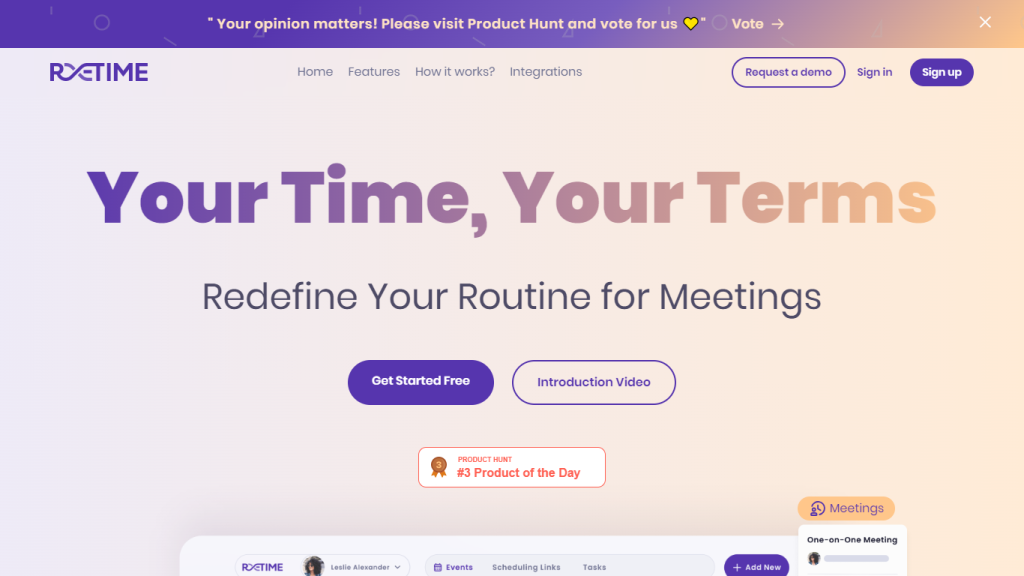What is ReTime?
ReTime is a web-based scheduling software that is user-friendly and absolutely free. The platform really simplifies the process of having a meeting with someone, either on an individual or company level. It allows users to define their availability for one-on-one meetings, team meetings, and share booking page links so they can be easily booked without the headaches of schedule conflicts. It lets you create an absolutely seamless experience through integration with popular calendar tools such as Google Calendar, Office365, Zoho, and even Google Meet.
Originally developed for busy executives, Retime has expanded to include project managers, event planners, account managers, team managers, and human resources recruiters among its many valued users.
ReTime Key Features & Benefits
Among the features and benefits that make ReTime indispensable for efficient scheduling are:
-
Agenda Management:
Set up the agendas and discussion points for team meetings so everyone is on the same page. -
Availability Customization:
It allows users to define their availabilities with advanced options, such as date override, which makes it quite easy to adjust schedules according to the needs. -
Calendar Synchronization:
ReTime does a smooth job of syncing with Google Calendar, Office365, and other calendars for clear overviews and no last-minute surprises. -
Integration with Apps:
The software also integrates pretty well with strong applications such as Google Meet and Zoho to give an overall enhanced experience in scheduling. -
Simple Scheduling:
Easily define schedules, share booking links, and get bookings out of the way to make the whole process seamless.
All these features put together make users manage their time more productively, coordinate with their team members much better, and smoothen their scheduling processes.
Use Cases and Applications of ReTime
ReTime is quite versatile and may be used in a number of cases:
-
Automate Routine Meetings:
Set agendas, define action items, and sync calendars across other platforms for one-on-one and team meetings. -
Manage Your Availability Effortlessly:
Manage your availability and override dates with synchronized updates across Google Calendar, Zoho, Office365, and Google Meet. -
Improve the Guest Booking Experience:
Share a booking page link powered by ReTime that will enable guests to book slots with ease and be able to join scheduled meetings without going through the pains of scheduling.
Basically, ReTime will be very useful for busy professionals, project managers, event organizers, sales representatives, team leads, and HR recruiters because it will save them lots of time from the routine of appointment scheduling.
How to Use ReTime
Using ReTime is pretty straightforward. Here’s how:
-
Define Your Schedule:
Mark your availability and specify dates you want to override. -
Share Booking Page Link:
Generate and share your booking page link with guests. -
Guests book slots:
Through the link, guests book available time slots, and that time is automatically added in your calendar.
Best Practices:
Ensure your availability settings are updated and make use of the agenda management feature to set clear discussion points for your meetings.
How ReTime Works
ReTime uses advanced algorithms in scheduling and calendar synchronization. Here’s a brief technical overview:
-
Algorithms:
ReTime maintains various complex algorithms which assist it in handling and aligning up schedules across several calendar platforms. -
Models:
The system will make use of a number of models to predict availability and avoid any scheduling conflicts. -
Workflow:
Users describe their schedule, issue booking links to guests, who then book slots that are automatically updated in the integrated calendar of the user.
Pros and Cons of ReTime
Like with any software, ReTime has its pros and cons:
-
Pros:
Easy to use, offers great integrations with popular calendar and meeting apps, has a free plan available, and rich scheduling functionalities. -
Cons:
Free version is very limited in the features it offers, and it requires internet connectivity for real-time updates of schedules.
General user reviews are positive, with users particularly pleased by the ease of use and its integrative features.
Conclusion about ReTime
In short, ReTime is a powerful yet intuitive scheduling platform that makes setting up meetings so much easier for individuals and companies alike. Having grown from the basics into the fully featured tool that it is today with agenda management, calendar synchronization, and ease of scheduling, ReTime has become an indispensable tool for those who lead busier professional and team lives.
In the future, ReTime is committed to continuously developing and introducing more features and integrations into their platform, so that they stay relevant as the best solution for scheduling requirements.
ReTime FAQs
Here are some frequently asked questions about ReTime:
-
How does ReTime work?
In ReTime, you are able to set up your schedule, share your booking page link, and let guests book time slots that get directly added into your calendar. -
Does ReTime integrate with other calendar applications?
Yes, ReTime does integrate with Google Calendar, Zoho, Google Meet, and Office365 Calendar. -
Is ReTime free to use?
You can start with a 14-day trial of the paid plan. After this, you may continue on a free version of ReTime. -
Who is ReTime for?
ReTime targets people and companies looking to systemize their appointment scheduling and meeting routines. -
How can I contact ReTime for support?
You can reach ReTime at their email [email protected] for any form of support or inquiry.