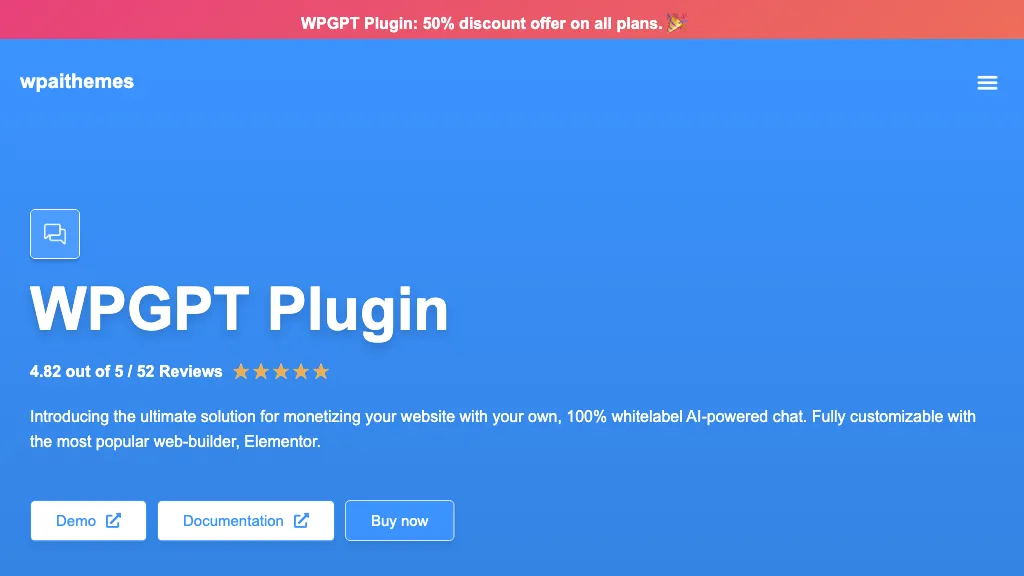What is WPGPT?
WPGPT is a revolutionary WordPress plugin that allows its users to build their own customized ChatGPT without coding. It comes whitelabeled, meaning you can brand your AI by giving it a name and personality to suit whatever niche your business requires. This product by WPaiThemes gives total integration with Elementor so realistically, you can customize every attribute of the AI chat interface.
Key Features & Benefits of WPGPT:
Create Your Personal ChatGPT: Now, create your personal ChatGPT on WordPress in no time with WPGPT and without any technical roadblocks.
Diverse AI Behaviors: Get access to a whole host of pre-created AI behaviors, such as a psychologist, lawyer, travel advisor, SEO advisor, and more, or create your variety with custom AI models.
Elementor Integration: Seamless integration allows you to design your AI chat, login, register, and my account pages.
User Personalization: WPGPT will remember user names and the history of conversations to provide a user-centric experience that starts from a place of trust and engagement.
Monetization Options: Sell your response packs, or beat the competition by selling unlimited responses. Limit free messages, or even offer free trials.
Regular Updates: The plugin is continuously updated to reflect best practices around the most recent changes in AI behavior for maximum performance.
WPGPT Use Cases and Applications
The WPGPT plugin has plenty of uses and applications. The following are some cases through which the plugin could be applied more specifically:
-
Business Websites:
Create an intelligent chatbot for customers to resolve any inquiries, support, and interactions. -
ECommerce Platforms:
Build an AI chatbot for product recommendations, order tracking, and customer service for an eCommerce website created with a WordPress theme, like WooCommerce. -
Content Creators, Digital Agencies:
Make your viewers’ experience more immersive by giving them personal chats on your website, and add it to the list of services. -
AI Enthusiasts:
Experiment with different types of AI behavior and build niche-specific chatbots that can be integrated with any number of other applications.
How to Use WPGPT
Since there is detailed documentation about the WPGPT Plugin on the Plugin documentation page, it is quite intuitive. Below are some step-by-step directions about getting you started.
-
Purchase and Download:
Visit the WPGPT Plugin website, tap the “Buy” button, and make the payment. -
Add Plugin:
Download the plugin file and then proceed to the plugins in your WordPress backend; it is here where you can upload the plugin file. After you’ve uploaded the plugin, activate the plugin. -
Setting Option:
WPGPT provides all the settings options on your WordPress dashboard. Change the AI behavior, the respective name, and anything that you find needs editing. -
Elementor Design:
You can design how your AI chat interface looks on Elementor to suit your website theme. -
Monetize Your AI:
Configure response packs or unlimited responses and free trial messages if you need.
For additional usage, there is a link within the documentation that provides a very in-depth walkthrough, or contact WPGPT support.
How WPGPT Works
WPGPT works with the help of advanced AI models and algorithms to ensure the delivery of smart and context-aware responses. The plugin will work seamlessly with WordPress itself and Elementor, which in turn grants to design the front-end user interface and AI behaviors as per your needs of usage without any trouble.
It happens during the setting up of the AI behavior, customization of the chatbot’s appearance, and monetization options configuration. After the setup, AI is capable of interaction with people, maintaining their names and the history of a conversation, which makes the conversation more friendly for a user.
Advantages and Disadvantages of WPGPT
Pros
- No need for programming skills to set up and customize.
- One of the wide AI behavior ranges enables choosing what is needed.
- Easy design customization using Elementor.
- A few options for monetization, which allow getting profit from the plugin.
- Good customer support and frequent updates.
Cons
- The monthly charges for subscription can be a little expensive for small businesses.
- Too many ways to customize subscription makes it more or less confusing for basic users.
Though it is stated that customer’s feedback reflects satisfaction with two aspects: usability and ample means to customize. At the same time, compulsory cost is the common con mentioned by most users.
Conclusion of WPGPT
WPGPT is the most powerful ChatGPT WordPress plugin to build and monetize your own Chat without programming. It’s among the best ideas out there with extensive AI behaviors, seamless integration with Elementor, and multiple monetization features for business users in order to step up user engagement. Regular updates and comprehensive support further add to its appeal.
More AI behaviors and more customization options are coming soon, making sure WPGPT remains the leader among WordPress plugins with AI.
WPGPT FAQs
Can I view my users’ chat message history?
Oh yes, one can definitely view the message history of users integrated with both the user and AI responses on your administrator panel.
Can I change my AI behavior anytime?
Yes, you can easily change AI behavior from the WPaiThemes user panel at any time.
Can I Manually Add Responses for Users Without Requiring any Payment?
Yes, Admin can also edit user available responses count from WordPress user panel and give unlimited response.
Does the plugin have any add-ons?
There are a lot of add-ons available that enhance the plugin, including WPGPT Subscriptions, WPGPT Offers, and WPGPT Coupons.
Does WPaiThemes offer live support for this plugin?
Yes, it offers live support for WPGPT and other plugins developed by WPaiThemes.
Does this plug-in get regular updates?
Yes, the WPGPT receives regular updates to work smoothly and effectively, including the AI behavior updates.