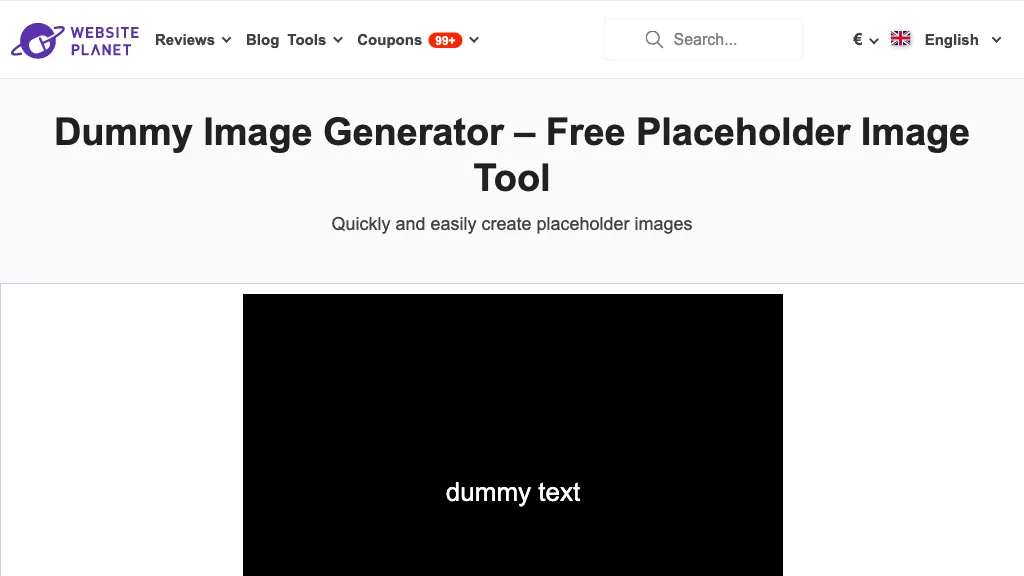What is Dummy Image Generator?
The Dummy Image Generator by Website Planet is free and multifunctional. It enables users to simply generate placeholder images in several formats and sizes. This tool is very helpful in the review of the content of a website or landing page before actual images become available. There’s the ability to use solid colors or various stock images from several categories to enhance design realism and load time optimization.
Dummy Image Generator Key Features & Benefits
Website Planet offers an array of features and benefits for the Dummy Image Generator to make it appropriate for users who come from a wide range of backgrounds.
-
Generate placeholder images:
Design the images in no time and use them as placeholders in your web or app design. -
Solid color or stock images:
You can choose to generate images with different solid color backgrounds or with stock images according to your design requirements. -
Visualize website content:
It helps to visualize website or landing page contents before the final images are ready. -
Enhance the realism of designs:
Adding a bit of realism to your design prototypes using real placeholder images. -
Reduce load times:
Save time on website loading by using light placeholder images throughout your design process.
Use Cases and Applications for Dummy Image Generator
The various applications of the Dummy Image Generator encompass but are not limited to the following scenarios:
-
Viewing the content on a website:
This will help the web designer view how his or her website will look with images. -
Lowering load times on a website:
One can make use of lightweight placeholder images to ensure that there are quicker load times during development. -
Placeholder images for landing page creation:
This is one of the most important tools needed for marketing personnel because it allows creating mock-ups and prototypes.
Some of the most benefited groups of users include the following:
-
Web designers:
to design visual mockups of websites. -
App developers:
to visualize the interface of an app with placeholder images. -
Marketing professionals:
to design landing pages and marketing material. -
Content creators:
strategically look at and see an overview of how your content will look when it’s laid out.
How to Use Dummy Image Generator
Using the Dummy Image Generator is easy and straightforward. Getting started requires just a few steps.
-
Visit the Website Planet Dummy Image Generator page:
Go onto the tool’s webpage. -
Image Type:
Choose a solid color or a stock image. -
Choose dimensions:
Specify width and height of the placeholder image. -
Generate image:
Click the button to create your placeholder image. -
Download and Use:
Save the created image and use it in your design project.
Some tips and best practices:
- Try out different colors and images to work out what could be best for your design.
- Keep file size small: Avail smaller dimensions to keep placeholder images light.
How Dummy Image Generator Works
Dummy Image Generator is based on a pretty simple yet effective technology in creating placeholder images. You can choose any predefined dimension or define your own; it will generate an image in that regard and make it ready to download and use instantly.
Technical Overview:
-
Underlying Technology:
The tool uses simple web technologies like HTML, CSS, and JavaScript to generate images. -
Algorithms and Models:
Utilizing very simple algorithms for rendering solid color images, or pulling stock images from a pre-set database. -
Workflow and Process:
Users enter preferences, and the tool processes these inputs to generate the right image.
Dummy Image Generator Pros and Cons
Like with any tool, the Dummy Image Generator has pros and cons.
Pros:
-
Free:
No charge for creating placeholder images. -
Ease of use:
The user interface is user-friendly, and any user, regardless of their skill level, can easily use it. -
Options:
It has options between just solid colors or stock images.
Possible Negatives:
-
Limited customization:
While helpful for most, advanced users might find it a bit limiting. -
Stock image limitations:
Variations in stock images may not be enough for every design.
User Feedback:
Positive reviews:
Users like this tool because it is simple and effective.
Constructive feedback:
Some users would like to see more customization options and a larger selection of stock images.
Conclusion about Dummy Image Generator
Website Planet’s Dummy Image Generator is quite a handy tool for web designers, app developers, marketing professionals, and content developers. The fact that it’s pretty easy to use and allows the option of using either solid colors or stock images, which is pretty great for when you need to mock up content or stub images to save on website loading. Although it does lack certain aspects when it comes to customization, it highly is recommended for anyone who needs placeholder images, due to the fact that it is free and very easy to use.
In the future, more updates can be done by allowing users to customize further and adding more variety with regards to the stock images to accommodate the diverse users.
Dummy Image Generator FAQs
-
Q: Is the Dummy Image Generator free?
- A: Yes, this tool is absolutely free.
-
Q: Can I use my own images as a placeholder?
- A: Currently, the tool offers a variety of solid colors and stock images, but it does not support user-uploaded images.
-
Q: What are the file download types?
- A: Typically, placeholder images are downloaded in standard formats, such as JPEG or PNG.
-
Q: How do I prevent the placeholder images from weighing down my website?
- A: Use smaller dimensions and optimized format types to keep file sizes small.
-
Q: Can I customize the dimensions of the images?
- A: Yes, you can provide custom dimensions as input to produce images in your desired size.