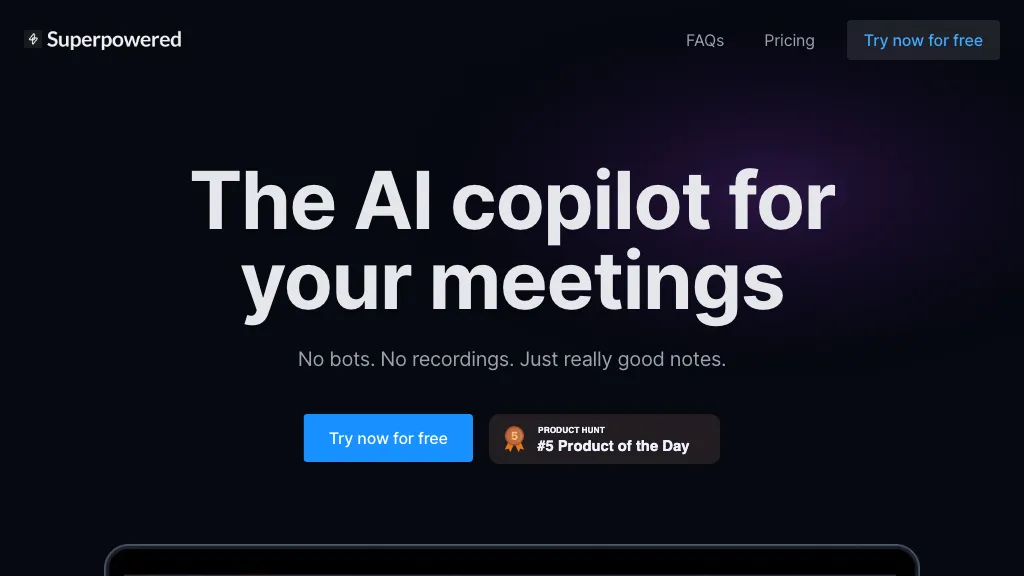What is Superpowered?
Superpowered is the state-of-the-art, AI-powered meeting copilot. It goes generated comprehensive meeting notes-basically, live transcription and AI templates on any meeting platform-meaning one does not need to take notes in meetings anymore. Superpowered AI Notetaker and Chat Features make short work of keeping notes, while the AI Templates inspire best practices in note-taking.
Superpowered allows for flexibility in various operating systems and calendar types, and it allows for multiple languages. Its key features include real-time transcription, AI templates and notetaking, various pricing models, enterprise-level compatibility, security, and compliance.
Key Features & Benefits of Superpowered
Superpowered provides users with many features and benefits meant for their varied needs and hence useful for a wide range of users. Some of the key features include:
-
Live Transcription:
Real-time transcription with great accuracy of speech during meetings. -
AI Templates and Notetaking:
Ensures good practices in note-taking by taking AI-generated templates. -
Multi-tiered Pricing:
Allows flexibility in pricing so it can suit various needs. -
Compatibility:
It works on a variety of operating systems. -
Security and Compliance:
Adherence to a variety of security policies that are pretty strict.
Use Cases and Applications of Superpowered
Superpowered finds its applications for enhanced productivity and effective collaboration in meetings. Some of the key applications or use cases of the platform are in:
-
Automated Note-taking:
It prepares the detailed meeting notes by itself and saves a lot of headache and time. -
Meeting Transcription:
This assists in the needs of accessibility and record by transcribing the meetings. -
Productivity Enhancement:
It keeps participants focused on the discussion rather than making them concentrate on note-taking. -
Smoothening Coordination:
It helps in better coordination, especially in remote meetings.
Superpowered is going to especially help:
-
Busy Professionals:
Those who want to save their time on taking notes during meetings. -
Team Leaders:
Leaders who need organized and efficient summaries of meetings. -
General Users:
All users of meeting platforms seeking automated note generation.
How to Use Superpowered
Superpowered is relatively simple and easy to operate. Here is how one can do it, given in these listed steps:
-
Create Account:
Go to the Superpowered website and sign up. -
Setup:
Set up Superpowered with your meeting platform and calendar. -
Set Preferences:
Set notetaking preferences and customized templates. -
Start a Meeting:
Dial in or create the meeting; it will automatically detect and start transcribing the notes on Superpowered. -
Review the Notes:
After the meeting, go back and edit the notes generated, as there may be some editing that needs to be done.
Best Practices Tips
-
Clearer Audio Means Better Transcription:
Clearer audio will ensure better accuracy in the transcription. -
Keep Software Up to Date:
Update your preferences and templates on a regular basis for the best functionality. -
Leverage AI Templates:
Standardize and increase the quality of the notes with the help of AI templates.
How Superpowered Works
Superpowered uses the latest AI and machine learning algorithms to execute accurate live transcription and intelligent note-taking. That is effected as follows:
-
Audio Capture:
Audio is captured in real time from the meeting platform. -
AI Processing:
Transcription of audio by AI in text form. -
Template Application:
AI-created templates are applied to organize and structure the notes. -
Note Generation:
This generates a full, coherent meeting summary.
The backend technology is supported with high accuracy and efficiency; hence, it is reliable for meeting management too.
Superpowered Pros and Cons
Like any other tool, Superpowered too has its pros and probably some cons. Let’s take a look at both sides:
Pros:
- Automated note-taking saves a lot of time and effort.
- A high degree of accuracy while doing live transcription.
- Supports multiple languages and operating systems.
- Pricing packages come with flexibility to suit user needs.
- Strong security and compliance policies.
Cons:
- It does take some time to learn for a new user.
- Limitation in the free plan may force users to upgrade.
Generally speaking, users’ feedback highlights Superpowered as an efficient and accurate platform, therefore good among professionals.
How Much Does Superpowered Cost?
Superpowered offers a very flexible freemium pricing system. That means one can start with the free plan and upgrade accordingly. Price packages are given below:
-
Free plan:
$0 – basic features, limitation. -
Basic plan:
$25/month – more features, few restrictions. -
Pro Plan:
$50 a month, full access to all features.
These plans ensure that the needs and budgets of varied users are considered, adding in value-for-money options. For the latest pricing, please refer to the official website of Superpowered.
Conclusion about Superpowered
In short, Superpowered is a high-end AI meeting copilot that makes professionals very productive due to note-taking; thus, it enables live transcription of meetings. This would be the perfect choice for any busy professional or team because it offers multi-platform support, flexible pricing, and packs a punch regarding high-level features. And it’s going to get even better with further updates and development; it’s going to be one of those killer apps, well worth the investment for efficient meeting management.
Superpowered FAQs
-
Q:
On which platforms does Superpowered support? -
A:
Superpowered runs on all major meeting platforms, including Zoom, Microsoft Teams, and Google Meet. -
Q:
Does it offer a free plan? -
A:
Yes, Superpowered does have a free plan, but it has limited functionalities. Upgrade your subscription to paid plans based on the features you are interested in. -
Q:
How accurate is the live transcription? -
A:
Live transcription will definitely be quite accurate owing to advanced algorithms of AI in back support, still clear audio quality would enhance its accuracy. -
Q:
Is my data secure at Superpowered? -
A:
Yes, Superpowered allows you to enable security and compliances to the highest standards in order to secure your data. -
Q:
How Do I Get Started in Superpowered? -
A:
You only have to sign up on the website, integrate with your meeting platform, and set up your desired settings to get started with this tool.