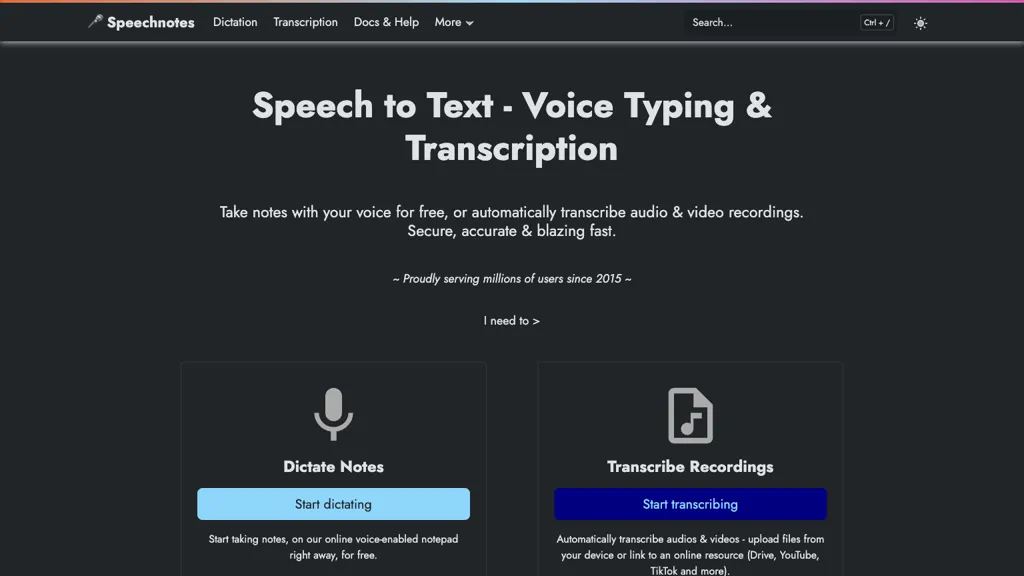What is Speechnotes?
Speechnotes is a powerful speech-enabled online notepad, designed to empower your ideas by implementing a clean and efficient design, so you can focus on your thoughts. Thanks to the most recent speech-recognition engines, it is now a fast and accurate dictation solution; an alternative to reduce pain-free typing, professional transcription, and dictation services. Stimulate your voice with Speechnotes by dictating text inputs into your device, using the language and speaking speed which are most comfortable and unproblematic for you, as you effortlessly dictate your content in real.
Since 2015, SpeechNotes has been serving millions of users and winning hearts with its gamut of complementary speech-to-text tools, including a Chrome extension for voice typing and Zapier transcription API integration for added automation. It extends its services to mobile users with an Android app meant to take notes on the go, in addition to a sister iOS app, Texthear, designed to aid people with hearing impairments.
Features of Speechnotes
Speechnotes is endowed with a wide array of features and associated benefits that drive the elements of humanity, for surely many different reasons. Here are a few most important ones:
- Transcription from speech to text
- Voice commands for punctuation and for format
- Automated capitalization
- Easy to import/export
- Complementary suite of speech-to-text tools
By enabling all the above functionalities, solutions will spare both time and effort, thus conferring additional value to speech-to-text solutions for anybody using them in a time-efficient manner.
Following are some of the utilization scenarios that will make you effective and exact when you are working with SpeechNotes:
- Make high-quality audio or video recordings to save the interviews or important meetings that demand transcription.
- Make your hands-free notes while on the move. Dictate your notes and documents using voice commands for punctuations and formatting such that you can write whenever you get the chance.
Speechnotes provides a solution for a wide scope of users, such as professionals in need of transcription services, students, journalists, researchers, content creators, busy people, academicians, podcasters, YouTubers, and businesses.
Using Speechnotes
The application using Speechnotes is quite easy and to get started, consider the following steps:
- Visit SpeechNotes and create an account.
- Choose between Dictation or Transcription mode depending on your needs.
- Just talk with the mic and Speechnotes Voice Typing will translate your speech to text in real-time.
- Enhance the accuracy and readability of the notes by punctuating and formatting the voice commands accordingly.
- Simply click the button, upload an audio file, and have Speechnotes convert it into a text file.
- Further, use the import/export features to save your notes in various formats or share them with other users.
Best Practices include clear speech, using a premium microphone, familiarizing oneself with platform-specific voice commands.
How Speechnotes Works
SpeechNotes is developed on state-of-the-art speech recognition technology that processes speech into text. High quality and accurate algorithms and models have been integrated into the transcription functionality. The normal process for these is using real-time speech processing to assist in dictation, and it is capable of assisting with batch processing of pre-recorded audio/video files.
Pros and Cons of Speechnotes
Like any tool, SpeechNotes has its pros and may have some disadvantages:
Pros
- It is highly accurate in transcribing speech to text.
- Time-saving voice commands to punctuate and for format.
- Automatically capitalizes which makes it simplified to use.
- Import/export is made very easy.
- There are complimentary tools making the tools offer enhanced functionality.
Cons
- The flaw factor of an internet connection might be required to make the tool work perfectly.
- Bounding the limitations is surrounded by usage.
- The accuracy of the tool may be proportional to the quality of the microphone as well as the clarity of speech.
Speech
Speechnotes is a Freemium app. A user can avail this tool for free, but the tool will have some restrictions and limitations. An affordable version with enhanced functionality can be purchased from the following:
- Dictation Free: $0/month
- Transcription Plan: $0.1 per minute
- Dictation Premium: $1.9/month
Please, check for the last one in the digital source.
Conclusion
In short, SpeechNotes provides a reliable and efficient speech-to-text application with the right features at the right place for productivity and accuracy. This caters to its diversified user base through its very friendly user interface and complementary tools. It may have some limitations, but its advantages far outweigh these minuses, and for this reason, it would be highly commendable to all users who may need the services. From here on, upgrades and new features are likely only to introduce more capability and enhance the experience.
Speechnotes FAQs
Frequently Asked Questions
Is there an effective free version of SpeechNotes?
SpeechNotes is a free, however limited version. Users are welcome to compare this to the paid offering.
Can I use SpeechNotes by not really connecting to the Internet?
SpeechNotes does function well primarily and is optimized when one is connected to the Internet. Real-time speech recognition is vital, though.
Can you transcribe audio and video files with SpeechNotes?
Yes, you can transcribe audio and video files with SpeechNotes.
Does SpeechNotes Support Multiple Languages?
Yes, SpeechNotes supports multiple languages, and that’s how it increases accuracy to help you transcribe abundantly.
How Accurate Is It?
It depends on the company’s goals for the quality of the microphone to be used and for the clarity of the speech. It comes with the most sophisticated algorithms to ensure high accuracy.