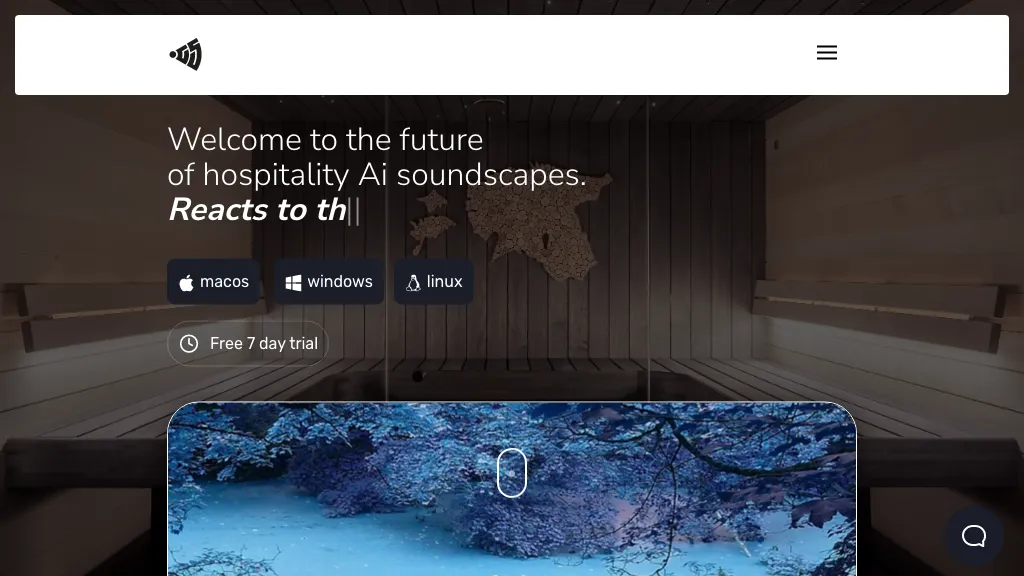What is GetSound.ai?
GetSound.ai is an AI-based state-of-the-art tool playing high-quality soundscapes to redesign a space and envelop a user in sound. Whether it is at home, in the city, or within nature, GetSound.ai rebalances the natural sounds around you to relax, rejuvenate, and reconnect you with the world outside. The platform is available for both desktop and mobile devices, offering weather-reactive soundscapes which match one’s environment. Apart from this, there is also a knowledge base available that is equipped with FAQs and direct support via chat or email.
GetSound.ai Key Features & Benefits
The company provides a vast set of features that cater to all types of users, hence making it a unique product in the market. Some of the key features include the following:
- Unique soundscapes tailored according to taste.
- Deep audio environments that take you out of your current setting.
- High-quality soundscapes to transform surroundings.
- Real-time sound capture gives the authentic experience in audio.
- Weather-reactive soundscapes that adapt to your surroundings.
With these features, one can gain several benefits such as relaxation, enhanced focus while working or studying, better sleep, and a more pleasant ambient sound environment.
GetSound.ai Use Cases and Applications
GetSound.ai is versatile and can be used in multiple settings and applications. Herein are some specific examples:
- Relaxation and meditation sessions by calming the mind.
- Sleep aid for a more restful night’s sleep.
- Focus aid for studying or working with ambient sounds to improve concentration.
- Background sound applied to remote workers in order to set the right work atmosphere.
- Game ambiance—ambient soundtracks that gamers can use in order to enrich their experience of the game.
- Depth with soundscapes that music producers and movie makers will appreciate for adding character to their projects.
- Background noise for travelers to mask unwanted sounds.
How to Use GetSound.ai
GetSound.ai is pretty easy to use. Here’s a step-by-step tutorial to get you started:
- Go to GetSound.ai or download the mobile application.
- Sign up or log in if you already have an account.
- You can either select from a variety of preset soundscapes or customize one yourself.
- Select the weather-reactive option if you want your soundscapes changed according to the surrounding area.
- Finally, adjust the volume and other settings as per your preference.
For best results, listen with headphones to really get inside the audio environment.
How GetSound.ai Works
GetSound.ai, through advanced AI algorithms, is able to master soundscapes in real-time, thus standing its ground. The technology ingests and reorients ambient sound effects to create top-notch audio almost naturally so. It has the weather-reactive feature where data is used to adjust accordingly with the present weather, giving an utterly immersive experience. Its user-friendly interface also adds ease of navigation and customization of soundscapes.
Pros and Cons of GetSound.ai
As with any other tool, GetSound.ai also has its pros and possible cons:
Pros
- Customizable high-quality soundscapes
- Enhanced experience thanks to real-time and weather-reactive features
- Available on desktop and mobile devices
- Free version available including all the basic features
Cons
- Paid plans are needed to unlock some features
- Requires stable internet connection for proper operation
Users have written overwhelmingly positive reviews that it helps them relax and maintain focus.
Conclusion about GetSound.ai
What makes GetSound.ai special is the versatility and user-friendliness with which it creates an immersive soundscape. Be it relaxation, focus, or adding fillip to your creative pursuits, GetSound.ai is sure to have something for everyone. It’s hard to get the same features in any other tool available within the market, given its weather-reactive and real-time sound capture capabilities. Of course, while many features come out in the paid plans, the free version does provide an excellent starting point for new users. In a nutshell, GetSound.ai is something everybody would use and recommend in their arsenal towards the enrichment of the audio atmosphere.
GetSound.ai FAQs
On what devices is GetSound.ai available?
GetSound.ai is available on both desktop and mobile devices.
Is GetSound.ai free to use?
Yes, GetSound.ai does have a free plan. Of course, with limitations, you can upgrade to any paid subscription for more features.
How does the weather-reactive feature work?
The weather-reactive feature makes use of real-time data to modulate the soundscapes concerning weather conditions at the moment and provides an immersive and adaptive audio experience.
Has customer support been available?
Yes, GetSound.ai has a full knowledge base, an FAQ section, and support via chat/email.
What are some common use cases for GetSound.ai?
Typical uses include relaxation and meditation, falling asleep, focus enhancer while working or studying, and ambient sounds for gaming, music production, or even traveling.