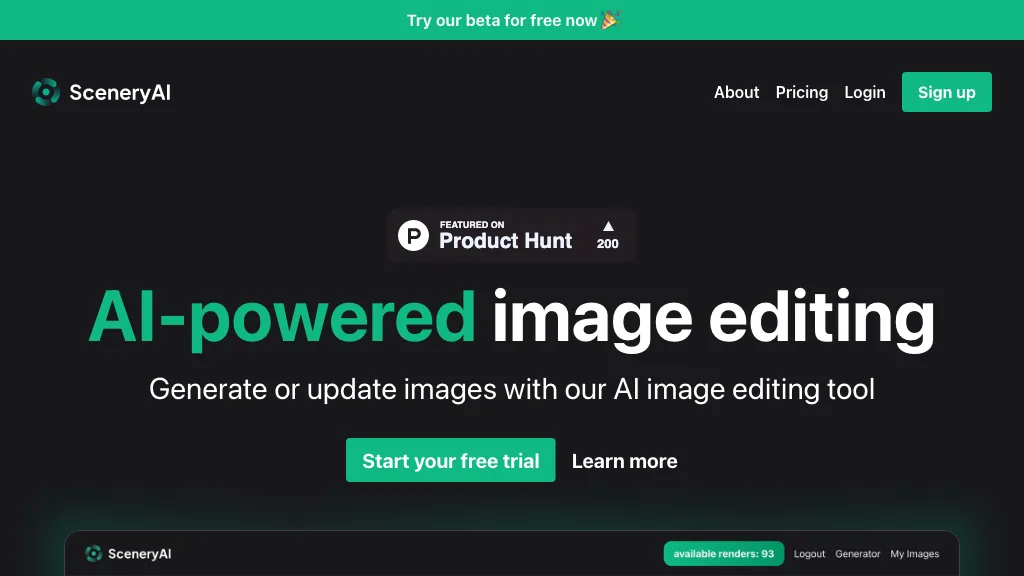What is SceneryAI?
SceneryAI is an AI-powered image editing tool in its creation that makes it possible for users to generate and edit high-resolution images in record time. Allowing a user to upload a photo, use an eraser tool to remove unwanted elements of the photo, or simply describe changes intended to be made, SceneryAI can change the subject of a scene within a photo in 30 seconds. More specifically, this tool is very useful for a content marketer, a digital artist, or a creator who wants to enhance his/her images on the go. There is a free trial, which then gives an option to upgrade for unlimited rendering of high-quality images.
SceneryAI: Key Features & Benefits
Photo Editing: With this, one is effortlessly able to edit photos to satisfaction.
Eraser Tool: This allows one to remove an unwanted part of the image precisely.
Scene Changes in 30 Seconds: Change the scene subject in seconds.
With SceneryAI, one can easily update photos, generate high-quality images within seconds, and even automate image editing. These make SceneryAI unique and very useful to many users in different ways.
SceneryAI Use Cases and Applications
SceneryAI applies in many diverse industries in a lot of ways. Here are some examples:
- Content Marketing: Change photos with a lot of ease to showcase marketing campaigns.
- Digital Art: Make quality images in minutes for your next art project.
- Automation: Automate image editing for creators.
The industries that can make the best use of SceneryAI are Digital Art, Graphic Design, Marketing, Real Estate, Game Development, Web Development, and E-commerce. Professionals in these industries can use SceneryAI to enhance their workflow/output.
How to Use SceneryAI
Using SceneryAI is pretty simple. Here’s how to do it in steps:
- Upload the photo you would like to edit.
- Using the eraser tool, erase parts of the image as desired.
- Describe how you want the image to appear.
- Wait 30 seconds to see SceneryAI generate your revised image.
To see the best results, describe clearly and concisely what you want to change. The user interface is really user-friendly so one can very easily navigate and use it with ease even if you are a beginner.
How SceneryAI Works
SceneryAI makes use of sophisticated AI algorithms and models for the analysis of images and changing them. The underlying technology involves machine learning models that get trained on large data-sets, which help the tool understand and generate realistic scenarios of image change according to a user’s input. The steps one can follow, therefore, are: upload an image, edit it using its eraser tool, and add a description of changes a user would like to see; the AI processes the result based on these edits.
Pros and Cons of SceneryAI
Here are some pros and cons associated with the use of SceneryAI:
Pros:
- Fast photo editing.
- It renders high-quality images.
- Automates time-consuming tasks associated with editing.
Cons:
- Complex edits would require a learning curve.
- The results would always be dependent on how accurate the AI is.
User feedback has shown that the tool indeed has efficient and very straightforward usage, although some users clarify that the more complex edits may involve some extra adjustments.
Conclusion about SceneryAI
SceneryAI is an innovative AI-powered image editing tool which makes photo modification easy. It is a very useful tool for many different professionals, taking into account the tool provides fast editing, produces high-quality results, and is very user-friendly. There may be complications in making complex edits, but the benefits of this tool outweigh the shortcomings. Further updates and development will surely bring this tool up to even higher functionality, truly making it an indispensable tool in the arsenal of digital artists, marketers, and creators.
SceneryAI FAQs
Frequently asked questions
How does the free trial work?
The free trial provides an avenue for users to try out SceneryAI features before deciding on which paid plan to go by.
What image resolutions does SceneryAI support for editing?
Yes, SceneryAI does support high-resolution images and is, therefore, ideal for professional-grade editing.
Does SceneryAI handle difficult edits for images?
While SceneryAI works just fine when one needs to make fast edits, complex changes may require additional adjustment to make them perfect.
Is SceneryAI beginner-friendly?
Yes, it does have a friendly user interface for all categories of users, experienced and inexperienced.
If something is wrong, you can find troubleshooting tips in the “Help” section of the SceneryAI website.