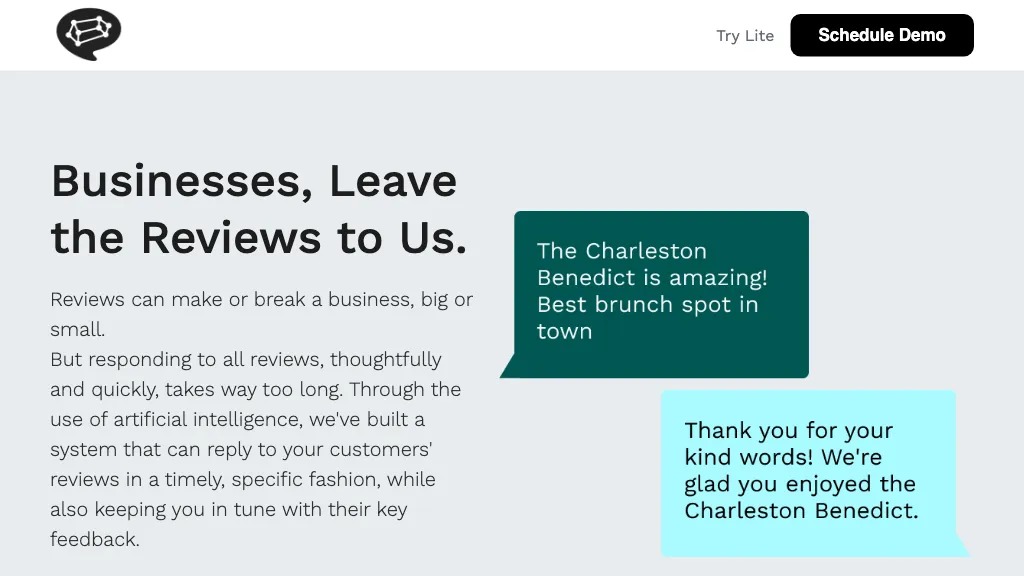What is ReviewReply?
ReviewReply is a unique AI tool that enables companies to monitor and respond to their online reviews efficiently and in a personalized manner. The platform uses artificial intelligence in generating responses that would best fit the specific feedback provided, hence making business respond to their clients effectively. ReviewReply can also be applied in whatever type of enterprise in terms of size and type of industry and allows for scalable means of monitoring online reputation.
Key Features & Benefits of ReviewReply
ReviewReply has a lot of features to help it deliver to the demands and needs of the heterogeneous clientele base. A few major ones are underlined below.
-
Online Review Monitoring:
It does constant tracking of online reviews across numerous platforms. -
Response Generation:
It generates responses with the implementation of AI for the particular feedback provided. -
Industry-Specific Responses:
The responses are fabricated to be in correspondence with the norms and expectations of each particular industry. -
Brand Voice Tailoring:
It helps personalize responses with the company’s brand voice. -
New Reviews Notifications:
Receive notifications when a new review has been left so that timely responses can be dispatched.
Saving time by manually managing reviews, growing customer satisfaction by responding in an appropriate and timely manner, upgrading everything about online reputation – ReviewReply has just a host of other benefits.
Use Cases and Applications of ReviewReply
ReviewReply is an adaptable system that can increase the efficiency of companies’ responses to every type of consumer feedback. Examples of use cases include:
-
Handle Negative Reviews:
Avoid false positives by quickly resolving an issue that isn’t a problem. -
Brand Tone Consistency:
Keeps all communications on brand regarding the very voice and tone of the brand. -
Online Review Monitoring/Tracking:
Observe how customers sniff and perceive trends in feedback.
ReviewReply is pretty exclusively useful for industries in hospitality, retail, healthcare, or any other customer-facing business relying on online reviews to build its reputation.
How to Use ReviewReply
Getting started with ReviewReply requires very little effort. Follow these steps:
-
Sign Up:
Go onto ReviewReply’s website and sign up. -
Connect Platforms:
Connect your business’ review platforms to the tool. -
Customize Settings:
Personalize response settings in concert with your brand voice and industry specifics. -
Monitor Reviews:
Onboard and start monitoring your reviews from the dashboard itself. -
Reply to Reviews:
Use AI-PreWritten responses, just customize a little or respond directly. For best practices, let responses first go through being checked for correctness and relevance; adjust the tone consistently according to how you want to speak if it is precisely by your brand.
How does ReviewReply work?
ReviewReply uses advanced AI algorithms to analyze online reviews for their content and develop appropriate responses in their wake. The core technology of such an approach is harnessed by the NLP capabilities – natural language processing, which understands the sentiment and context behind given feedback. This usually flows like this:
-
Data Collection:
Scraping from integrated platforms. -
Sentiment Analysis:
Analysis of tone and sentiment in each review. -
Sentiment-analyzed generation of customized responses:
Based on pre-set templates. -
Review & Edit Notice:
It allows editing, to review the response before posting.
The Pros and Cons of ReviewReply
Like anything in life, there’s definitely positive, and some negative to using ReviewReply. Realistic Sneak-peek or Preview Below:
Pros
- Automates the process of review response for saving of time and efficiency creation.
- Creates an engagement for customers through personalized responses.
- Scales your reply efforts from single to 100 locations.
- Flexible with customized settings for industry and brand voice.
Cons
- Perhaps requires some initial setup beyond settings customization.
- Responses might need to be manually adjusted based on AI-generated comments.
Overall, user feedback ranges from the efficiency to the effectiveness of the tool. Some talk about a slight need for human oversight sometimes for the best quality replies.
Conclusion about ReviewReply
ReviewReply was designed with a flexible AI solution to maintain positive online imagery for businesses and save customers’ time and effort in the process, while being sophisticated in their capabilities and customizable settings. It also allows industry-specific and brand-specific responses, thus making it highly adaptable for varied sectors. With more innovative ways of AI technology that keep on emerging, one can also foresee further development and updates to be made available to businesses in ReviewReply.
ReviewReply FAQs
Frequently Asked Questions:
-
How does ReviewReply create replies?
Using AI algorithms combined with natural language, Review Reply responds according to the sentiment and context of one review. -
Is customization available, such as for businesses according to their brand voice and industry specifics?
Yes, the response can be customized. -
Which review platforms work with ReviewReply?
ReviewReply can integrate with a number of different online review platforms. Visit their page for an exact list. -
Is there a limitation with regard to the number of reviews that I can track?
As much as the pricing plans depend on the number of reviews and locations you track, you are able to choose one according to your real needs. -
New review notification:
Notifications when new reviews come in so that you may respond in time with ReviewReply.
Troubleshooting:
- Ensure that the connectivity is proper with all platforms, and the linkage between all review platforms and ReviewReply is proper.
- Keep settings updated: Always keep updating all the settings, like response templates, customizations, etc., so those can give way for changes in your voice or industry standards in general.
- Review AI-generated responses: At no instance post responses without accuracy and appropriateness review from the AI-generated proposal.