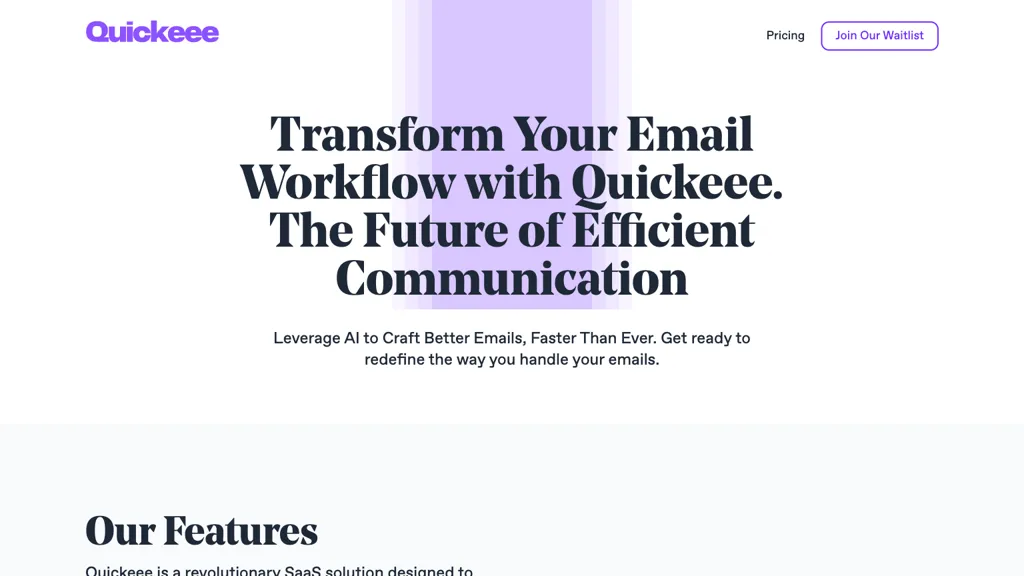What is Quickeee?
Quickeee is an AI-driven email management platform that is here to revolutionize the way one handles emails and makes this process swift and prompt. Using bleeding-edge AI technologies for features like rewriting of emails to make them concise and professional-looking in nature, suggesting quick responses to reply efficiently, and refining the language by adjusting grammar and tone. Quickeee performs sentiment analysis on the tone of the incoming messages by email, and integrated email manages the process quite easily between Gmail, Yahoo, and Outlook. That way, Quickeee tries to change how users will be able to manage their workflow concerning e-mails with more proficiency and efficiency with better composition and responses.
Key Quickeee Features & Benefits
Quickeee boasts a set of features and benefits that are useful to a great circle of users, including but not limited to the following:
-
A. Email Rewriting:
Sum up messages in neat, nimble ways. -
Quick Response Suggestions:
Quick responses with no compromise on professionalism. -
Grammar and Tone Adjustments:
Refine the language for better communication. -
Email Sentiment Analysis:
Get to know the tone of incoming messages. -
Integrated Email Functionality:
Manage seamlessly across popular email providers.
This saves time, enhances the quality of emails, and in general, makes communication effective. The advantages of using Quickeee are that it saves time, enhances the quality of emails, and makes communication effective. Unique selling propositions reside in the fact that Quickee optimizes and streamlines all email-related tasks with the power of advanced AI.
Quickeee Use Cases and Applications
Quickeee can be put to work for a variety of such scenarios where productivity in email needs to be enhanced:
-
Business correspondence:
One can write small professional emails using Quickeee without much ado. -
Email Productivity:
Take advantage of quick response suggestions for prompt efficient responses. -
Improve quality of communication:
Grammar and tone adjustments to written communication.
The target users of Quickeee would include time-crunched professionals, sales and marketing teams, customer support teams, business owners, and anyone seeking an easy way to manage emails.
How to Use Quickeee
Onboarding is pretty smooth and does not require much tech savvy. Here goes a step-by-step guide:
- Sign up on Quickeee.
- Email Integration: A user can integrate email accounts into Quickeee; examples are Gmail, Yahoo, and Outlook.
- E-mail Writing: Let the e-mail writing feature enable you to pen short, professional messages.
- Quick Response: Use quick response suggestions for effective replies.
- Improve Communication: Make grammar and tone adjustments to perfection in your e-mails.
Quickee proposes a very intuitive interface; hence, this tool is at easy disposition for any user, whether with advanced or starting technical skills. The fact that it is cloud-based means that all email compositions and responses can be accessed from anywhere at any time.
How Quickeee Works
Quickeee works with the help of the most advanced AI technologies to improve email communication. It analyzes the user’s style of writing and makes suggestions for improvement through intelligent algorithms. Improvements that can be proposed include those related to tone, grammar, or general clarity. This will also give access to a great set of insights and analytics, hence keeping in check the key metrics such as email open rates and response rates, empowering data-driven improvements toward better results.
Quickee Pros and Cons
Some of the pros in using Quickee are but not limited to:
- Save your time by automating all tasks concerning email.
- Better quality and effective communication through email.
- Brilliant insight into analytics that helps one understand emails way better.
Cons may be but are not limited to:
- It is subscription-based, hence for most people, this would be a bit pricey.
- Some emails would not be as personal since you have AI suggestions set.
Most users reviewing Quickee say this works well in optimizing the practice of communicating via email, and that it is easy to use also.
Conclusion on Quickeee
In conclusion, Quickeee is a highly advanced AI-driven email management system with a full suite solution to optimize email communication. Among its key features are rewriting emails, giving suggestions of quick responses, and grammar and tone checks. Put in that perspective, the tool will come in handy for any person in need of increasing his or her email productivity. Having a user-friendly interface and leveraging cutting-edge AI, Quickeee makes certain that users can create and answer e-mails with great speed. Still evolving, Quickeee promises to change even more the way we manage email communication.
Frequently Asked Questions About Quickeee
-
Q: Which email providers does Quickeee support?
A: Quickee supports popular email service providers such as Gmail, Yahoo, and Outlook. -
Q: Does Quickeee do sentiment analytics for incoming emails?
A: Yes, Quickeee has email sentiment analytics to gain more insights into understanding the tone of the incoming messages. -
Q: Is Quickeee suitable for users at a low technical level?
A: Of course, it is. Quickeee has a pretty user-friendly interface that enables any user to work with it without any inconvenience. -
Q: How will Quickeee be able to help me enhance my emailing?
A: Quickeee allows features like rewriting your emails, suggesting quick responses, grammar adjustments, and adjusting the tone in which your email is to be read—all in the quest of making sure your emails are professional and effective. -
Q: How much does Quickeee cost?
A: The Quickeee subscription plans include but are not limited to: the Sneak Peek Sloth Plan-$8/m; Cheetah Plan, $15/m; Recommended Falcon Plan, $25/m; Peregrine Plan, $45/m.