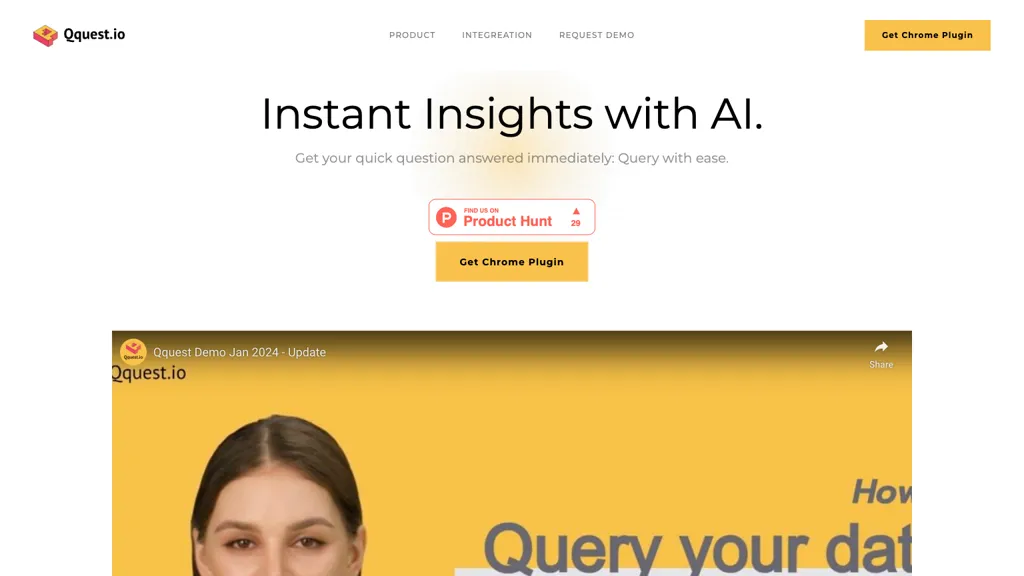What is Qquest (Beta)?
QQuest is a cutting-edge, generative AI enabler of real-time insights through seamless integration of query products. It simply allows users to raise questions regarding the data of a product and receive precise, actionable answers, which can be put into action to drastically improve workflow. Its integration into the briefing, planning, and presentation processes is time-saving and helps in decision-making with updated and accurate information.
QQuest integrates with Snowflake, Redshift, MySQL, and many other databases. All of these connectivities give a fillip to productivity by making valuable insights easily accessible with less fuss and in the absence of protracted processes. Be it for data visualization to get an insight into the data or predicting user behaviors to fuel organizational growth, QQuest empowers its users to turn any query efficiently into workable business data.
Key Features & Benefits: Qquest Beta
- An AI-powered generation tool
- Get instant insights through integrated products using your query
- Integration with Snowflake, Redshift, MySQL, and other databases
- Build meaningful data visualization to be easily understood
- Predict user behavior to grow business
Benefits of Using QQuest (Beta)
Independent of the role, extensive advantages cover speeding up decision-making and increasing workflow efficiency, and how easy it is to retrieve meaningful insights quickly. It’s integrated, easy to use—making it an essential tool across a wide variety of professional needs.
Qquest (Beta) Use Cases and Applications
QQuest can be used for powering Efficiency and Insight in a number of ways:
- Generate, in real-time, sales performance reports by querying relevant data products that aid in rapid decision-making and strategy formulation at the sales teams.
- Use user behavior data analysis to predict trends and preferences, therefore facilitating market research to be used in targeted marketing campaigns and product development.
- Use QQuest to automate financial analysis in the company by pulling data from financial databases and quickly deriving insights related to budgeting, forecasting, and discovering potential risks or opportunities.
Primary users of QQuest (Beta) could be data analysts, business intelligence professionals, product managers, and database administrators.
How to Use QQuest (Beta)
Using QQuest Beta is quite easy. It has a simple user interface and clean integration capabilities. This will require you to log into your favorite database. This could be Snowflake, Redshift, or MySQL.
Ask specific questions about your product data to formulate a query. Check instant insights and visualizations developed by QQuest. May these insights inform your decision-making and strategy formulation. For the best experience, we recommend fine-tuning your queries to be as granular as possible and refreshing database connections frequently to ensure the most recent data is accessible.
How Qquest works
QQuest Beta processed and analyzes data queries through the latest generative AI algorithms. At its core, it houses advanced technology that easily integrates with various databases. In light of this fact, users can quite easily extract data and visualize it as well. The workflow typically involves connecting to a database, querying specific points, and getting real-time, visual and textual insights.
Pros and Cons of Qquest Beta
The benefits associated with the use of QQuest Beta are:
- Access to data insights instantly through natural language queries
- This platform is integrated with multiple databases, has enhanced data visualization and predictive analytics, and saves much time in decision-making.
Some disadvantages and limitations could be:
- Since it is in beta, many of its features might still be under development or at a refinement stage.
- Dependence on accurate and up-to-date data from the connected databases.
Feedback from users mostly reflects the fact that the tool is easy to use and it really helps in decision-making based on data.
Conclusion about Qquest Beta
In summary, QQuest (Beta) is a very influential generative AI that enhances manifold the data querying and analysis capabilities. It integrates seamlessly across databases and gives instant insights, hence proving a very useful tool to professionals across various industries. As the tool continues to evolve, users can anticipate even more advanced features and improvements.
Qquest (Beta) FAQs
-
Which databases does QQuest Beta support?
It integrates with Snowflake, Redshift, or any other MySQL database. -
How does QQuest Beta provide insights?
QQuest Beta processes natural language queries through generative AI and provides instant insights and visualizations. -
Who could benefit from using QQuest Beta?
Data analysts, business intelligence professionals, product managers, database administrators—all of them would be able to do so. -
Is QQuest Beta easy to use?
Yes, QQuest Beta is user-friendly, so it is easy to use and allows good accessibility.