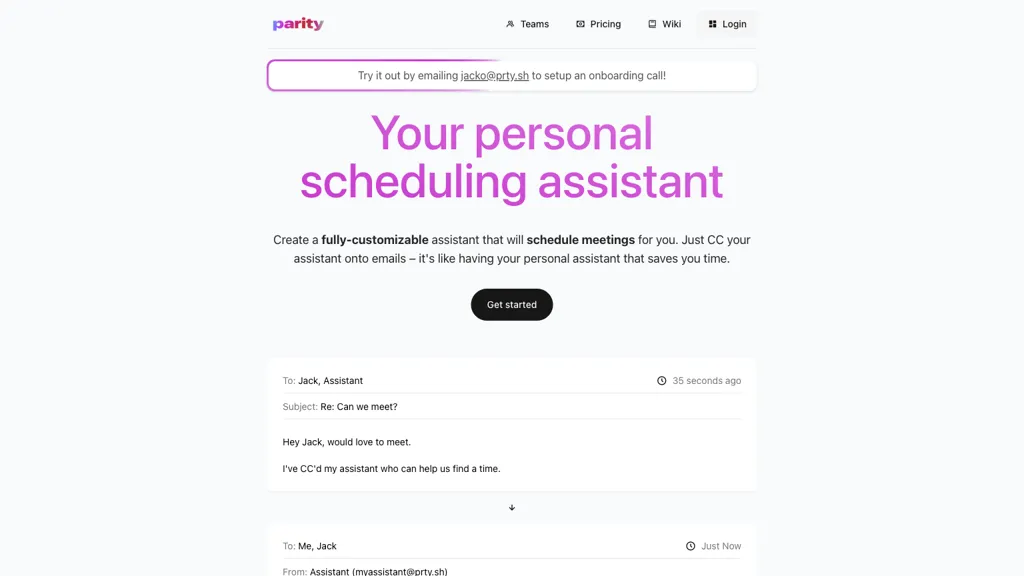What is PRTY?
Very simply, parity—quite often referred to as PRTY—is your personal scheduling assistant. It helps you manage all your events and meetings. This is done through seamless integration with the tools you already use, like Zoom, Google Meet, and Microsoft Teams. When you cc PRTY on your emails, it acts like your own assistant, quickly finding a time for the meeting that works for everyone, saving you a bunch of time. PRTY integrates both Google and Outlook calendars for the best scheduling experience possible. As private, free, and fast, this is where you really focus on the most important stuff.
Key features and benefits of PRTY
-
Zoom, Google Meet, and Microsoft Teams integration:
PRTY makes sure you get frictionless communication and collaboration by integrating with these popular meeting tools. -
Efficient Meeting Time Coordination:
cc’ing PRTY in emails helps to find an appropriate time to meet based on the schedules of all meeting participants by reducing the back-and-forth that generally takes place. No hassle in scheduling, rescheduling, or getting briefings on calendar events—just a few simple commands. -
Calendar Compatibility:
Whether it’s a Google or Outlook calendar, it works perfectly with both. -
Privacy-Minded and Totally Free:
It is built to be private, free, and quick, ensuring that it will meet your scheduling needs without taking your information away or even emptying your pockets.
Potential Use and Applications of PRTY
PRTY is a very flexible tool and can be applied in multiple instances.
-
Seamless Meeting Scheduling:
With just cc in the emails, AI tools do the organizing and find the right time for a meeting. Especially helpful for busy professionals and business owners who need to schedule over and over again. -
Quick Reschedule:
Features simple commands in PRTY that allow easy rescheduling of calendar events to make time management and organization successful. -
Event Briefings:
Be informed and prepared for what’s upcoming. Get briefed by PRTY so you can focus on your priorities seamlessly and distraction-free.
How to Make Use of PRTY
-
How to Get PRTY:
Download PRTY from the App Store/Sign Up for PRTY Onboarding. -
Integration:
Integrate PRTY with your favorite calendar (Google or Outlook) and communication tools (Zoom, Google Meet, Microsoft Teams). -
Use email:
When you need to schedule a meeting, cc PRTY on your email and this AI assistant will coordinate it and find times that work for everyone. -
Commands:
Simple email commands you can use to schedule, reschedule or get briefings on your calendar events with this personal assistant. -
Get Briefed:
All the latest briefings from PRTY, so you are always fully armed before meetings.
How PRTY Works:
PRTY uses advanced AI algorithms to analyze your calendar and offer you an optimal meeting time. If you cc PRTY on an email, it reads the contents of the email in order to understand what kind of scheduling is needed. It then checks your own availability and that of the other participants and suggests times that work out for a meeting. This streamlines the process, which is efficient and takes much less time and energy than is typically necessary in the process of meeting scheduling.
PRTY Pros and Cons
Advantages:
- Time-Saving: Automates meeting scheduling and saves your time.
- User-Friendly: The interface is command-based and easy to operate.
- Integration: Works fine/has a strong integration with tools like Zoom, Google Meet, and Microsoft Teams.
- Privacy-Focused: Designed to be private and secure.
- Cost-Effective: Has an all-essential features free plan.
Cons
- The free plan is a bit limited in functionality.
- Sometimes it requires cc’ing in emails which don’t actually work for everyone.
PRTY adopts the freemium pricing model in which there’s a basic free plan, but the full functionalities are available in paid plans. The following pricing packages it offers:
-
Starter Plan:
free. -
Growth Plan:
$20 per month. -
Pro Plan:
$50 per month.
All these pricing packages render users the liberty to opt for a plan best suited for their needs. Always check the latest pricing on the official PRTY website.
Conclusion about PRTY
PRTY makes the perfect personal scheduling assistant powerful, used by professionals and by those willing to coordinate their events and meetings in one place effortlessly. The close integrations with renowned tools, command-line interface, and a high deal of attention to privacy make it very useful for professionals, business owners, and those aimed at time management. While the free package gives basic tools to everyone, the subscription-based pricing allows freedom for use in a highly sophisticated approach for users with more specialized needs. Overall, PRTY is a highly recommended tool when it comes to managing one’s time and scheduling effectively.
PRTY FAQs
-
Is PRTY free of charge?
Yes, PRTY is free; there’s a free plan with the most basic of features that users can use and then upgrade to paid plans which have more advanced features. -
Which calendars does PRTY support?
PRTY supports both Google and Outlook calendars. -
How does PRTY guarantee privacy?
PRTY is built with privacy in mind so your information is safe and not shared without your knowledge. -
Can I use PRTY with Zoom, Google Meet, and Microsoft Teams?
Sure. PRTY integrates natively with these tools to help you set up meetings.