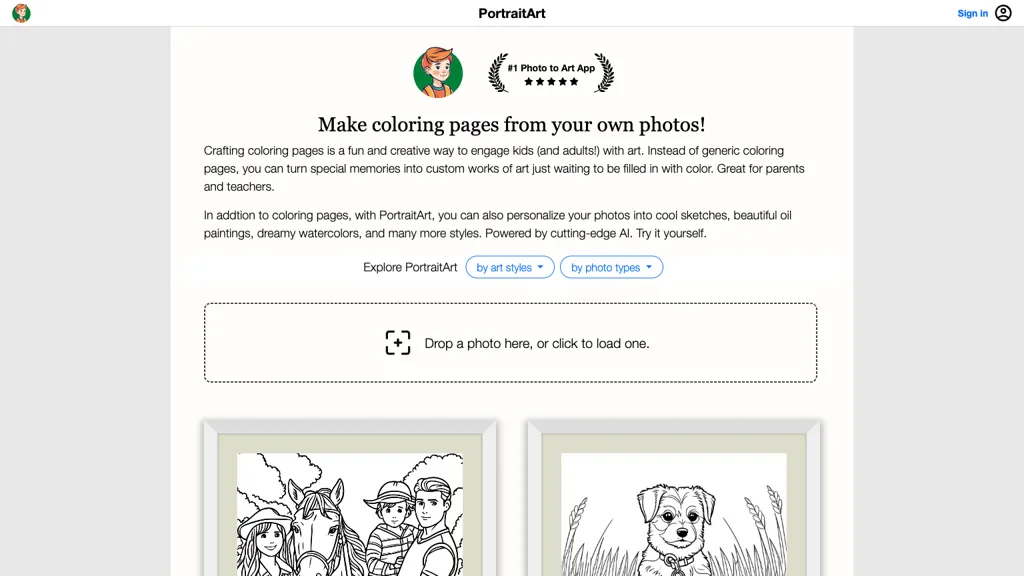What is PortraitArt?
PortraitArt is a top-notch AI web application that turns your photos into unique coloring pages and stunning works of art. This tool enables not only kids but also adults to create personalized sketches, oil paintings, watercolors, and so much more out of their most favorite moments. It is enough to upload a photo and select the preferred form of art, like pencil sketch, line art, cartoon, or vivid pop art, in order for any photo to turn into a unique piece of art. The process is easy and quick: a user has to upload his or her photo, wait for it to be processed, and then get his or her artwork in their e-mail. To experience the full gamut of creative opportunities, try PortraitArt now.
Key Features & Benefits of PortraitArt
Photo to Coloring Page: Your photos are converted into funny and educational coloring pages.
Select Custom Art Style: The styles of art include but are not limited to pencil sketch, oil painting, watercolor, and lots more.
Some other supported art styles are pencil sketch, line art, cartoon, and vibrant pop.
Fast Process: Because of its friendliness, the interface allows for smooth processing.
Get Results via Email: The result will be in your email.
Some major advantages of using PortraitArt are the fact that one can get personalized and unique art, ease of use, and it processes pretty fast. The varieties of style one can work with enable a wide range of creative expression.
PortraitArt Use Cases and Applications
The main cases in which PortraitArt can be applied in various industries include:
- Personalized Kids Colouring Pages: Graze fun and instructional activities for kids at home or in school.
- Unique, unforgettable present: Convert your favorite photos into striking works of art to be gifted to friends and family.
- Family and pet portraits: Personalize sketches and paintings that will artistically capture the cherished moments and feelings.
PortraitArt is most ideal for art lovers, creative people, teachers, parents, children, arts’ teachers, hobbyists, and anyone who appreciates personalized art.
How to Use PortraitArt
PortraitArt is pretty easy to use and only requires a few actions:
- Upload your photo through the PortraitArt platform.
- Select the style of art preferred among those provided.
- Wait for the processing to complete.
- Receive your complete artwork via email.
Make sure the photo is clear and well-lit for a good outcome. Try out different styles to find the best fitting your vision.
How PortraitArt Works
PortraitArt relies on its AI algorithms to process your input photos and return images in many different art styles. This would be achieved through deep learning models trained on large numbers of artworks hidden in the back. These models can successfully get every technique or style used by artists to create realistic high-quality works of art. The workflow is streamlined for swift results without compromise on quality.
PortraitArt Pros and Cons
Pros:
- Super easy to use with an efficient interface.
- Offers different types of artistic feels.
- Processing and delivery of results are fast.
- Personalized, one-of-a-kind pieces of art.
Possible Cons:
- Subscription-based pricing for those who don’t use it as much.
- Quality can be compromised with the input photo.
User feedback indicates ease of use and style variety as key positives, but points out that the subscription model may become limiting to casual users.
Conclusion about PortraitArt
Conclusively, PortraitArt is versatile and easy to handle; because of its outstanding style options, speed, and simplicity, this AI tool turns photos into personalized works of art. Because of the wide range of styles, speed in processing, and ease of handling, it is well-suited for a variety of creative endeavors. Though the subscription model can be difficult for those with thinner budgets to subscribe to, the value this tool provides is immense. Going forward, continuous improvement and updates are likely to make its use even more seamless.
PortraitArt FAQs
What kind of photos work best with PortraitArt?
Sharp and well-lit photos, with well-defined subjects, work best. Avoid fuzzy or low-resolution images.
How long does the photo take to process?
The processing time is usually just a few minutes, though this depends on how intricate the style of art you chose is.
Can I use PortraitArt commercially?
For commercial use, it will be proper to check the terms of service from the official website to be more sure about compliance.
What if I don’t like the result?
Unsatisfied? Please try using a different photo or style of art. You may also contact our customer support for further assistance.