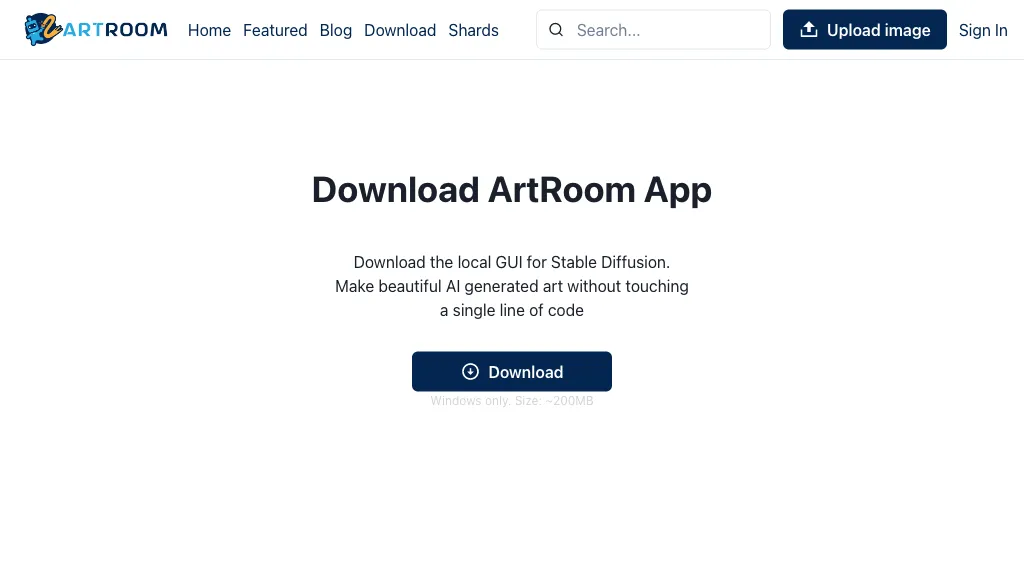What is ArtroomAI?
ArtroomAI is the first-ever platform for Stable Diffusion with a GUI, in which a user can build his/her AI art, free from the quagmire of coding. ArtroomAI is compatible with Windows, macOS, and Linux, and will enable anyone to create pictures from text right on their local machine using the latest advances in text-to-image technologies.
Key features & benefits of ArtroomAI
A mile long list of features that makes the ArtroomAI a great fit with so many benefits:
- Image Creation – Make images very simply.
- Text to Image – Make textual description into a viewable art image.
- Stable Diffusion – An intuitive interface for the use of Stable Diffusion.
- No Coding Required – Make art with knowledge of no programming.
- Multi-Platform – Windows, Mac, Linux.
Such features can be used to create unique pieces of art and visually appealing content without the learning curve required to actually understand how the coding functions.
Use Cases and Applications for ArtroomAI
There are a variety of aspects in which ArtroomAI can be applied uniquely to benefit from many users. Some of the main use cases are:
- Unique Art Pieces: The ability to come up with original art made by the artists and creatives.
- Marketing Materials: To come up with captivating visuals to offer to marketing campaigns.
- Presentations: Enhance presentations through tailor-made generated images.
It further reinforces a rather fantastic opportunity for artists, designers, creatives, and technologists wishing to tap into AI-generated imagery to realize their visions.
How to Use ArtroomAI
ArtroomAI is a rather user-friendly software, as outlined in these steps:
- Download and Install: Go ahead and download the software from the official website before installing it within Windows, macOS, or Linux.
- Open Application: Upon completing the installation process, launch ArtroomAI and see how its intuitive and clean user interface looks.
- Fill in the input description to create the image: Insert here the text description of the image you want to create.
- Make an image: Click the ‘Generate’ button to create your image.
For best results, try using a text input that is very clear and descriptive. Play with all the app settings and customization options for more fun in your creations.
How ArtroomAI Works
ArtroomAI is based on Stable Diffusion AI technology, which translates text into an image. Thus, an essential translation of complex text descriptions into invaluable images is formed with direct communication with the user. The process includes the following steps:
- A text input from a user describing a required image.
- The image will be displayed within the application, ready for use or further setup.
ArtroomAI’s Pros and Cons
Like every other tool, ArtroomAI has its pros and cons. Now let’s focus on an adequate review of them:
Pros:
- ArtroomAI does not require one to be proficient in coding; as a result, it can reach mass audiences.
- The tool was built for many platforms, such as Windows, macOS, and Linux.
- One can easily create high-quality images using advanced, AI-driven technology.
Cons:
- It can be computationally intensive to get good results.
- It is limited to whatever the Stable Diffusion model underneath it can do.
- Users feedback is that despite being mighty and so user-friendly, it has trouble generating ideal output without a bit of trial and error.
Conclusion
ArtroomAI is a powerful software tool with democratized making powers in creating AI-generated art. The user interaction has been made very friendly because it is multiplatform and has a whole range of useful features. For that, it became a desirable tool of option for artists, designers, and creatives in their jobs. Not that there aren’t any limitations, but the benefits are far too many to outweigh the drawbacks. As AI technology improves, we shall keep seeing more features and add-ons in products like ArtroomAI, and the value will increase also with time.
ArtroomAI FAQs
Which operating systems can ArtroomAI support?
ArtroomAI runs on Windows, macOS, and Linux.
Do I need to understand any code to use ArtroomAI?
No, one does not need to have any coding skills to use ArtroomAI. ArtroomAI has been designed with an ablative GUI that has made art creation using AI a walk in the park.
What will be the cost of using ArtroomAI?
Yes, it has multiple pricing plans, one of which is free, where the remaining cost $9 through $59 per month for their abundant features and limits.
Can the ArtroomAI images be used for commercial purposes?
Yes, the ArtroomAI images can certainly be used for marketing materials and presentations, among other commercial uses.
What are the Best Practices for Using ArtroomAI?
Best results are achieved with detailed, clear text description and experimentation with settings.