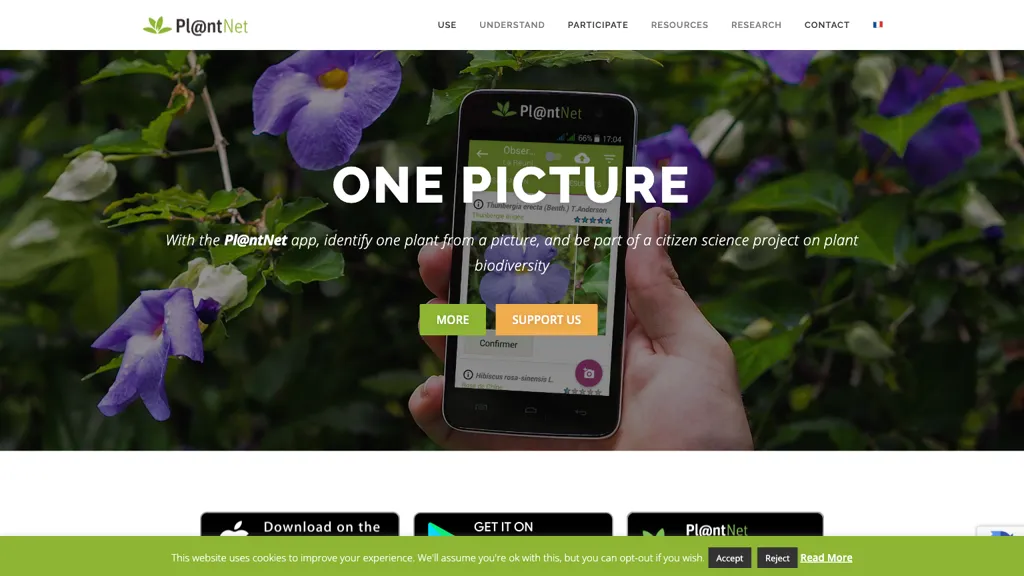What is Pl@ntNet?
Pl@ntNet is an AI tool for advanced plant identification. Users support a citizen science project dealing with plant biodiversity by uploading images of plants. Contributions to share observations in order to be a responsible citizen are relatively easy to make with this tool. Surprisingly, Pl@ntNet could function offline or in an embedded version to identify plants without an internet connection. With a robust community that has identified over 10,000 plant species and analyzed 320 million identification requests, Pl@ntNet is an invaluable resource for plant enthusiasts and researchers alike.
Pl@ntNet’s Key Features & Benefits
Plant Identification through Image Upload: Users can easily identify plants by simply uploading pictures.
Offline/Embedded Mode Support: The tool can function without an internet connection, making it ideal for fieldwork in remote areas.
Integration of Citizen Science Project: Users can contribute to a greater biodiversity project by simply sharing observations.
Huge Database of Plant Species: The database is huge, with over 10,000 species identified and growing.
Access to Dataset for Machine Learning Research: The researchers can use the great dataset in advancing machine learning in plant identification.
These features make Pl@ntNet versatile and a very useful tool for both amateur plant enthusiasts and professional researchers.
Application and Cases of Use of the Pl@ntNet
Here are some practical applications of Pl@ntNet:
Contributing to Biodiversity Research: Users can upload pictures and share their observations about the plants they have seen, contributing to a global citizen science project.
Offline Plant Identification: This device is usable offline, making it of much greater value when doing fieldwork, especially in places where internet services are impossible to access. This has given researchers unparalleled access to a database of more than 10,000 identified plant species and 320 million identification requests to improve the speed and usability of plant recognition technology.
These examples give an idea of the applications range that Pl@ntNet has and its potential contribution can be huge in several fields, going from applied environmental science to advanced AI research.
How to Use Pl@ntNet
Download the App: One needs to download the Pl@ntNet application from an app store to their mobile phone or use the web platform.
Take a Photo or Upload: They take a clear photo of the plant from which they need identification or upload one from their gallery.
Send the Image: Use the app to send the image for identification.
Review Results: The application will get potential matches from its extensive database, with information on the plant in detail.
Contribute Observations: If you have an account on the general citizen science platform, use this option to share your observations. In this tab, you can add new observations of plants you may encounter. For better results, frame your photo so that the main features of the plant are visible. Main features are generally the leaves and the flowers. Take some time getting accustomed with the app interface to then navigate through it comfortably.
How Pl@ntNet Works
Pl@ntNet makes use of elaborate machine learning algorithms in identifying plants from images. This tool uses a convolutional neural network to analyze photos that have been uploaded. The neural network has been trained on images of a large number of plant species and therefore knows how to recognize many plant species. For the image to be submitted, the system processes it through this network by comparing it with its database for the closest match.
Here, the workflow is very simple: by uploading an image, the system processes it with a trained model and gives a list of possible matches with detailed information on each plant species. The processing is quite efficient; hence, it guarantees speed and accuracy in the identification of plants.
Pros and Cons of Pl@ntNet
Like any other tool, there exist pros and cons of using Pl@ntNet:
Pros
- Large Database: With more than 10,000 species in the database, it will be quite comprehensive.
- Capability Offline: Ability to use the tool when an internet connection is not available – Big plus.
- Community Contribution: User contribution to something resembling a greater biodiversity project.
- Research Utility: Dataset is really useful for Machine Learning Research.
Possible Downsides
- Image Quality Dependency: The quality of uploaded images might be depended upon for the accuracy of identification.
- Limited to Plant Species: Tool is specialized and not designed for identification of fungi or other organisms.
That is particularly praised by users for its ease of use and additional value for amateur and professional research.
Conclusion about Pl@ntNet
Pl@ntNet is a fantastic tool for plant identification, and casual and professional users should find many of the features very appealing. The database is extensive, can be accessed offline, and contributes to a global citizen science project, making it incredibly valuable and able to contribute much to research in plant biodiversity. This is always-improving technology promises, along with much greater improvements in accuracy, considerably more advanced features in the future. It will be the norm for all those interested in the identification of plants.
Pl@ntNet FAQs
What plants does Pl@ntNet identify?
Pl@ntNet can identify a wide variety of plant species, from trees to flowers, grasses, and shrubs, but it doesn’t identify fungi or other non-plant organisms.
Is it free to use Pl@ntNet?
Yes, basic functions on Pl@ntNet are free. For the core service, some special features or uses for research will entail some payable services.
Am I able to use Pl@ntNet offline?
Yes, Pl@ntNet allows you to work in offline mode and recognize plants without an Internet connection.
How would you judge the accuracy of Pl@ntNet?
Accuracy in Pl@ntNet depends on the quality of the uploaded image and the particular distinctive features of the plant. In general, very accurate identifications are to be expected from the website.
How can I contribute to the Pl@ntNet project?
You can share by uploading pictures of the plants and making observations through the app. This way, you will be contributing to the global citizen science project of plant biodiversity.