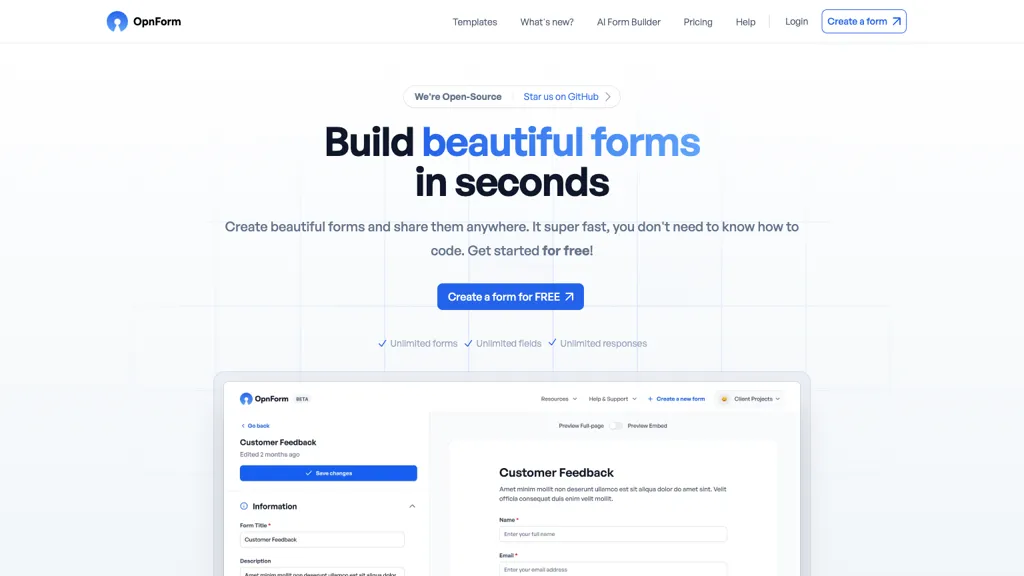What is OpnForm?
OpnForm is an AI-driven, zero-coding form generator and customizer. It comes with a drag-and-drop interface to help users generate forms that look great, all within minutes. It offers choices for 10 varied input types, including an image and logic options. OpnForm further gives a way of sharing forms through unique links or by directly embedding them on websites. Moreover, it supports form submissions, notifications, and export of data for analysis. It has an aggressive free plan, with an option to upgrade to gain access to advanced features such as form logic, URL pre-filling, custom code, and larger file uploads.
OpnForm’s Key Features & Benefits
AI Form Builder: Take the ease of form building a level higher with the power of artificial intelligence.
Custom form-maker: Personalize forms to suit needs and taste.
Multiple input options: Make several input types, including images and logic options.
Share a form: Share forms through links or directly embed them into websites.
Export and analyze data: Export data from the forms for further analysis.
OpnForm will help users fast-track the creation process for forms, enhance user engagement, and improve data collection efficiency. Its competitive advantages are a friendly user interface and a couple of advanced features added to its upgraded plans.
Use Cases and Applications of OpnForm
OpnForm can be utilized in several ways to enhance several aspects of business and personal projects:
-
Contact forms, surveys, feedback forms: Such forms are created for websites without any requirement of coding when done with a form builder, increasing user engagement and hence making data collection easier and more efficient.
-
Dynamic, Tailored User Experience: Get advanced features such as conditional logic and pre-filling URLs to maximize the rate of submission and accuracy of forms.
-
Seamless integration and distribution: Easily embed forms onto websites or distribute via unique links for lead generation and data collection.
OpnForm is useful to a wide range of user groups, including citizen developers, business analysts, marketing professionals, and product managers.
How to Use OpnForm
OpnForm is very easy and rather intuitive to use. Here is a step-by-step process to get you started:
-
Sign up for an OpnForm account.
-
Build from a template or start with a blank form. Select an input type you want to include in your form and tailor it based on your needs.
-
Drag-and-drop form elements to set an order of your form.
-
Configure any settings for your form, including notification settings and how you’ll export data.
-
Preview to see if everything is according to your needs.
-
Share the form link or paste it on your website.
Advanced features such as form logic and URL pre-fill are just some of the features that can give users better results from the upgraded plans. Furthermore, the user interface is relatively easy to use in navigating and customizing it.
How OpnForm Works
Advanced AI technology drives OpnForm in simplifying the procedure for form building. Sophisticated algorithms underpinning the technology make the drag-and-drop functionality intuitive and customization in real-time. The overview of such workflow is shown below:
-
Form Creation: Users can choose a template or start with an empty form.
-
Customization: Selection of input types and configuring them according to the need of the form.
-
Configuration: Configuration of settings like notifications, form logic, and URL pre-filling.
-
Distribution: Sharing forms using unique links or on websites.
-
Data Collection: Get submissions and export them to analyze data.
OpnForm Pros and Cons
OpnForm is a tool with its share of advantages and probable cons: