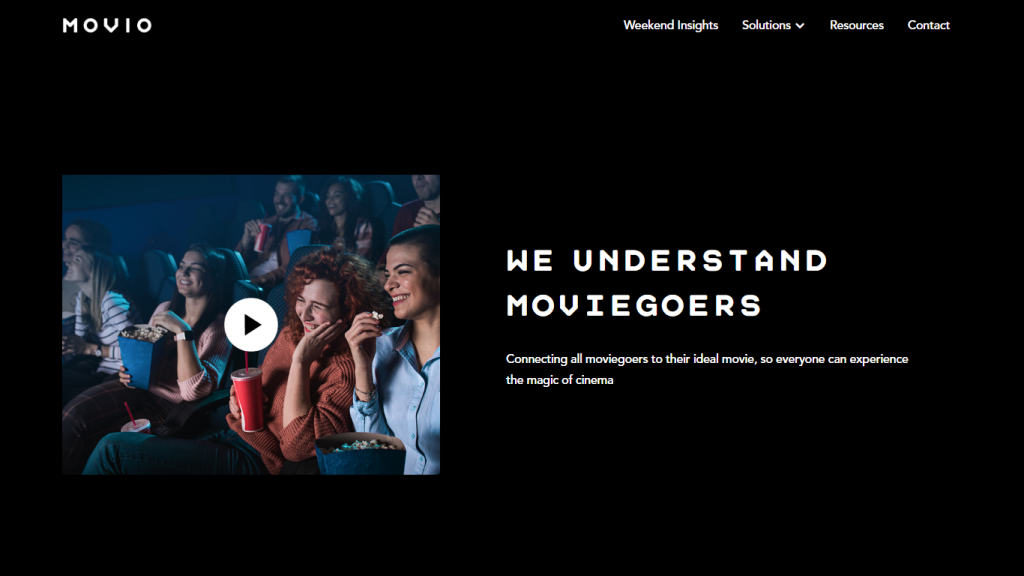What is Movio?
Movio is an innovative AI-driven online video creation tool designed to streamline the video editing process, enabling users to effortlessly produce AI spokesperson videos with impeccable lip synchronization. Launched in 2019 by Movio Limited, it has become a frontrunner in marketing solutions, suitable for corporate training, online education, explainer videos, promotional content, and more. With a user base of 1.1 million, Movio is a leading choice for diverse video marketing needs.
Movio’s Key Features & Benefits
- Customizable Templates: Movio provides a variety of templates tailored for different video formats, such as social media clips, product demonstrations, and event recaps, allowing easy customization.
- Text Overlay: Users can add text overlays, including titles and subtitles, to enhance their videos.
- Voice-over Feature: Movio allows for voice-over recordings to be added, enhancing the narrative quality of the videos.
- Talking Avatars: With over 100 AI avatars representing various races, ages, and expressions, Movio ensures perfect lip sync for a realistic touch.
- Face Swap Videos: Users can upload photos to swap faces with AI avatars, provided the images do not infringe on others’ rights.
- Collaborative Editing: Movio supports collaborative editing, enabling team members to work on video projects simultaneously.
The primary benefit of using Movio lies in its simplicity and efficiency, allowing users with little to no video production skills to create professional-quality videos quickly. Its unique selling points include the extensive library of AI avatars and the collaborative editing feature, making it a versatile tool for various projects.
Movio’s Use Cases and Applications
Movio’s applications span across multiple industries and sectors:
- Corporate Training: Companies can create engaging training videos for employees, enhancing the learning experience.
- Online Education: Educators can develop interactive and informative videos to facilitate remote learning.
- Promotional Videos: Marketers can produce captivating promotional content to attract and retain customers.
- Explainer Videos: Businesses can create clear and concise explainer videos to communicate complex ideas or product features.
Movio’s versatility makes it a valuable asset in sectors such as marketing, education, and corporate training, with numerous success stories highlighting its impact on video content creation.
How to Use Movio
- Visit the Movio official website and click “Get Movio For Free” in the upper right corner.
- Enter the authoring page, select a video template, or click “Create Video” directly.
- Edit your video script by clicking “Text Script” and adjust the speech rate and pitch on the right.
- Add a voiceover by clicking “Audio Script” and either upload your audio file or record it directly.
- Customize further by clicking on Avatars and other options on the left.
- Preview your video by clicking “Preview” in the upper right corner.
- If satisfied, click “Submit” to save the video in your draft box for secondary editing, saving, or sharing.
To log in to Movio:
- Visit the Movio official website and click “Get Movio For Free”.
- Click “Sign Up”, enter your email address, and click “Send Code”.
- Enter the verification code, set your password, and click “Done” to complete the registration.
- If you already have an account, click “Log In” and enter your credentials.
- If you forget your password, click “Forgot Password?” to retrieve it.
Movio Pricing
Movio offers various pricing plans to suit different needs:
- Free Plan: $0/month, includes 1 minute of credit, access to all public avatars and templates, talking photo, avatar face swap, and full editor access.
- Essential Plan: $30/month (billed monthly) or $24/month (billed yearly), includes 10 minutes of credit per month, premium voices, auto captions, no watermark, and priority video processing.
- Pro Plan: $225/month (billed monthly) or $180/month (billed yearly), includes 90 minutes of credit per month, API access, and large volume benefits.
- Enterprise Plan: Customized plans with unlimited credits and 24/7 support.
The Essential and Pro plans offer additional credit options (20, 40, 60 minutes for Essential, and 120, 180, 240 minutes for Pro) with proportional pricing adjustments. Users can try Movio for free before committing to a paid plan to determine their needs.
Conclusion about Movio
Movio stands out as a powerful AI video generation tool that simplifies the creation of professional-quality videos. Its extensive features, including customizable templates, talking avatars, and collaborative editing, make it an invaluable asset for various industries. The flexible pricing plans cater to different user needs, ensuring value for money. As Movio continues to evolve, it promises further enhancements to support user creativity and productivity.
Movio FAQs
Do I need video production skills or experience to use Movio?
No, Movio’s AI technology automates the video editing process, and its templates and customization options make it easy for users to create videos quickly and efficiently.
Does Movio provide video footage or audio libraries?
Yes, Movio offers a comprehensive video and audio library that users can utilize during the editing process.
Can I share and collaborate on video projects in Movio with other people?
Yes, Movio is a web-based platform that supports sharing and collaborative editing, allowing multiple users to work on video projects together.