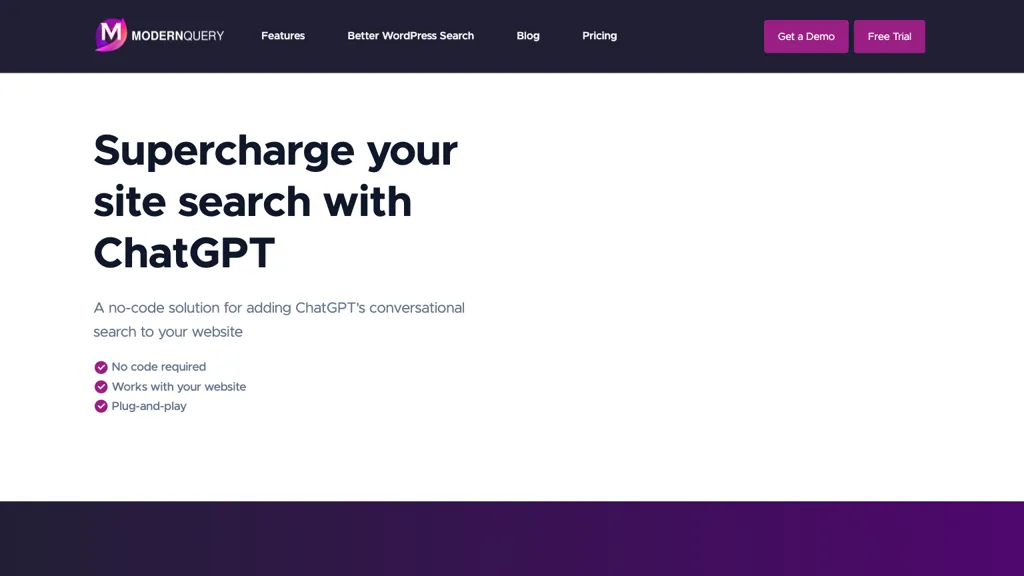What is ModernQuery?
ModernQuery is the latest tool designed to take your website search functionality to another dimension with the conversational power brought into our world through ChatGPT. Provide your users a more pleasurable and efficient way to search with ModernQuery—without a single line of code. This is a plug-and-play enhancement, working regardless of any setup, hence easy to implement. Leveraging generative AI, ModernQuery pushes the website search capabilities into a far more conversational world of exact answers, ensuring the maintenance of user engagement and the acceleration of finding information.
ModernQuery Key Features & Benefits
Generative AI Search: Add conversational search with ChatGPT for more relevant results on your website.
No-Code Solution: Easy to add to any website. No coding is required.
Plug and Play: Out-of-the-box functionality with your current website setup; no hassle to enhance.
Better WordPress Search: It was specifically designed to improve the search experience on WordPress sites.
Manual Control: Manually adjust search results with a simple point-and-click interface.
Autocomplete Feature: Speed up searches by giving instantaneous results as users type.
Among the benefits one can get from ModernQuery are higher user engagement, better accuracy in search, and a more intuitive search experience—implemented without requiring technical expertise.
Use Cases and Applications of ModernQuery
ModernQuery has wide applications across various industries as follows:
-
e-Commerce:
With ModernQuery, power your e-commerce website with ChatGPT Search for customer conversational search experiences, driving user engagement and thus maximizing product discoverability. -
Education:
Integrate ChatGPT Search onto your platform to enable students to look for information in a more intuitive and faster way, driving learning efficiency while enhancing the overall user experience. -
Corporate Sites:
Power your corporate website with ChatGPT Search for easy ways of sailing through incredibly huge volumes of content by your visitors. Provide instant, personalized search results which drive user satisfaction and improvement in the retention rate.
How to Use ModernQuery
Getting started with ModernQuery is quite easy:
-
Request a Demo or Sign Up:
Request a demo or sign up for a free trial on the ModernQuery website. -
Install the Plugin:
At this step, drag the respective plugin for WordPress or Drupal and download it for installation. Add a simple Javascript code in other websites. -
Configure Settings:
Configure settings through the user-friendly interface. Tune search results manually if required. -
Activate and Test:
Turn on search on your website and test everything goes as expected.
Best Practices include periodic updates of search parameters and checking user feedback for continual improvement in the search experience.
How ModernQuery Works
ModernQuery is an intelligent, context-driven conversational search experience that is powered by generative AI and, more specifically, ChatGPT. This underlying tech makes use of advanced NLP algorithms for understanding user queries and generating relevant responses to them. The steps in its workflow are as follows:
-
Query Input:
A user inputs some search query on the website through the search bar. -
AI Processing:
The question is then processed with ChatGPT, which interprets the intent and context. -
Generates Response:
ChatGPT generates a conversational response relevant to the query. -
Result Display:
It’s presented to the user in an intuitive format, often with suggested follow-up questions or actions.
ModernQuery Pros and Cons
Pros of using ModernQuery include:
- Improved User Experience: It gives a far more engaging and intuitive way to conduct a search.
- It is easy to implement—no coding is required, so even a non-technical user will not have problems. It can still be further customized manually, entailing fine-tuning the search results to fit more nearly the needs of the user.
The cons or limitations are as follows:
- Dependence on AI: This totally depends on AI responses, which might not always be apt or accurate.
- Cost: It can get pretty expensive, especially for the subscription rates of small websites or businesses. All reviews by users do claim that search functionality is easy to use and work with, but some of them do point out that AI-generated content should be checked for accuracy once in a while.
Conclusion about ModernQuery
Put simply; ModernQuery seems to be one of the most influential tools that enhance website search with conversational capabilities from ChatGPT. No-code, plug-and-play, functional for all audiences—from website owners to developers. Manual control, autocomplete, and seamless integration are some of the key features with large rewards in user engagement and search efficiency. Though there are some considerations regarding cost and dependency on AI, ModernQuery makes a good case for consideration in a website project to improve search functionality on your site. We can only hope that future updates do more to really bring some added power into capability and user experience.
ModernQuery FAQs
What is ModernQuery?
ModernQuery lets website owners inject conversational ChatGPT capabilities into the search function of their website.
Do I need to code to use ModernQuery?
No, you don’t need any knowledge of coding to improve the search on your website. It’s plug and play.
Will ModernQuery work on my Content Management System?
It has plugins for WordPress and Drupal, or can be added to any site with a simple JavaScript embed.
How do I get started with ModernQuery?
Get a demo or sign up for a free trial to try out ModernQuery on your site.
Will I be able to manually edit the search results within ModernQuery?
Yes, you will be able to configure this on your site using the point-and-click interface of ModernQuery.