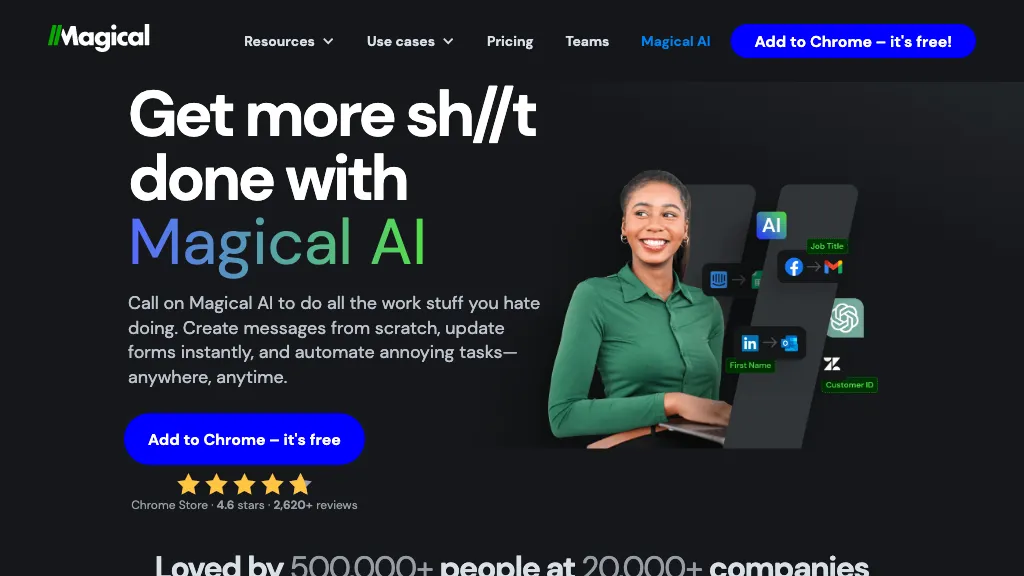What is Magical AI?
Magical AI is a free Artificial Intelligence tool that supercharges writing with automated drafting of messages, updating forms, managing repetitive tasks, and more, through text expansion, autofill, and data extraction, for extra efficiency and accuracy. It is powered by GPT-3.5 and integrates with Gmail, Salesforce, and LinkedIn. It is a Chrome extension and does not require an OpenAI API key to use.
Key Features & Benefits of Magical AI
Magical AI comes with multiple features that cater to the needs of different users, as follows:
-
Text Expansion:
Expand sentences and phrases into the full article to avoid wasting time. -
Autofill:
It can easily fill out forms or repetitive fields. -
Data Extraction:
Extract all the required data accurately from documents or forms. -
Chatbot Assistance:
Real-time chatbot assistance using GPT-3.5 integration. -
App Integration:
App integrations across Gmail, Salesforce, and LinkedIn.
By using these features in practice, a user can save piles of time and is super productive. Some of this app’s unique selling features include usability, all-round integration features, and that no OpenAI API key is required to use the app, thus exposing it to more users who can give it the much-needed push.
Magical AI: Use Cases and Application
Magical AI is versatile and can be applied in many situations to expedite work:
- Drafting messages quickly and accurately.
- Update forms quickly and easily.
- Do a repetitive job quite easily with excellent precision.
The promise of Magical AI is that it may benefit not only individuals but also industries and sectors that cover writing, content creation, academia, professional services, and research. For example, in order to speed up a draft, writers use the tool, while professionals and researchers are able to update and automate entry log forms for strategy.
How to Use Magical AI
Magical AI is very easy to use. However, it possesses a very clean user interface, which makes it easy to maneuver. Take a look at how to do this below:
-
Install:
Download Magical AI Chrome Extension from Chrome Web Store. -
Set up:
Onboarding flows. -
Usage:
The tool can be really used everywhere where you typically write those messages – it has text expansion/autofilling/data extraction skills. It starts proposing answers in real time to automate all your repetitive actions.
Also, familiarizing yourself with settings and customization would really help to adapt the tool to your needs. On top of this, its friendly interface enables even persons with minimal technical expertise to efficiently move around and use the tool.
How Magical AI Works
Magical AI was designed to operate with advanced algorithms and models backed by GPT-3.5. Here is the overview in technical terms:
-
Text Expansion and Autofill:
They rely on NLP to get inferences on the basis of text prediction. -
Data Extraction:
The algorithms based on machine learning from pre-training is made to extract relevant data from documents and forms. -
Chatbot Assistance:
Chat bots rely on GPT-3.5 for conversation support at this stage. They automate responses.
The chat bots capture user inputs and run them through AI models to serve the developed outputs in real-time. This establishes an improved productivity and accuracy workflow.
Magical AI Pros and Cons
Just like any software, Magical AI has its pros and cons:
Pros
- Comes along with its vital features and for free.
- Integrates well with popular applications.
- Is ideal for boosting productivity with its text expansion and autofill functionality.
- Users do not require an OpenAI API key.
Cons
- Comes with some advanced features only and under the ratio of a paid subscription.
- Is only available as a browser extension; what’s more, it is currently only compatible with Chrome.
User feedback suggests that the tool is generally effective and user-friendly, but some users mention that there are some limitations, mainly of the free kind of this product.
Conclusion on Magical AI
Magical AI, in one word is a potent tool created to take much burden off writing and entering data with minimal ease. All these features, combined with ease of use and integration, make it countable for writers and content creators to professionals and researchers. The free version has some limitations, and undoubtedly, the paid plans offer enriched features for increased productivity. Looking ahead, more updates and developments can be expected to expand the capabilities and tack on user experience improvements.
Magical AI FAQs
What is Magical AI?
Magical AI is a free AI tool that helps users automate writing tasks, including drafting messages, updating forms, and handling any other repetitive tasks. It provides text expansion, autofill, data extraction, application integration, among others, with popular apps like Gmail, Salesforce, and LinkedIn.
Is Magical AI free?
Yes, Magical AI does offer a free plan, and many of the core features are included in this free plan. There are also a few paid plans, unlocking extra features.
How do I install Magical AI?
Magical AI is a Chrome extension, so you download it from the Chrome Web Store, add it and then follow the setup instructions to start using it.
Does Magical AI require an OpenAI API key?
No, Magical AI doesn’t require an OpenAI API use.
What are the Pricing plans for Magical AI?
Magical AI has free plan and three paid plans: Core for $6.50/month/user, Advanced for $12.00/month/user, and Enterprise with custom pricing.