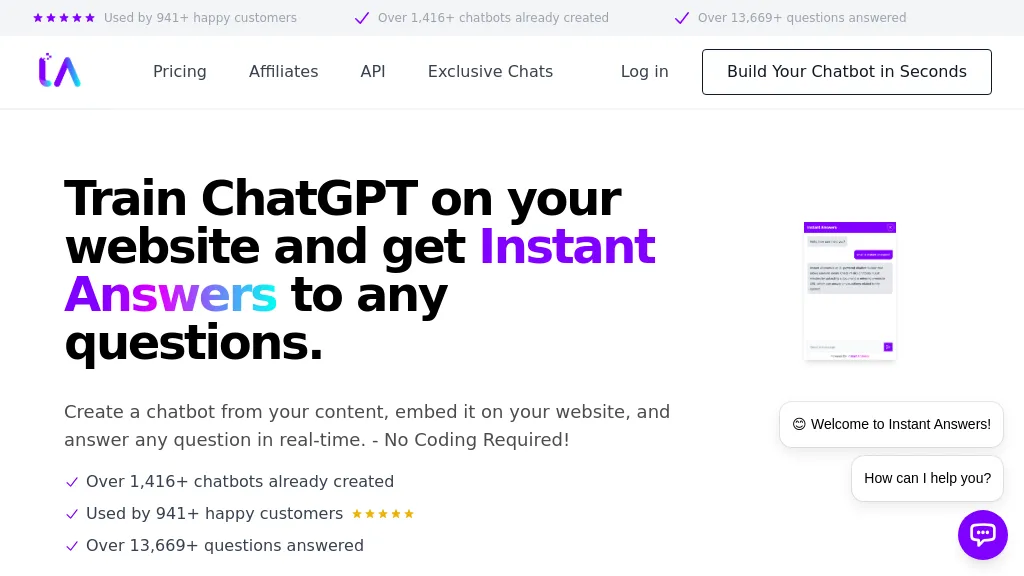What is Instant Answers?
Instant Answers is an advanced AI-powered custom chatbot builder designed to provide immediate responses to user inquiries on websites. The platform requires no coding skills, making it accessible to a wide range of users. With its seamless creation and customization capabilities, Instant Answers allows website owners to engage with their visitors in real-time, enhancing the overall user experience.
Instant Answers’ Key Features & Benefits
Key Features:
- Chatbot Training: Easily create an AI chatbot in minutes by uploading content or entering a website URL for content extraction.
- Data Versatility: Supports various data formats including CSV, PDF, TXT, and DOCX, or extracts content directly from a website URL.
- Chatbot Customization: Modify your chatbot’s appearance to match your brand’s aesthetics through an intuitive interface.
- Effortless Integration: Add your chatbot to your website using a floating chat bubble or an iframe for smooth integration.
- Dynamic Learning: Continuously improve your chatbot with new data to ensure it stays updated and relevant.
- Conversation Analytics: Analyze chat interactions to gain insights and improve customer engagement.
- Export Data: Easily export data for reporting and analysis purposes.
Benefits:
- Enhanced Customer Service: Instant Answers provides real-time responses, improving customer satisfaction and reducing the workload on customer support teams.
- Increased Engagement: The chatbot facilitates better interaction with visitors, potentially increasing conversion rates and customer retention.
- Global Reach: Supports multiple languages, enabling businesses to cater to a diverse, international audience.
- User-Friendly: No coding skills required, making it easy for anyone to set up and manage their chatbot.
Instant Answers’ Use Cases and Applications
Specific Examples:
- Customer Service: Instant Answers can be used to provide instant support on websites, addressing common queries and freeing up human agents for more complex issues.
- eCommerce: Custom chat agents can help guide customers through their shopping journey, improving conversion rates and customer satisfaction.
Industries and Sectors:
- Website Owners: Enhance the user experience by providing immediate answers to visitor questions.
- Businesses: Improve customer support efficiency by automating responses to frequent inquiries.
- Organizations: Streamline the handling of common questions, allowing staff to focus on more strategic tasks.
How to Use Instant Answers
Step-by-Step Guide:
- Sign Up: Create an account on the Instant Answers platform.
- Upload Content: Train your chatbot by uploading documents in various formats or by entering your website URL for content extraction.
- Customize Appearance: Use the intuitive interface to modify the chatbot’s look to match your brand’s aesthetics.
- Integrate: Embed the chatbot on your website using a floating chat bubble or iframe for seamless interaction.
- Monitor and Improve: Utilize conversation analytics to monitor performance and update the chatbot with new data for continuous improvement.
Tips and Best Practices:
- Regular Updates: Continuously feed new data into the chatbot to keep it relevant and accurate.
- Monitor Analytics: Regularly check conversation analytics to identify areas for improvement.
- User Feedback: Collect and analyze user feedback to refine chatbot responses and functionality.
How Instant Answers Works
Instant Answers leverages sophisticated AI algorithms to provide accurate and immediate responses. By extracting content from uploaded documents or website URLs, the platform trains the chatbot to understand and respond to user queries effectively. The dynamic learning capability ensures that the chatbot continuously evolves, incorporating new information to stay relevant.
Instant Answers Pros and Cons
Advantages:
- No Coding Required: Easy to set up and manage, making it accessible for users with no technical background.
- Customizable: Tailor the chatbot’s appearance to align with your brand.
- Multi-Language Support: Cater to a global audience with support for multiple languages.
Potential Drawbacks:
- Initial Training: Requires initial data input to train the chatbot, which might be time-consuming for some users.
- Dependence on Data Quality: The chatbot’s effectiveness is highly dependent on the quality and comprehensiveness of the input data.
User Feedback:
Users have praised Instant Answers for its ease of use and effectiveness in improving customer engagement. However, some have noted the importance of regularly updating the chatbot with new data to maintain its relevance.
Instant Answers Pricing
Instant Answers offers a tiered pricing model, starting with a free plan to get users started:
- Free Plan: $0 per month
- Basic Plan: $16 per month
- Advanced Plan: $41 per month
- Pro Plan: $83 per month
These pricing packages are subject to change, so it’s advisable to verify the latest pricing information on the Instant Answers website.
Conclusion about Instant Answers
Instant Answers offers a robust solution for enhancing customer interaction on websites through its AI-powered chatbot. With its user-friendly interface, versatile data support, and dynamic learning capabilities, it is an excellent choice for businesses and organizations looking to improve customer service and engagement. While it requires initial data input, the long-term benefits and continuous improvements make it a valuable tool. Future developments and updates are expected to further enhance its functionality and ease of use.
Instant Answers FAQs
Commonly Asked Questions:
- Do I need coding skills to use Instant Answers? No, Instant Answers is designed to be user-friendly and requires no coding skills.
- What data formats are supported for training the chatbot? The platform supports CSV, PDF, TXT, and DOCX formats, as well as content extraction from website URLs.
- Can I customize the appearance of the chatbot? Yes, the intuitive interface allows for extensive customization to match your brand’s aesthetics.
- How can I integrate the chatbot into my website? You can embed the chatbot using a floating chat bubble or iframe for seamless integration.
- Is there a free plan available? Yes, Instant Answers offers a free plan along with several paid options for advanced features.
Troubleshooting Tips:
- Ensure Data Quality: Make sure the uploaded data is comprehensive and well-organized to train the chatbot effectively.
- Regular Updates: Continuously update the chatbot with new information to keep it relevant.
- Monitor Analytics: Regularly check conversation analytics to identify and address any issues promptly.