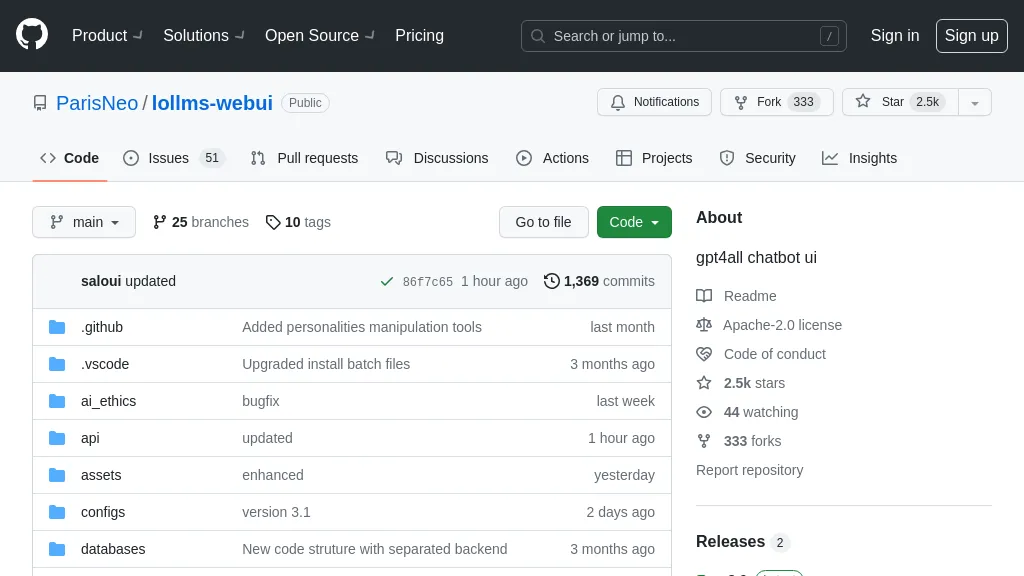What is GPT4All?
GPT4All is an open, free-to-use chatbot running locally on the user’s computer with privacy in mind. Most current AI chatbots require a GPU or require an online connection to use. GPT4All is designed to be multi-operating system compatible, with Mac, Windows, and Linux support. The system comes with an easy-to-use GUI.
Key Features & Benefits of GPT4All
Self-Contained: GPT4All runs in your local environment and avoids this type of violation of privacy, ensuring that none of your data is leaked from your device.
Privacy-sensitive: By design, GPT4All does not send your data over the Internet.
Cross-Platform Compatibility: With Mac, Windows, and Linux compatibility, this option targets a wide and diverse audience.
Graphical User Interface: An intuitive GUI allows the user to interface with the chatbot in simple ways.
These features make GPT4All very appealing to users who value privacy and either need a solution that does not require powerful hardware or prefer ease of installation across diverse operating systems.
GPT4All Use Cases and Applications
One can deploy GPT4All in a number of ways to get help with various activities that boost productivity:
-
Customer Service Automation:
GPT4All can be deployed by companies for customer query resolution efficiently without security compromises in data. -
Personal Assistant:
It can be used as a personal assistant to make one’s daily tasks easier, from setting reminders to much more. -
Language Learning Tool:
One could also use GPT4All to learn and practice languages by simply engaging in conversations with it. -
Endless Possibilities:
The possibilities of utilizing GPT4All go from retail to education.
How to Use GPT4All
Using GPT4All is pretty easy because of its very user-friendly GUI and ease of installation. Here’s a step-by-step guide:
-
Installer Download:
Go to the official GPT4All website and download the installer suitable for your operating system: Mac, Windows, or Linux. -
Installation of Software:
In general, the software installation is quite easy; follow any on-screen instructions that might appear. -
Run the Application:
Once you have installed the application, launch the GPT4All app and experience your very first chat with the chatbot through this GUI. Please ensure for the best experience that your system specifications at least meet the minimum described on the GPT4All webpage.
How GPT4All Works
GPT4All uses the power of advanced AI models to create a smooth conversational experience. It has been designed to be resource-efficient on local machines and can easily work without an internet connection. This will be possible via advanced algorithms and models optimized to run on a local environment to promise high performance with data privacy.
Pros and Cons of GPT4All
Like any technology, GPT4All also has a number of pros and cons associated with it. Here are some of them:
Pros
-
Privateness:
GPT4All is private because the model runs locally on an individual’s machine and does not send information to the internet. -
Accessibility:
Since it is available for Mac, Windows, and Linux, it should be available to many individuals. -
User-friendliness:
The GUI will go a long way in making the usage of the chatbot by the users very smooth and easy to handle with no prior technical experience.
Possible Cons
-
Hardware Limitations:
GPT4All does not require a GPU; however, it is also affected by the power of the user’s local machine. -
Feature Set:
Since this is a locally run application, some of the features may not be as robust as they might be in a cloud-based AI solution.
Reviews from users have been positive, citing the nice privacy aspects and ease of use for the system.
How Much Does GPT4All Cost?
GPT4All is cost-free; hence, it will be a very good option for users in need of a powerful AI chatbot but not wanting to incur any costs. This cost-effectiveness, added to the privacy features and ease of use, provides a great value, especially compared to other solutions involving AI chatbots that require subscription fees or additional hardware.
Conclusion about GPT4All
GPT4All is a unique, versatile, and privacy-oriented chatbot application available to all sorts of users due to its cross-platform compatibility and ease of installation. Yes, there are some limitations that arise with its local execution model, but this chatbot often outweighs these by offering big advantages in terms of privacy and cost efficiency, thus being very appealing both to individual users and business users. It will be even more powerful with future updates and improvements.
GPT4All FAQs
Frequently Asked Questions
-
Is GPT4All free to use?
Yes, GPT4All is totally free. -
Does GPT4All require an internet connection?
No, GPT4All works fully offline. -
What are the supported operating systems?
GPT4All supports Mac, Windows, and Linux.
Troubleshooting Tips
-
Installation Issues:
Make sure to download the appropriate installer for your operating system and carefully go through the install process. -
Performance Issue:
Please make sure your system at least meets the minimum requirements and close other unnecessary applications in order to free up resources.