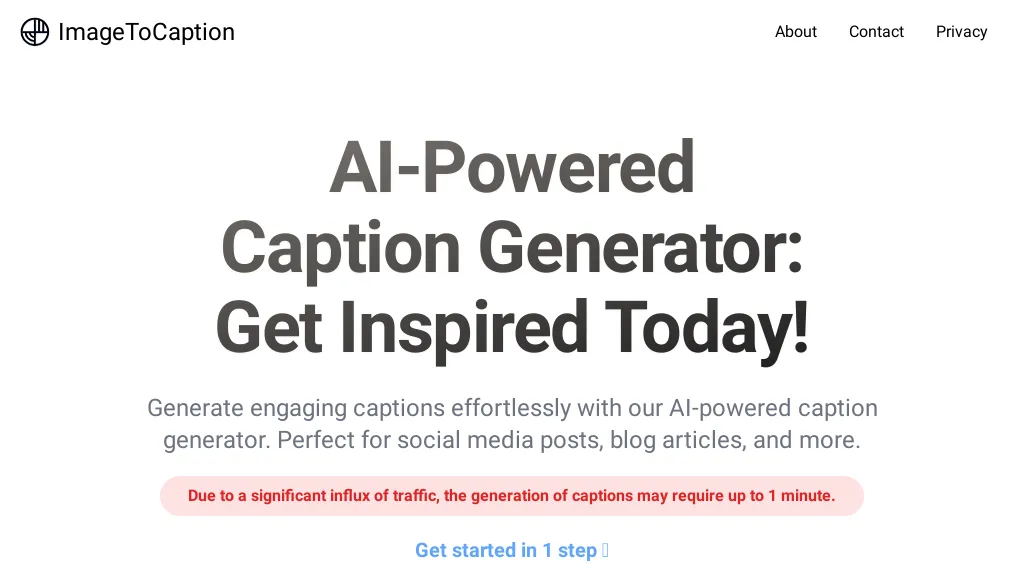What is Image to Caption?
Image to Caption is an AI-powered image caption generator designed to make creating engaging and relevant captions for all types of visual content—from simple social media posts to blog articles—easier than ever before. With enhanced AI, it instantaneously provides convenient caption suggestions. Drag and drop a JPEG or PNG image, or simply upload one. This AI-powered caption generator is designed to inspire creativity and save time. It is intended to increase the appeal and effectiveness of social media content and other written works. Kindly note that it may take up to one minute due to high traffic.
Image to Caption’s Key Features & Benefits
Among the users, Image to Caption is a favorite tool, given the array of features and benefits that the tool comes with. Some of the notable features are:
-
Upload image:
Easily upload images in either JPEG or PNG format. -
Generate captions:
Generate the caption quickly that resonates with your visuals. -
Social media posts:
Come up with engaging captions to accompany your social media content. -
Blog articles:
Add relevant and creative captions to your blog articles.
Using Image to Caption saves time, improves creativity, and makes your content much more effective. Its unique selling point is the instant inspiration and high-quality captions tailor-made for your image.
Use Cases and Applications of Image to Caption
Image to Caption can be used in many scenarios to improve the quality of the content:
- Writing photo captions for social media uploads: Very ideal for social media managers who can take advantage of many of their uploads.
- Create image captions for blog posts: Ideal for bloggers who want creative and relevant descriptions for their posts.
- Get inspiration for social media and Instagram posts: Creators get fresh ideas and captions easily.
It is most useful for social media managers, content creators, and bloggers seeking to engage better with their target audiences through the posts and enhance their appearance.
How to Use Image to Caption
Using Image to Caption is very easy:
-
Upload an image:
Either upload a JPEG or PNG image file or drag and drop it into the tool. -
Generate captions:
Allow AI to do its work on the image and come up with caption suggestions. This may take up to one minute during periods with high traffic. -
Pick a caption:
Choose from suggested captions, or use them for inspiration in creating your own.
For the best results, be sure that the images are clear and good in quality. The user interface is very friendly, thus navigating and using it very easy for all categories of users.
How Image to Caption Works
Image to Caption applies the latest AI algorithms in analyzing the content and context of the pictures being uploaded. Based on the technology, it creates suitable and interesting captions for visual data. The AI models had undergone training on large datasets to understand numerous elements within the image and create appropriately contextualized and creative captions.
The workflow is user-friendly: upload an image, wait for the AI to process it, and receive caption suggestions. Users can generate such high-quality captions really quickly with very little input from themselves.
Pros and Cons of Image to Caption
Like all other tools, Image to Caption has some advantages and may cause some disadvantages:
Advantages
- Saves time in coming up with captions: It enables very quick creations without too much manual labor.
- Boosts creativity in captioning: Gives inspiration and creative ideas for captioning.
- User-friendly: Very simple, intuitive interface.
Would-be Cons
- Traffic-related delays: Captions could take up to one minute to be created at peak times.
- Limited caption customization: As a result of the previous limitation, it is likely that one will feel compelled to do some further editing on the thus created caption.
User reviews of the software program are satisfactory, with users having the opinion that this creates considerable enhancement of creativity.
Conclusion about Image to Caption
Image to Caption is the ultimate tool for creating or generating exciting captions for almost any kind of visual content. Ease with uploading images and speedy caption generation are the basics that make it a very important tool for every social media handler, content creator, or blogger. Except for minor drawbacks like small delays during high traffic, the benefits are immense compared to the limitations. As continuous improvements and updates go in, so shall Image to Caption become an integral part of content enrichment.
Image to Caption FAQs
Frequently Asked Questions
-
How long does generating a caption take?
It could take a minute during peak traffic. -
What formats does it support for images?
It supports JPEG and PNG formats. -
Can I edit the suggested captions?
Yes, you can use the suggestions as a base and tweak them as needed.
Troubleshooting tips
- If the generation of caption takes too long, then try uploading the image later.
- Make sure that your image is the best quality for best results.