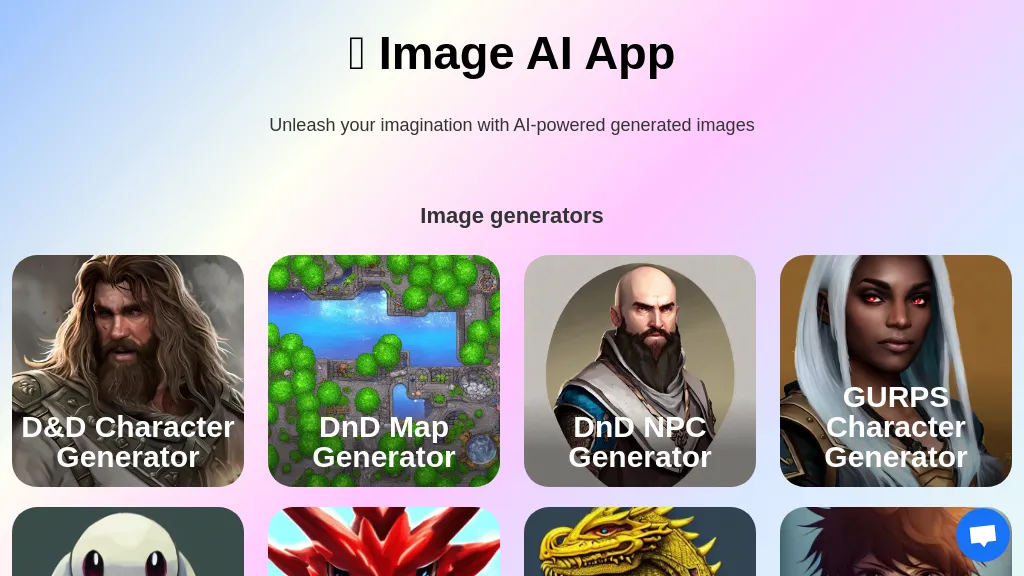What is Image AI App?
Image-AI App is a cutting-edge application that creates unlimited image varieties of D&D characters, maps, NPCs, Pokemon, dragons, and cartoons using artificial intelligence. It has enhancers able to upscale, restore, enhance, and colorize pictures and remove backgrounds from them. It’s designed to make creating images easier, smoothing the process of coming up with unique, high-quality images without requiring expert-level design skills.
What is unique with this image AI app perhaps is the articulated suite of features and benefits it has. These include:
- D&D Character Generator: Generate intricately unique D&D characters with ease
- Map Creation: Building complex maps for gaming purposes easily
- NPC Generation: Designing non-player characters for gaming and storytelling purposes
- Pokemon Generation: Design your Pokemon
- Dragon Generation: High-quality Dragon Images
- Cartoon Creation: Developing a cartoon character with ease
- Photo Enhancement: Enhance, restore, and colorize photos.
- Background Removal: Works like magic to make the background of images disappear easily.
All these help ensure that the actual needs of users to fulfill their creativity can be done successfully and hence are loved by many professionals.
Image AI App: Use Cases and Applications
Uses of the Image AI App fall into many categories like:
- Create Unique D&D Characters and Maps: The best thing that a game designer or player longs for.
- Colorize and Enhance Old Photos: The best that a photographer and historian love.
- Generation of Pokemon and Comic Images: This serves the purpose of artists and social media content creators.
This all-in-one solution could be of much use in different fields, including digital art, photography, graphic design, social media managing, blogging, and e-commerce.
How to Use Image AI App
Using the Image AI app is quite straightforward:
- Sign Up: Log in to an account at Image AI App.
- Select Feature: Hit any one from the generators or enhancers listed.
- Upload or Create: Upload your picture or create one from scratch with the help of the selected tool.
- Adjust Settings: Change the settings according to your need to customize the output.
- Download: Save your final image to your device.
To get the best results, go through the different customization options available in the application and try different settings.
How Does Image AI App Work
The processing, generation, and many other applications related to image technology are done using advanced algorithms and models under the AI App for Image Processing. In the techniques, or machine learning applications, various inputs are fed and processed in order to generate high-quality outputs. It has a neural network system at the base, with vast datasets put through training in order to get an accurate and diverse image generation. It pretty much involves things like inputting an image or setting up the parameters, after which the AI processes the data to create the required output.
Pros and Cons of Image AI App
Just like any other tool, an Image AI app comes with its own pros and cons. Ease of use, versatility, efficiency, cost factor, and some limitations in customization will be some of the cons. Generally, the trend in user feedback is the competence of the tool in coming through with good images very quickly and with minimal effort.
Conclusion about Image AI App
Wait, there’s still more. All in all, the Image AI app is a powerful tool for the creation and enhancement of images in different genres. The friendly user interface and a wide range of features included make the purposes valuable for any artist, a designer, or a photographer, and even a content developer. Yeah, some cost considerations are available, but again, benefits and efficiency go hand in hand, so no pain, no gain. Looking to the future, it will undergo improvements and feature enhancements to make it more solid in the market.
Image AI App FAQs
-
What can I create with an Image AI App?
You will be able to create images of a wide variety: D&D characters, maps, NPCs, Pokemon, dragons, cartoons and so on. -
Does Image AI App offer a free version?
The Image AI App is paid for, and although there may be no specific details regarding free trials and free versions on their website, you may want to look for promotional offers. -
Can Image AI App be used for commercial use?
Yes, Image AI App gets used commercially by many users, like e-commerce business owners or graphics designers. -
How can I enhance old photos using Image AI App?
You need to upload an old photo, click on the photo enhancement feature, and let the AI do its work. You can adjust settings for your required level of enhancements. -
What if I encounter issues while using the app?
For troubleshooting, refer to the help section within the app or contact customer support for assistance.