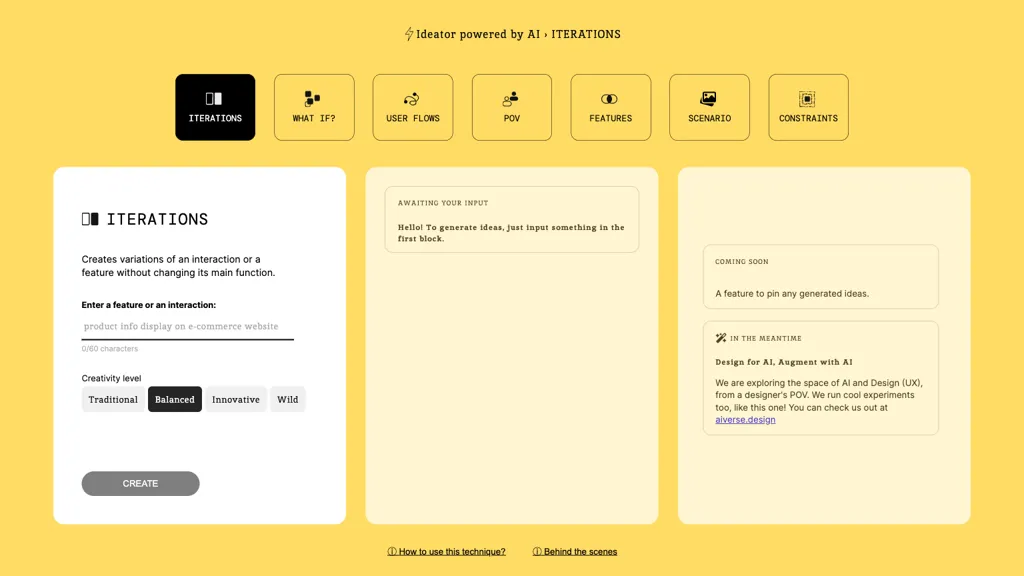What is Ideator AI?
Ideator AI for Designers & Innovators is a Web app designed essentially to raise creative power using advanced functionality of GPT-4. This is equipped with one of its prime functionalities, termed Iterations, allowing many design concepts and interactions without changing the main functionality. Moved by such an innovative tool as Google’s TextFX, Ideator AI does set the goal of augmenting creativity and design exploration.
Ideator AI Key Features & Benefits
Iterations: Run different variations of designs, all holding the core function.
Character Limit: Input 1-60 characters to dial up/down the wildness of your creativity from traditional to wild.
User Flows: It supports design and optimization of user flows.
POV Features: It allows for examination of design from multiple points of view.
Scenario Constraints: Designing for specified constraints/scenarios.
Ideator AI is able to provide extra facilitation in creativity and design experimentation. This wonderful tool allows its users to come up with creative and powerful design solutions, personalized to the needs and preferences.
Use Cases and Applications of Ideator AI
Ideator AI does a fine job of coming up with a range of design concepts that have interactive variations, none of which change the core functionality. Some specific applications are:
- Different Design Concepts: It creates different design concepts due to the iteration feature. It can explore and optimize user flows based on scenario constraints. UX design experimentation will help in improving UX design using its POV features and by the exploration of design concepts.
- It will support industries connected with UX design, product development, and creative agencies. This tool principally advantages designers and innovators who wish to go beyond the traditional ways of designing.
How to Use Ideator AI
The working of Ideator AI is self-explanatory. However, still, here is a step-by-step guide on how to use it:
- Sign Up: Open the website of Ideator AI and sign up.
- Input Constraints: Feed in your constraints on the design problem; for example, character limits, details of the scene.
- Generate Iterations: Make use of the Iterations feature and bring out varieties of your designs.
- Key Features: It has the availability of POV features through which you can see your designs from different angles.
- Optimize User Flows: You can design and optimize the user flows per your needs.
The best approach is to play around with the input parameters and how scenario constraints frame your design most accurately.
How Ideator AI Works
Ideator AI’s advanced language modeling is powered by GPT-4, generating creative design solutions after processing users’ inputs. The tool uses a combination of algorithms that analyze the user’s constraints to come up with iterations that hit the criteria specified.
The workflow enters design constraints, iterates, and refines the user flows in this friendly interface. Designers can work their way to several design options without even a little interference with the core functionality, finally allowing space for originality and consistency.
Ideator AI Pros and Cons
Pros:
- Encourages creativity as it comes up with different design concepts.
- Allowing personalized design experience by scenario constraints.
- Ease of use since the interface is somewhat simple.
- It enhances the UX design experimentation with the POV features.
Cons:
- It has a character limit that may be restrictive for some users.
- Needs a learning curve to master the best of the advanced features.
There are many positive reviews from users where they say it really aids in smoothing out the design process and really enhances innovation.
Conclusion on Ideator AI
Quite simply, Ideator AI is a powerhouse of any designer or innovator seeking to take their creativity and design processes to the next level. Some of its very unique features, such as Iterations and Scenario Constraints, set it apart in churning out innovative design solutions.
In the future, updates and improvisations are bound to make this tool all the more prolific and turn into an absolute must-have for creative professionals.
Ideator AI FAQs
Q: What is the limit of characters for inputs?
A: The character limit for inputs is 60 characters, whereby the level of creativity can be adjusted from traditional to wild by the user.
Q: Can Ideator AI be used for UX design?
A: Yes, it’s when designers would want to test different user flows and design concepts.
Q: Who will benefit from using Ideator AI?
A: It is useful for designers, innovators, and creative professionals looking to improve design processes and come up with new ideas.
Q: Are you giving different pricing plans?
A: Yes, Ideator AI comes with pricing plans in variant structures in relation to the demand of users. Details about their pricing can be found on the official website.