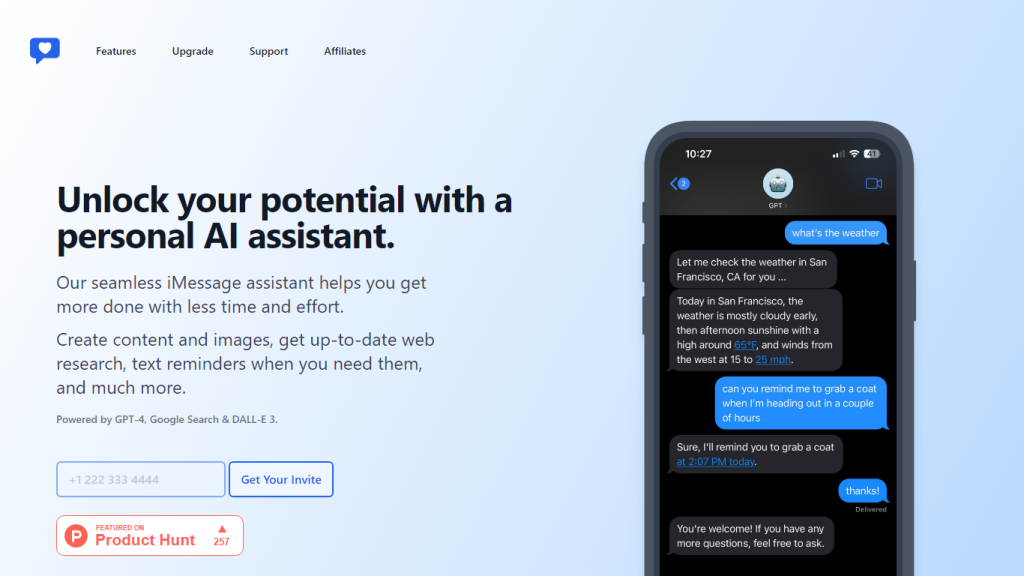What is iChatWithGPT?
iChatWithGPT is a cutting edge AI-based tool to let users converse directly with OpenAI’s ChatGPT using iMessage on an iPhone or Apple Watch. This service does not need any computer and involves no signup procedure. This new service lets users easily ask questions, get recipes, plan a trip, or just blow off some steam to their AI assistant. It allows users to add ChatGPT as a contact and enables sending messages using voice commands, which helps in chatting hands-free. It can be used further to share AI with your loved ones over iMessage, create funny date and trip ideas, and unlock your creative potential by making suggestions using artificial intelligence.
iChatWithGPT’s Key Features & Benefits
iChatWithGPT has various features that help fulfill several user needs, therefore becoming the most favored solution for many. Some of its main features are described as follows:
-
ChatGPT in iMessage:
An access to ChatGPT through iMessage makes the user interface smooth and seamless. -
No Signup:
You can use the service without any signup process. -
Ask:
Get instant answers to a wide range of questions. -
Get Recipes:
You can get recipe suggestions and find cooking tips. -
Plan Travel:
Easily organize and plan your trips with AI. -
Content Generator:
Create engaging content with ease, now with the power of GPT-4. -
AI-Powered Research:
Instant web research on recommendations, summaries, and forecasts. -
Visual Creativity:
With DALL-E 3, generate stunning images for bringing your unique ideas to life. -
Reminder System:
Get text reminders for keeping track of all tasks and habits.
iChatWithGPT Use Cases and Applications
iChatWithGPT can be used in many ways, thus proving to be versatile for many types of users. Here are a few examples of applications that benefit from this:
-
Get recipe suggestions:
This AI will give you creative, easy recipes. -
Plan travel:
Use the chatbot to organize your travel plans per customized recommendations. -
Vent to an AI Assistant:
Take it all out that is bothering you by talking it through with the AI.
It, therefore, forms a very important tool for iPhone and Apple Watch users who want to incorporate artificial intelligence into their daily activities to increase productivity and ingenuity.
How to Use iChatWithGPT
Using the iChatWithGPT is easy and direct. The following steps will get you started:
- Open the iMessage app on your iPhone or Apple Watch.
- Add ChatGPT as a contact in the iMessage app.
- You can now text or use voice commands to chat with ChatGPT.
You can ask questions, get suggestions, or make use of any other feature given. Finally, use the responses to follow all the advice of the AI. Best Practices Ensure that you are as clear and concise in your queries to ensure accurate responses. Navigation through the user interface is easy.
How iChatWithGPT Works
Leveraging powerful technologies, it employs OpenAI’s GPT-4, Google Search, and DALL-E 3. All next-generation AI capabilities are bundled together into the iMessage platform to present an integrated user experience. GPT-4 provides accurate context-relevant answers, DALL-E 3 pushes users toward graphical depictions for ideas, and Google Search helps the AI do web research to give the user full information.
Pros and Cons of iChatWithGPT
Like any tool, iChatWithGPT has its pros and possible cons:
Pros
- Natively integrate with iMessage for ease of access
- No signup required, get up and run immediately
- Powered by the latest AI technologies including GPT-4 and DALL-E 3
- Versatile use cases: from recipe recommendations to travel planning
- Remind me to keep on track with tasks and habits
Possible Cons
- It is available only on iPhone and Apple Watch, hence accessed by only those users excluding Android or other platform users.
- Some advanced features may require a freemium subscription.
Due to the fact that it’s user-friendly, many people praise it, and the AI-powered suggestions which it makes are useful in practice.
Conclusion about iChatWithGPT
iChatWithGPT—this is an AI assistant at its best, well integrated into everyday life with the iPhone and Apple Watch. Starting from content creation to traveling around, its great variety of features gives it many benefits that serve different user needs. Although it has some minor limitations, the value and convenience make this app excellent for any person looking to take their productivity and creativity to another level. In the future, users can only watch out for further development and updates, which are likely to extend its functionality and give users a better experience.
iChatWithGPT FAQs
-
What are the devices that iChatWithGPT supports?
iChatWithGPT supports iPhones and Apple Watches. -
Do I need to sign up to use iChatWithGPT?
No, you do not need to register to use iChatWithGPT. -
Can I use voice commands with iChatWithGPT?
Yes, voice commands are available to let you converse with ChatGPT on iChatWithGPT completely hands-free. -
Does it cost anything to use iChatWithGPT?
iChatWithGPT is free, but it has advanced features, available only with a subscription. -
What kind of AI technologies are in use with iChatWithGPT?
iChatWithGPT uses OpenAI’s GPT-4 for text responses, Google Search for web research, and DALL-E 3 for generating images. -
How does iChatWithGPT keep me productive?
iChatWithGPT keeps users productive with AI-powered suggestions, text reminders, and quick web research capabilities.