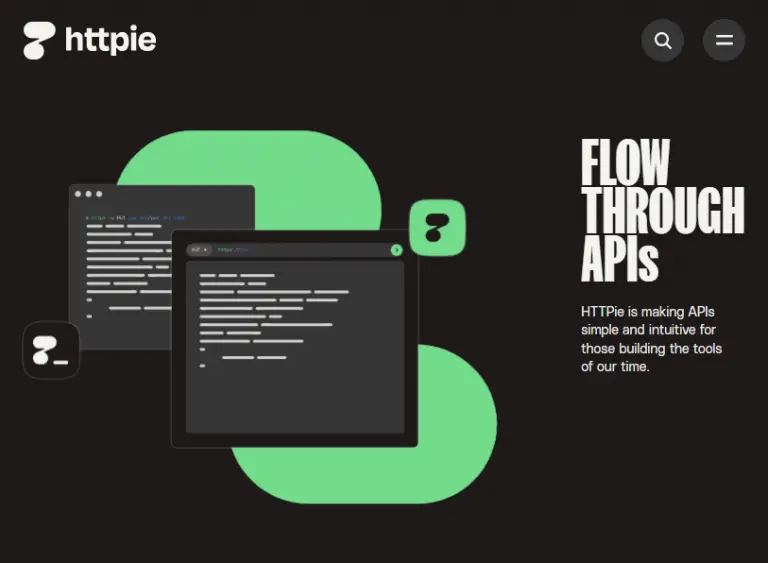What is HTTPie?
HTTPie is a powerful and intuitive command-line HTTP client initially released in 2017. The program is developed to send HTTP requests and perform web interactions in a much easier way than the standard popular HTTP clients like cURL, Insomnia Rest Client, and Postman. HTTPie is written in Python and became an open-source project; it has its code available on GitHub. It gained a large user base, with more than 129,000 users.
Key Features & Benefits of HTTPie
HTTPie is stuffed with numerous features, which give the user much more excellent experience and functionality. It has the following main ones:
- Simple and intuitive command-line user interface that makes it easy to access and learn.
- Supports several data formats like JSON, XML.
- Automatic formatting of response data for readability enhancements.
- Handling common web features: HTTPS, proxies, authentication.
- Persistent sessions to maintain state around multiple requests.
These features position HTTPie as one of the top-used tools by developers and IT professionals for interacting with the web and exchanging data between clients and servers in a simple and efficient way.
Use cases and applications of HTTPie
The tool is versatile and can be used in a number of scenarios:
- Easy sending of HTTP requests—GET, POST, PUT, DELETE, etc.
- Manipulation of request headers and request body, URL parameters.
- Cookies and sessions: effective management.
- Upload and download of files.
- Format response data in a more readable way.
It particularly extends its meaningful use to industries such as web development, software testing, and API management. For example, it will be possible for developers to test and debug APIs rapidly, while for QA teams, a lot of their testing is going to be automated.
How to Use HTTPie
Get started with HTTPie within a few minutes:
-
Using the terminal, install HTTPie via pip:
pip install httpie
. - Download your operating system’s version from the list below:
- Mac — Intel
- Windows
- Mac — Apple Silicon
- Linux
-
Use HTTPie for firing HTTP requests and managing Web interactions. For example, to send a GET request:
http GET https://example.com
.
Tips and best practices include persistent sessions and formatted output to give you the best efficiency.
How HTTPie Works
Fundamentally, HTTPie is powered by Python to ensure an easy and intuitive interface on the command line for sending any HTTP requests. The tool has implemented various algorithms and models in a bid to parse and format HTTP requests and responses to users in structured and readable data. HTTPie sends requests, handles responses, and maintains sessions, all with user-friendly output.
Pros and Cons of HTTPie
Despite its several advantages, HTTPie also has some drawbacks as follows:
Pros:
- Friendly frontend for HTTP requests.
- Support for multiple data formats and features on the web.
- Open source, free to use.
- Automatically pretty-prints responses.
- Can create, update, or delete state between requests with persistent sessions.
Disadvantages:
- Currently, there is no graphical interface, so the users who prefer GUI tools feel a little left out.
Feedback from users has been very good, and most of them like the tool because of its ease and speed. For example, FLATBOOK comments, “I love httpie. That’s all,” while ABHAY BHARGAVA says, “I think I literally saved 10 hours this week using HTTPie instead of curl.”
Conclusion on HTTPie
In the finalizing of the talk about HTTPie, it is quite well noticed that this really is a very powerful and user-friendly command-line HTTP client. Advanced features and ease of use, combined with the fact that it’s open-source, truly make this tool second to none for the developer or IT professional. It continues in its development to continue making changes and additions, further solidifying the role of this HTTP client.
HTTPie FAQs
What is HTTPie AI?
AI is an assistant to enrich HTTPie usage with command suggestions and auto-completion features.
How does HTTPie differ from cURL?
While both are Command Line HTTP Clients, HTTPie has a friendly interface, supports multiple data formats, and auto-formats the response data for readability.
What are the tabs in HTTPie?
It provides quick access to a variety of features, be it HTTP methods, library context menus, or cURL input mode.
Does HTTPie support a graphical interface?
No, HTTPie supports only a command-line interface.