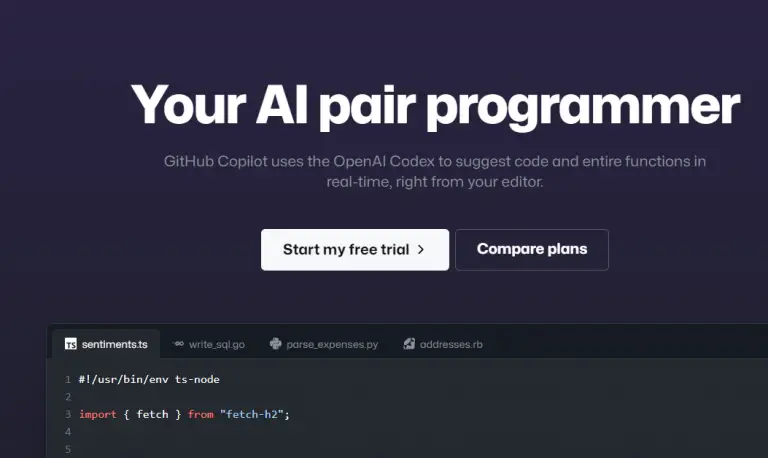What is GitHub Copilot?
GitHub Copilot is a new AI-powered coding tool, developed in collaboration by Microsoft, OpenAI, and GitHub, launched in June 2021. GitHub Copilot uses the OpenAI Codex to convert natural language programming problems into solution codes. This tool works within the full functionality of popular integrated development environments like Visual Studio Code, Microsoft Visual Studio, Vim, and JetBrains, and is therefore an efficient assistant for coders of languages such as Python, JavaScript, and TypeScript.
Key GitHub Copilot Features & Benefits
Translates natural language prompts in code suggestions.
Speeds up how developers write and complete code, thereby increasing the speed of software development.
Codes from the logic that the developer will provide.
Efficiently goes through lines of code, self-testing, and autonomously makes decisions on what to accept, reject, or edit in code.
Guides developers in the process of getting acquainted with new databases and frameworks.
Suggests code and functions in real time from within the editor.
By using GitHub Copilot, developers can be very productive by minimizing learning curves for new technologies, making their workflow considerably smoother.
Use Cases and Applications of GitHub Copilot
There are several use cases of GitHub Copilot. These are as follows:
- Assistance in repetitive coding by suggesting code snippets
- Generally improving coding efficiency by suggesting whole functions and blocks of code in real time
- Guiding developers to navigate and work with libraries or frameworks that are unfamiliar to them.
These include the industries in software development, data science, and other related fields that heavily rely on coding. Among the noticeable successes includes a reduction of up to three-quarters in coding time for developers and quality increase by just integrating GitHub Copilot into their workflow.
Using GitHub Copilot
Using GitHub Copilot is relatively easy:
- Now go ahead and log in to your account on GitHub Copilot. If you don’t have an account yet, you can sign up, which takes just setting up an email address and a password.
- Install the GitHub Copilot Extension of your IDE via the Extensions tab.
- Authenticate the extension and start with the Copilot setup.
- Launch the test program to officially begin using GitHub Copilot.
For the best results, divide your code into small, manageable functions, give meaningful names for parameters of functions, and make sure to write readable docstrings and comments.
How GitHub Copilot Works
GitHub CoPilot is powered by the OpenAI Codex—a generative pretrained AI model that was trained on a wide dataset of natural language text and publicly available source code. That training lets Codex understand and generate code based on a natural language prompt.
Generally, the workflow is that the developer types a natural language prompt or starts something in code, and GitHub Copilot suggests completions of functions, snippets, etc. The developer can then accept, reject, or modify these suggestions.
Pros and Cons of GitHub Copilot
Some pros in using GitHub Copilot are the following:
- Speeds up coding really fast.
- Helps in learning new technologies and frameworks very fast.
- Real-time code suggestions; context-aware.
Some cons might be:
- Sometimes code suggestions may be wrong or suboptimal.
- Dependence on an internet connection to provide suggestions in real-time.
- Possible issues with using public code repositories for training data.
In general, user feedback has been very positive, with many developers praising the service for its functionality which can boost productivity and make coding easier.
Conclusion about GitHub Copilot
In short, GitHub Copilot is going to be a game-changing tool, taking advantage of AI with the purpose of improving the coding experience. From giving suggestions for your code in real-time to guiding the use of new technologies, it will prove very beneficial for developers. However, with all that limitation and drawbacks, most of them are balanced by the benefits which it may provide.
Moving forward, we can expect ongoing development and fine-tuning to continue, further solidifying GitHub Copilot as among the best AI-powered code completion tools out there.
GitHub Copilot: Frequently Asked Questions
What is GitHub Copilot?
GitHub Copilot is an AI-powered tool that helps developers code more quickly and efficiently by providing line completions or other functions in real-time.
On what has GitHub Copilot been trained?
It has been trained on a large corpus of natural language text as well as publicly available source code, including public code from GitHub repositories.
How would a customer utilize GitHub Copilot most?
Try to divide your code into small functions, name the parameters short and descriptive, and with the help of docstrings and comments, describe what the function is supposed to do.
How to Login into GitHub Copilot?
Create an account or sign in using an email address and verify it, then follow through on the set-up process to get started with GitHub Copilot.