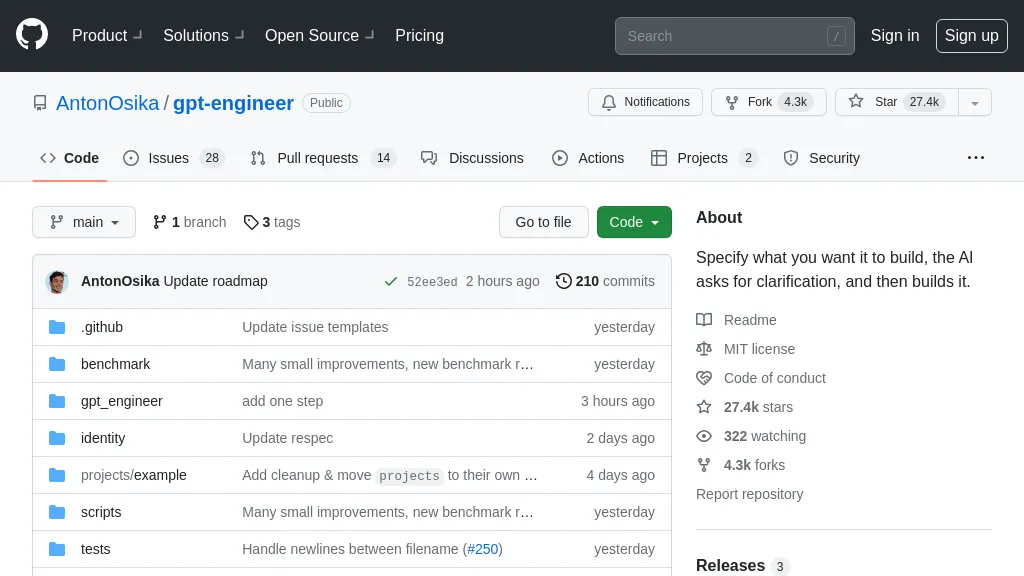What is GPTEngineer?
GPT Engineer is an open-source AI-powered tool that allows users to define the needs of their project and then have an explanatory conversation with the AI based on what should be built. Targeted for smooth and flexible user experiences, GPT Engineer provides users with an out-of-the-box ability to extend and modify it for their purpose. This tool focuses on high-level prompting and fast interactions between the AI and human user. It also supports resumable computation and persistence to the filesystem.
The generated codebase is extremely customizable with most of its prompts provided by the user. Other features supported by GPT Engineer include stating the identity of the AI agent, storing conversation history with GPT-4, and the ability to rerun message logs. Contributions are welcome; see the project’s GitHub repository page for more information.
Key Features & Benefits of GPTEngineer
Thus, here are some of the many features that GPT Engineer intends to provide to different sets of users:
- Define what is to be created
- Provide the prompt for an AI agent
- Converse with the AI to clarify what codebase a user wants
- Support resumable computation and persistence to the filesystem
- Store communication history with GPT-4
With GPT Engineer, here are some of the intended benefits:
- Simplify the generation of code
- Enable fast prototyping and development
- Tight collaboration between the AI and human user
- Flexibility to adapt and extend functionalities
- Contribution-friendly platform with comprehensive roadmap and issue tracker
GPTEngineer’s Use Cases and Applications
GPT Engineer is versatile and can be put to use in the following scenarios:
- Automated Code Generation: Performing repetitive tasks
- Rapid Prototyping: Prototyping of software projects
- Assisting developers in writing codebases for new software ideas
The GPT Engineer can be applied in industries and sectors dealing with software development, engineering, and programming. It supports software developers, engineers, and programmers who are trying to get jobs done in quicker ways by creating or maintaining codebases.
How to Use GPTEngineer
In using GPT Engineer, there are a few straightforward steps that one has to follow:
- Specify the conditions of the project and provide a prompt to the AI agent.
- Have a discussion with the AI so that both of you can hash out the codebase.
- Apply persistence using resumable computation features for continuity.
- Review code generated and adapt if necessary.
Good practice is to keep prompts clear and concise, to review often the code generated and make sure it fits the needs of the project. The UI is designed to be intuitive, one would navigate the interface with ease and interact with and obtain desired responses from the AI agent.
How GPTEngineer Works
The GPT Engineer will use the most up-to-date AI algorithms and models in order to come up with code based on user prompts. The workflow may involve ingesting user input with respect to his project idea, having a conversation with him in order to iron out ambiguities, sending a freshly minted codebase to the user for review, resumable computation, and remembering communication history in such a way that one can refer back to it at some point in the future.
This process provides a guarantee that the code generated will perform precisely what the user needs and is easily adaptable or extendable.
Pros and Cons of GPTEngineer
Like any tool, GPT Engineer comes with its own pros and cons:
Pros
- Smoother, more efficient code generation
- Ease of adapting and extending functionality
- More collaborative interaction between AI and human user
- Open-source platform allowing contribution
Cons
- Will quite frequently need to review and change code generated
- Depend on the quality of user prompts for the best results
Generally, users are satisfied with the tool, describing how it has been efficient and flexible in generating code.
Cost of GPTEngineer
GPT Engineer is open-source, thus free. The source code can be accessed for contribution with its GitHub repository. Therefore, this makes it extremely affordable as opposed to proprietary code generation tools, which are really worth it considering value for money.
Conclusion about GPTEngineer
GPT Engineer is really capable and versatile, always at your beck and service in automated code generation. Free source, among a host of other features makes it truly indispensable in the hands of a software developer, engineer, or programmer. It saves efforts in that it requires some adaptation and review. The shortcomings are negligible against the greater potential benefits that it accords. Definitely, further developments and enhancements are proposed over time.
GPTEngineer FAQs
What is GPT Engineer?
GPT Engineer is an open-source AI tool. Users input a project prompt and describe in detail what they want the tool to create, be it code or something else, and the tool tries to make it for them.
How do I use GPT Engineer?
Give a project prompt where you show your vision, go ahead and converse with the AI, review the generated code, make good use of resumable computation, and communication history storage.
What’s in it for me?
This has smoothened code generation, flexibility, enhanced collaboration, and is an open-source platform.
Is GPT Engineer free?
Yes, GPT Engineer is free since it is an open-source tool.