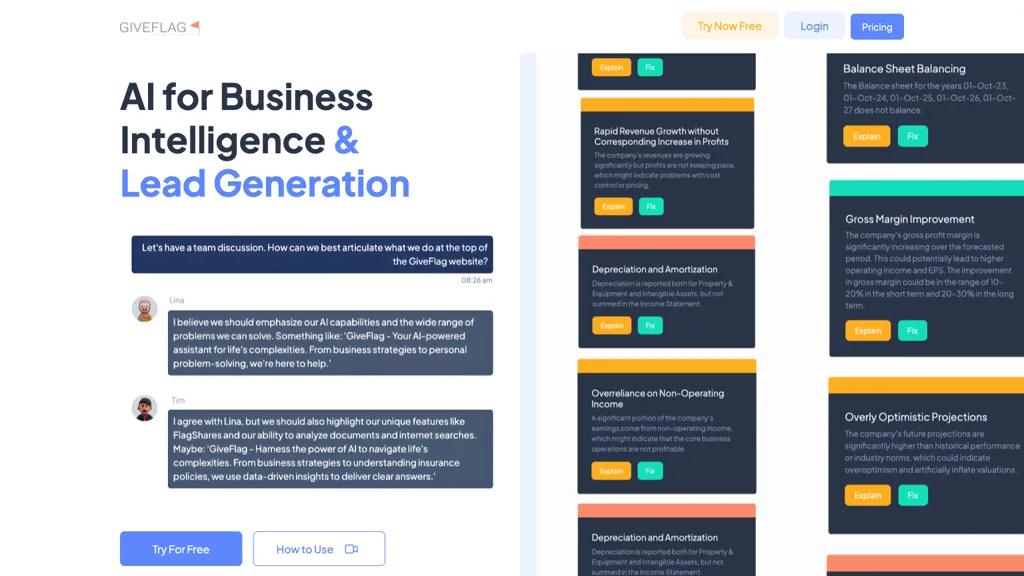What is GiveFlag?
GiveFlag is an AI-powered solution designed to streamline the analysis of diverse documents, including business intelligence reports, form 10-K filings, policy analyses, contracts, lead generation documents, and more. This comprehensive tool enables users to quickly unlock valuable insights from lengthy documents, facilitating faster and more informed decision-making processes.
By leveraging advanced AI technologies, GiveFlag helps users identify potential customers, vendors, partners, and investors by extracting relevant information from sources such as academic papers, privacy policies, and insurance reviews. Additionally, it automates administrative and transactional tasks, freeing up valuable time for users to focus on value creation.
Users can train the GPT-based engines with expert knowledge and participate in a royalty program to enhance the AI’s capabilities. Data security is a top priority, ensuring that team members only have access to files and chat messages, maintaining confidentiality and integrity.
GiveFlag’s Key Features & Benefits
- Analyze various documents, including business intelligence reports, form 10-K filings, policy analyses, and contracts.
- Extract relevant information from sources like academic papers, privacy policies, and insurance reviews.
- Automate administrative and transactional tasks to improve efficiency.
- Train GPT-based engines with expert knowledge for enhanced AI capabilities.
- Ensure data security with restricted access to files and chat messages, maintaining confidentiality.
GiveFlag’s unique selling points include its comprehensive document analysis capabilities, automated information extraction, and robust data security measures. These features provide significant benefits, such as faster decision-making, reduced administrative workload, and enhanced data security.
GiveFlag’s Use Cases and Applications
GiveFlag can be applied in various scenarios to improve efficiency and decision-making:
- Business Intelligence: Automate the analysis of business intelligence reports to quickly extract key insights and trends, facilitating data-driven decision-making processes within organizations.
- Legal Document Analysis: Efficiently extract relevant information from legal documents such as contracts and policy analyses, speeding up the process of identifying important clauses and mitigating risks.
- Lead Generation: Accelerate lead generation efforts by utilizing AI to scan and analyze diverse sources like academic papers and privacy policies, enabling businesses to identify potential customers, partners, and investors at a faster pace.
Industries such as finance, legal, marketing, and business consulting can significantly benefit from using GiveFlag. The tool is particularly useful for project managers, data analysts, sales teams, marketing teams, business owners, and consultants.
How to Use GiveFlag
Using GiveFlag is straightforward. Here is a step-by-step guide to get you started:
- Sign Up: Create an account on the GiveFlag platform and select the plan that suits your needs. A free trial is available to test the tool before committing to a paid plan.
- Upload Documents: Upload the documents you wish to analyze, such as business reports, contracts, or academic papers.
- Configure Analysis: Set up the parameters for analysis, specifying the type of information you want to extract or the tasks you wish to automate.
- Run Analysis: Initiate the AI-powered analysis and wait for the results. The tool will process the documents and provide insights or extracted information.
- Review Results: Review the analysis results, extract insights, and use the information to make informed decisions or automate tasks.
For optimal use, ensure that the documents uploaded are clear and well-formatted. Regularly update the GPT-based engines with expert knowledge to enhance the AI’s performance.
How GiveFlag Works
GiveFlag utilizes advanced AI technologies, including GPT-based models, to analyze and extract information from various documents. The underlying technology involves natural language processing (NLP) algorithms that can understand and interpret complex text data.
The workflow typically involves uploading documents, configuring analysis parameters, running the AI-powered analysis, and reviewing the results. The AI models process the text data to identify relevant information, trends, and insights, which are then presented to the user in an easily understandable format.
GiveFlag Pros and Cons
Like any tool, GiveFlag has its advantages and limitations:
Advantages:
- Comprehensive document analysis capabilities.
- Automated information extraction saves time and reduces manual effort.
- Robust data security measures ensure confidentiality.
- Customizable AI models with expert knowledge training.
- Free trial available for new users.
Potential Drawbacks:
- Initial setup and configuration may require a learning curve.
- Pricing for premium plans may be high for small businesses.
User feedback generally highlights the tool’s efficiency and robust features, with some users noting the initial complexity in setup.
GiveFlag Pricing
GiveFlag offers a range of pricing plans:
- Free Plan: $0
- SME Plan: $988.99 per month
- Partner Plan: Custom pricing based on specific needs
These pricing packages are subject to change, so it’s advisable to verify the latest pricing information on the GiveFlag website. Compared to competitors, GiveFlag provides significant value for money, especially given its comprehensive features and robust AI capabilities.
Conclusion about GiveFlag
In summary, GiveFlag is a powerful AI tool designed to streamline the analysis of various documents, automate tasks, and enhance decision-making processes. Its comprehensive features, robust data security, and customizable AI models make it a valuable asset for businesses across different industries.
While the initial setup may require some learning, the benefits far outweigh the drawbacks, making GiveFlag a worthy investment for organizations looking to optimize their document analysis and lead generation efforts. Future developments and updates are expected to further enhance the tool’s capabilities and user experience.
GiveFlag FAQs
What types of documents can GiveFlag analyze?
GiveFlag can analyze a wide range of documents, including business intelligence reports, form 10-K filings, policy analyses, contracts, academic papers, privacy policies, and insurance reviews.
Is my data secure with GiveFlag?
Yes, GiveFlag prioritizes data security by restricting access to files and chat messages to authorized team members only, ensuring confidentiality and integrity.
Can I try GiveFlag before purchasing a plan?
Yes, GiveFlag offers a free trial that allows users to test the tool’s features and capabilities before committing to a paid plan.
How can I enhance the AI’s performance in GiveFlag?
Users can train the GPT-based engines with expert knowledge to improve the AI’s performance and participate in a royalty program to further enhance the tool’s capabilities.
What are the pricing plans for GiveFlag?
GiveFlag offers a Free Plan at $0, an SME Plan at $988.99 per month, and a custom Partner Plan. Pricing information is subject to change, so it’s recommended to verify the latest details on the GiveFlag website.