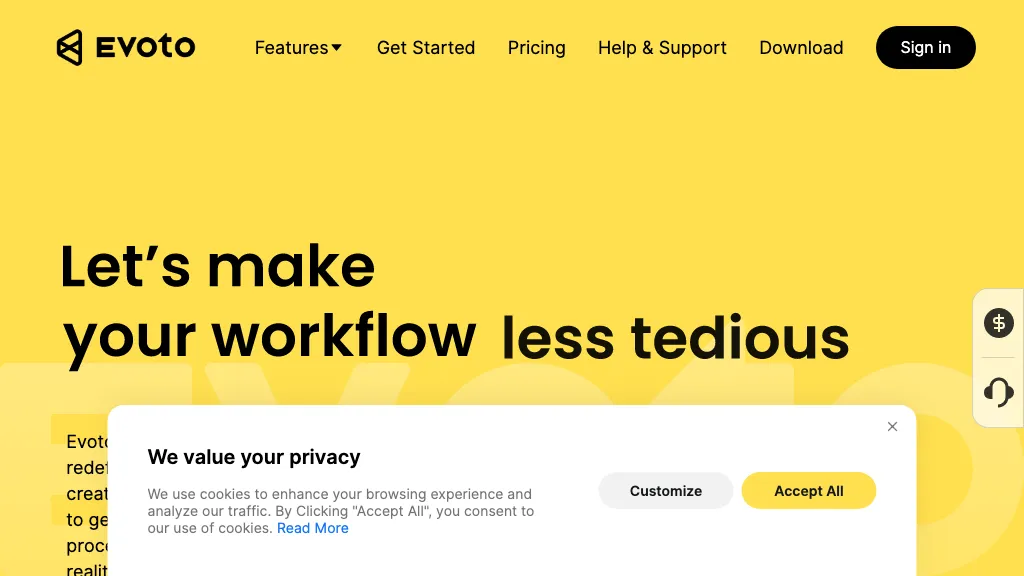What is Evoto AI?
Evoto AI is an advanced image editor to unblock your workflow by allowing users to channel their energies into creative pursuits rather than time-consuming tasks. Besides capturing multiple photo editing capabilities, the tool converts them all into one; thus, users can synchronize the edits in only a few seconds and make them far more productive. Advanced options range from minute face and body sculpting to color correction, background adjustments, as well as a range of exceptional presets. In this regard, Evoto AI is generally considered to be the complete package when it comes to image editing. This is considered very suitable for pros because it offers support for batch processing and raw file handling. Free download is available with the trial version.
Key Features & Benefits of Evoto AI
Evoto AI enjoys a host of features and advantages that make it ideal for users in many different ways. These include:
-
Image Editing:
Full suite of tools to edit your image according to your needs. -
Photo Editing Tools:
A variety of tools to enhance photos in detail. -
Face and Body Sculpting:
Advanced toolset at your disposal to adjust facial and body features. -
Color Editing:
Advanced Options for Color Correction / adjustments. -
Batch Processing:
Assists users in efficient handling of large sets of images at one time.
Advantages of applying Evoto AI are increased productivity owing to smooth workflow management, professional photo retouching, and the ability to aggregate a variety of editing tools all in one application. Its unique selling proposition will be advanced tools for sculpting and batch processing.
Evoto AI Use Cases and Applications
Evoto AI is flexible and can be applied in the following scenarios:
-
Professional Photography:
Fast editing and improvement of photographs for clients. -
Portrait Retouching:
Fast and natural touch-ups of portraits. -
Batch Processing:
Process a bulk of images in record time and efficiently.
Industries/sectors that can use Evoto AI for their benefit include graphic design, photography, digital arts, marketing, and social media management. Various case studies outline how Evoto AI helps them present quality work in a fraction of the time it takes through conventional means.
How to Use Evoto AI
Following is a step-by-step guide to the use of Evoto AI:
- Go to the official website and download Evoto AI; then install it.
- Open the application and import your images. Then, select the various editing tools available through this very user-friendly interface: make edits at will—from face and body sculpting to changing colors and backgrounds. Then, it offers batch processing for editing multiple images simultaneously.
- Save and export your edited images in the preferred format.
- Follow the best practices, making full use of raw file support for maximum quality with the exclusive presets. An intuitive user interface makes sure that navigation and editing go hand in hand.
How Evoto AI Works
Evoto AI uses advanced algorithms along with models for high-quality editing of images. Some of the basic technologies of this application include complex face and body recognition algorithms for accurate sculpting or adjustments. The workflow here consists of importing images, choosing the right tool, applying edits to the image, and using batch processing for efficiency. Seamlessly integrated features create a smooth process in editing and professional results.
Pros and Cons of Evoto AI
Pros of using Evoto AI:
- Smoother workflow and higher productivity.
- All in one editing application.
- Highly advanced face and body sculpting capability.
- Batch processing efficiently.
Possible drawbacks/ limitations:
- Learning curve for those who are getting started.
- Lack of functions in trial version.
Generally, user feedback/reviews talk about how productive the tool is and how advanced the features are; some mention this initial learning curve as a minor drawback.
Conclusion about Evoto AI
To put it in a nutshell, Evoto AI is an advanced feature-rich photo editing software that brings together multiple advanced capabilities combined to enhance productivity and provide professional results. Of course, such an advanced mechanism has ‘ Exact Face and Body Sculpting ‘ apart from efficient batch processing. This makes it a go-to choice for creative professionals. Further enhancements and updates in the days to come promise to add more value to this tool. Thus, in the future, it will be even a better helper for the users.
Evoto AI FAQs
-
What is Evoto AI?
Evoto AI is the next-generation image editor that smooths out your workflow and combines different photo editing tools into one powerful application. -
Who can take advantage of using Evoto AI?
Graphic designers, photographers, digital artists, marketing teams, and social media managers use Evoto AI. -
Is there a trial version available?
Yes, there is a trial version available for users to test the features of Evoto AI. -
What are the key characteristics/features of Evoto AI?
Included in the list are image editing, face and body sculpting, color editing, batch processing, and support for RAW files. -
How to use Evoto AI?
Download and install the application, then import your images into the application. Next, select the type of edits you want to apply and begin the process. You also have the batch-processing feature to make things more efficient.