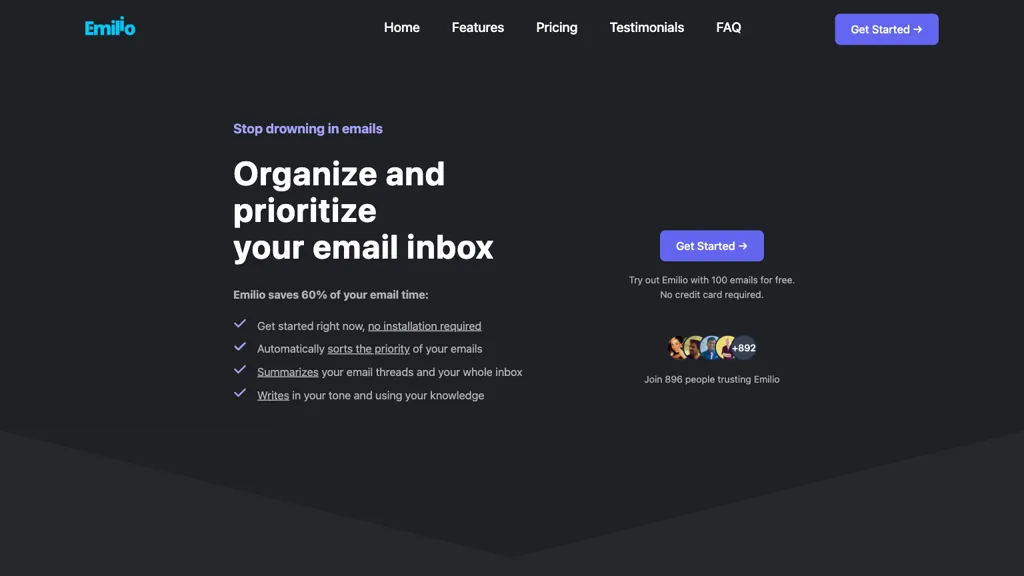What is Emilio?
Emilio is an AI email assistant that has been purposed to enable users to structure and prioritize emails in their inbox effectively. This utility saves up to 60% of the time you would have invested in managing your emails by auto-sorting of your priority emails, summarizing threads of emails, and writing them in a tone that reflects the preference of a user. Emilio lets users be productive with what really matters while the virtual AI assistant does the chore of effective email inbox management. The tool works seamlessly in the background with no installations required. It detects priority emails, summarizes threads, and enables users to achieve inbox zero, handle emails in 15 minutes. Moreover, Emilio can write any email in half the time with the AI-based email drafting feature. From managing hundreds of unread messages to prioritizing the most important emails, Emilio is the trusted solution among professionals looking to streamline their workflows related to emails.
Key Features & Benefits of Emilio
- Automated prioritization of emails.
- Automatic summarization of email threads.
- Writing-powered AI in your user-preferred tone.
- Background operation seamless, and no installation.
- AI-powered email drafting for less time writing.
It is by exploiting these features that Emilio allows users to identify important emails and take critical action with speed and efficiency. The AI-driven drafting feature saves time but also keeps the tone of the email consistent and ensures that it mirrors the personality and way of communication of the user. That is the more critical reason why Emilio has become a vital tool for many professionals who have to manage their email inbox with a lot of productivity without wasting much precious time.
Emilio: Use Cases and Applications
Emilio can be used on many fronts for the sake of ensuring that work gets expedited with ease, managing emails. For specificity, you could use the application in attaining an Inbox Zero whereby Emilio has the Email auto-sorting and thread summarizing that saves the user’s time by prioritizing and responding to important messages; it saves you a lot of time – thanks to the AI-based drafting feature introduced by Emilio, hence increasing overall productivity.
Professional Email Management: Emilio automatically prioritizes emails, summarizes threads, and sets personalized tones to enable busy professionals to focus on critical tasks free from email overload. Emilio is especially useful for time-scarce professionals, email-overwhelmed users, and individuals that would look forward to receiving an efficient way of email inbox management.
How to Use Emilio
Using Emilio does not require any kind of installation. Here is the step-by-step detail in depth regarding how to use it:
- Sign Up: Emilio is free to sign up. You will have to create an account on its platform.
- Link Your Email: Connect your email account with Emilio.
- Adjust Settings: Set various preferences for how you want it to manage your emails or the tone that works best for you.
- Let Emilio Get to Work: Allow Emilio to automatically sort, summarize, and draft emails for you. Of course, for optimum performance, ensure you go through its summaries and drafts and set your preference to get tailored results. This will be so easy if you check through what Emilio does regularly.
How Emilio Works
Emilio uses various advanced AI algorithms that can sort, prioritize, and manage emails. The technical overview will go as follows:
- Email Sorting: Emilio uses different machine learning models in identifying and prioritizing emails based on their contents and sender.
- Thread Summarization: Natural Language Processing techniques have been used to summarize long email threads; therefore, only the key points come out.
- AI-Based Drafting: Emilio’s AI generates email drafts by analyzing the user’s past communication and imitating the user’s tone.
These processes are done at the back-end, which enables users to concentrate on more value-added tasks without personally intervening in email management.
Pros and Cons of Emilio
Each tool has certain pros and cons. Listed below are the pros and cons of using Emilio:
Pros:
- Saves much time in email management.
- Keeps the style of communication consistent.
- Doesn’t require any installation or manual sorting.
Cons:
- Sometimes this might misclassify the emails.
- Lack of customization options for some users.
Generally speaking, User responses report Emilio’s efficiency and time-saving, but users would also like more features that allow them to customize it further.
Conclusion about Emilio
Emilio is a strong recommendation for an AI-powered email assistant, saving tons of time and energy when it comes to managing emails. Automatic sorting, summarizing, and drafting bring added value, especially for busy professionals who cannot afford to waste a single minute. While there are certain points that need fine-tuning—for instance, customization of how Emilio works—performance in general and value for money make Emilio quite worthy for anyone seeking to optimize their email workflow. And as Emilio continues to grow, we can remain optimistic that there will be more improvements and enhancements to come that would only add to its helpfulness and efficiency.
Emilio FAQs
Following are some of the most asked questions found on Emilio:
- Does Emilio support all email providers? Yes, most major ones such as Gmail, Outlook, and Yahoo Mail.
- Can I create rules myself for sorting emails? As of now, Emilio depends on predefined algorithms. This might change with a future update.
- How secure is my email data with Emilio? Emilio deploys rich encryption protocols so that your email data is secure and private.
- Does Emilio offer customer support? Yes, Emilio offers customer support through email and live chat for all users.