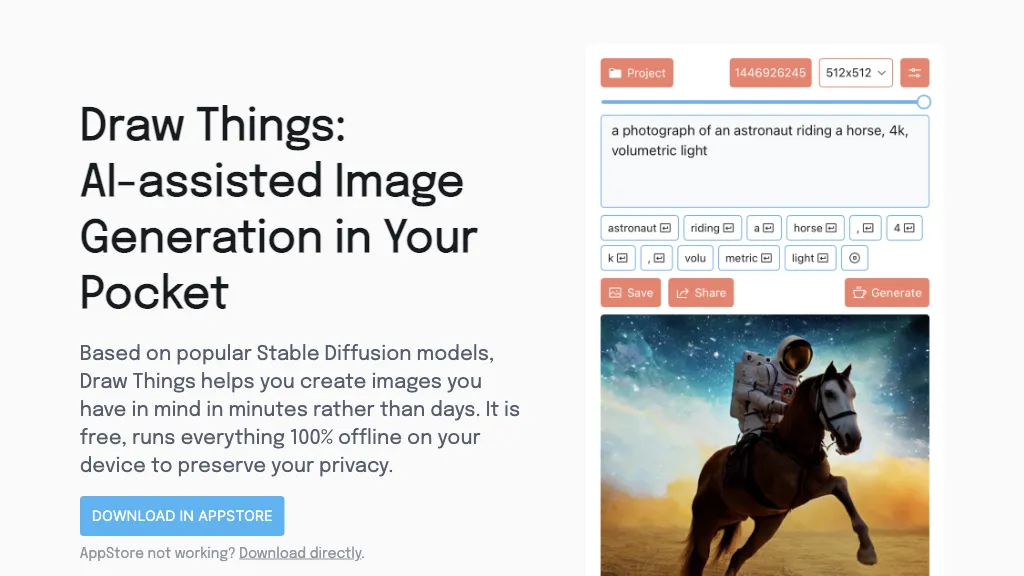What is Draw Things?
Draw Things is an ultra-advanced AI image generator used to create stunning images with ease and in no time. This versatile application comes for free and can be run offline to safeguard your privacy. You may install it on a number of devices, such as your iPhone, iPad, and Mac, and share it with the largest audience.
Key Features & Benefits of Draw Things
Draw Things offers different characteristics and advantages that turn this tool very useful for many users. Among them, we can mention the following:
-
Generators of Images:
Generate images of quality with much ease. -
Editing Workflow:
Edit with an intuitive workflow and editing tools. -
Models and Styles:
It has different models and artistic styles.
It has many beneficial features, such as boosting creativity, economizing time, and guaranteeing privacy due to the possibility of offline operations. What makes Draw Things special is the combination of robust functionality with ease of use.
Use Cases and Applications of Draw Things
The cases where Draw Things can be applied are many:
-
Design Social Media Graphics:
Make engaging visuals for your social media. -
Unique Images for Your Website:
Get custom visuals that will make you stand out from the rest of the websites. -
Custom Design Logos:
Make unique logos that reflect your brand identity.
The tool benefits Artists, Designers, Content Creators, and Educators. It helps them express their creativity and assists them in making their visual content creation processes easier.
How to Use Draw Things
Draw Things is easy and simple to use. The steps below will get you started:
-
Download and Install:
Download Draw Things to your iPhone, iPad, or Mac from the respective App Store. -
Run the App:
Open the app; iterate over the interface. -
Choose a Feature:
Either image generation, editing workflow, or pick between models and styles based on what you want to do. -
Create and Edit:
Generate your picture, then use the editing tools to refine it as need be. -
Save and Export:
Save your creation once it is satisfactory and export for use in several projects.
With all the features and styles available, experimenting will make a difference to create the best output that suits your needs.
How Draw Things Works
Draw Things is a tool that generates and edits images using advanced AI algorithms and models. Advanced machine learning methods would allow it to create high-quality visuals that would suit a wide array of artistic styles and tastes. Workflow typically involves the selection of a model, generating an image, and further refining the output with editing tools that ensure the process is efficient and creative.
Pros and Cons of Draw Things
As with any other tool, Draw Things has its pros and possible cons as well:
Pros
-
Free to Use:
It is free of cost, thus usable by all. -
Offline Functionality:
It can be used off the grid; hence, it can protect privacy to a large extent. -
User-Friendly Interface:
Easy to use; therefore, anybody, be it a beginner or a professional, can use it.
Cons
-
Device Compatibility:
It runs only on iPhone, iPad, and Mac. Hence, it misses out on other users. -
Learning Curve:
Even though it is user-friendly, some of the advanced features take time to master.
The users have usually said that Draw Things is easy to use, very powerful, and rich in features. Others, however, expressed disappointment due to the limitation in device compatibility.
Conclusion about Draw Things
In a nutshell, Draw Things is an ultra-powerful and rather intuitive AI-based image generation tool at your beck and call to innovate a lot for the creator in making visual content creation easier. The fact that it is free and offline will certainly turn the tool into something very useful for artists, designers, content creators, and educators. Although it has a few drawbacks, such as only working on Apple devices, its pros definitely outweigh the cons. Looking ahead, further updates and developments in the future may do more in really maximizing its capacity and enhancement of the user experience.
Frequently Asked Questions
Is Draw Things free?
Yes, Draw Things is free to use.
Can I use Draw Things offline?
Yes, Draw Things can be run offline for maximum privacy and convenience.
What devices is Draw Things available on?
Draw Things is available for iPhone, iPad, and Mac.
Is there a steep learning curve?
While it is, for the most part, an intuitive interface, some of the advanced features may take a little time to get the feel for.
Are there any limitations?
The first and probably the most major limitation is that it is only for Apple products.