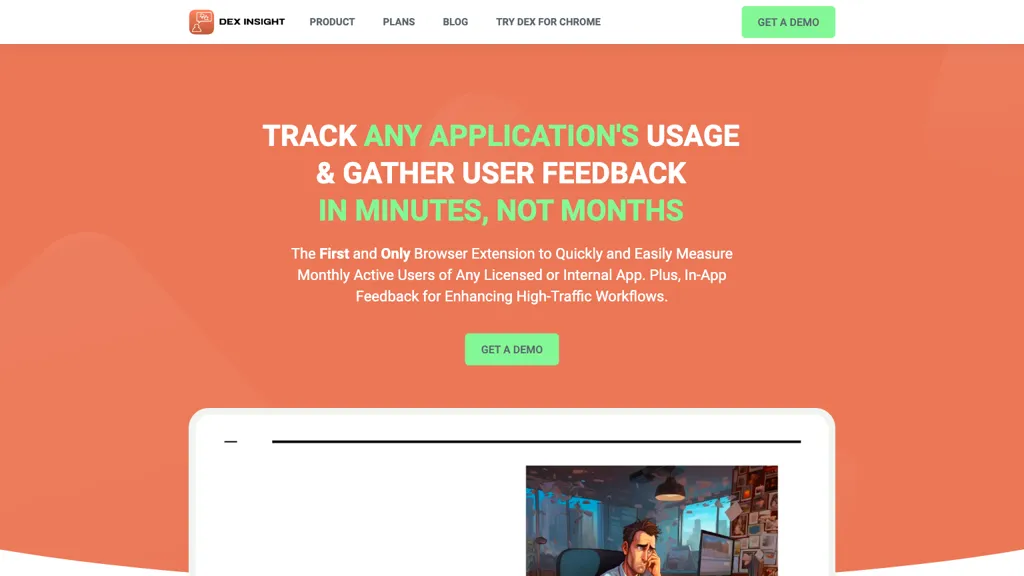What is DEX Insight?
Dex Insight is a strong browser extension for tracking app usage and gathering feedback from users within minutes. Constructed for monitoring monthly active users among your licensed internal applications, it is developed to boost high-traffic workflows with in-app feedback capabilities. Offering granular analytics in this high-stakes environment, Dex Insight will power meaningful strategic decisions and ensure technology investments pay off in tangible ways.
Built to close gaps in high-compliance industries, Dex Insight lets one identify gaps in usage with a smart feedback component. Its optimized tools let one turn insights almost instantly into an action plan, ensuring right-now impact.
DEX Insight—Top Features & Benefits
- Browser extension functionality
- Tracking of usage of apps
- Collection of user feedback
- Granular analytics across high-stakes environments
- Fast transformation of insights into action
It can bring about benefits such as enhanced user experience, increased monthly active users, and time-sensitive strategic decision-making. This is attributed to its unique selling point of giving comprehensive feedback and analytics at an ultra-high speed. This will help optimize digital strategies, especially in compliant high-goal sectors.
Use Cases and Applications of DEX Insight
Dex Insight can be put to several use cases to enhance user engagement and elicit critical feedback efficiently:
- Measure engagement metrics for user activity and collect feedback in an instant for licensed internal applications to achieve rapid optimization and a better user experience.
- Bring improvements to high-traffic workflows with in-app feedback capabilities to fine-tune user experiences and drive strategic decision-making within critical environments.
- Spot usage gaps in high-compliance sectors to integrate targeted feedback and get actionable insights into the optimization of digital strategies and seamless user experiences.
High-compliance industries and sectors like healthcare, financial, and government sectors; and those requiring granular analytics are the sectors in which Dex Insight should be of particular help. Case studies have demonstrated that product managers, data analysts, UX designers, developers, and project managers find Dex Insight invaluable for their respective roles.
How to Use DEX Insight
The application of Dex Insight is easy and user-friendly. Here are the steps to enable optimal usage:
- Install the Browser Extension: Download the extension from the official website or browser store and then install it.
- Setting Up Tracking: Set up tracking of application usage with the extension and collect feedback.
- Analyze Data: Use granular analytics to understand user behavior and feedback.
- Implement Changes: Turn the insights collected into actionable changes within your applications.
In order to ensure this, frequently go through the feedback and analytics for user experience best practices and enable continuous optimization based on the data. The UI is user-friendly, so anyone can easily go through and analyze data with Dex Insight.
How DEX Insight Operates
What makes Dex Insight work are some complex algorithms and models that track and analyze user interactions within apps. Here is the workflow of its working:
- Data Collection: The data on user interactions and related feedback are collected by the browser extension.
- Data Analysis: Advanced analytics process the data captured at a micro level with regard to user behavior.
- Feedback Integration: The tool integrates user feedback into the analytics to identify gaps in usage and areas for improvement.
- Actionable Insights: The data, once processed, becomes actionable insights empowering quick decision-making for optimization.
This strong procedure makes sure that all the feedback and usage data have a say, making it a solid base for strategic improvements.
Pros and Cons of DEX Insight ✨
Pros
- Full application usage tracking
- It gathers user feedback fast
- Much deeper, more actionable analytics
- It boosts high-traffic workflows
- It is highly suitable for high-compliance industries
Possible Cons
- Built for bigger enterprises, subscription pricing may be steep for smaller startups
- Setup might be a bit technical for non-technical users
How would user feedback view the tool’s efficiency in collecting and analyzing data? Well, user praise for this capability runs nearly universal. User opinions of the setup process, however, coincide in that somehow you don’t start using the tool because it’s easy to set up.
Dex Insight has the following plans for its subscription-based product:
- Startup/High Volume Plan: $4.99 per user per month
- Dex Insight Platform Plan: $2000 per month, billed annually
Cost and deep analytics capabilities are well-balanced, making it worth the money invested by any business seeking to get optimal digital strategy.
Conclusion about DEX Insight
Among these, the leader is Dex Insight: it is a solution that permits app usage monitoring and feedback given by users against the shortest time frames. It provides granular analytics and turns insights into actions in a high-stakes, high-compliance environment. This one is sometimes tricky to set up, but the overall benefits and strategic advantages make it worth the investment.
In the future, new developments and enhancements to the technology will be geared toward increasing user interface ease and expanding analytic functionality, further solidifying Dex Insight as the go-to solution for businesses seeking maximum value from their technology spend.
DEX Insight FAQs
What kind of applications can Dex Insight monitor?
Dex Insight can monitor numerous kinds of licensed internal applications, making the tool quite industry-agnostic.
How long does it take for Dex Insight to gather and analyze data?
The tool is designed to gather data in minutes, with results that are fast and actionable.
Is Dex Insight suitable for small businesses?
While the subscription pricing may be a barrier to very small startups, the benefits with total analytics it offers makes it well worth an investment for growing businesses.
Can Dex Insight be set up easily by non-technical users?
While there may be some learning curve for non-technical users, the UI is user-friendly and intuitive.
Further troubleshooting and steps are available at Dex Insight official documentation and support.