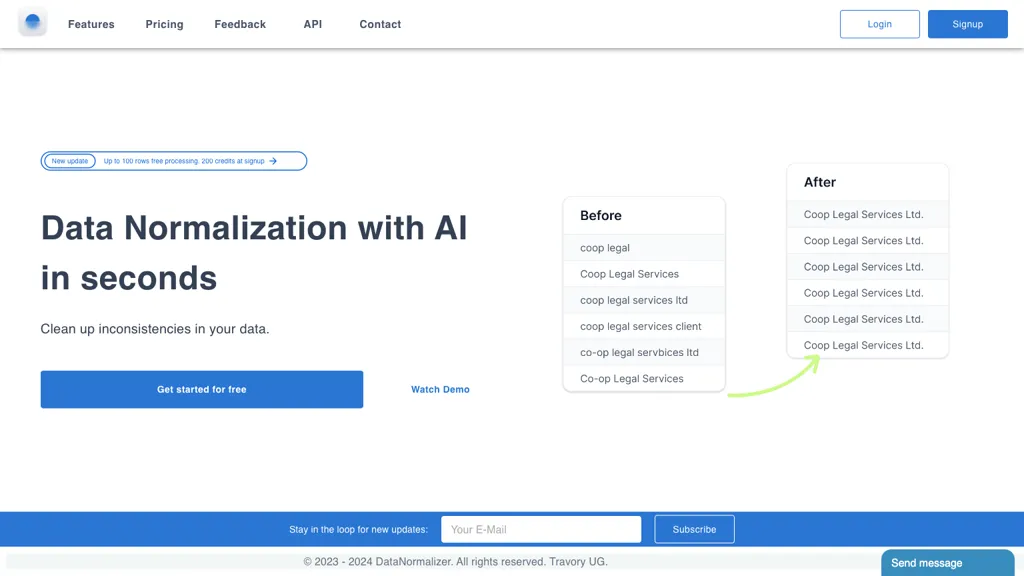What is DataNormalizer?
DataNormalizer is a cutting-edge AI tool tailored for efficient data normalization tasks. It swiftly cleans inconsistencies in datasets, ensuring uniformity and accuracy. Users can process up to 100 rows for free upon signup, aided by 200 credits that streamline the normalization process.
DataNormalizer’s Key Features & Benefits
DataNormalizer offers a robust suite of features and benefits, making it a preferred choice for various users:
- Normalize Data in Excel
- Normalize Data in Python
- Normalize Data in SQL
- Normalize Data in Login
- Fuzzy Match Levenshtein distance Model Fuzzy Search
These features ensure that DataNormalizer can handle diverse data normalization needs across different platforms and programming environments. The benefits of using DataNormalizer include improved data quality, time savings, and enhanced consistency in data-driven operations.
DataNormalizer’s Use Cases and Applications
DataNormalizer can be employed in various scenarios to enhance data quality and consistency:
- Efficiently clean and standardize large datasets in Excel, saving time and ensuring uniformity across rows and columns.
- Streamline the data cleaning process in Python, quickly identifying and resolving inconsistencies to improve data accuracy in scripts and applications.
- Normalize and standardize database records in SQL effortlessly, ensuring seamless integration and consistency in data-driven operations and analytics.
Industries and sectors that can benefit from DataNormalizer include data analysis, business intelligence, database management, and data engineering. Data analysts, data scientists, business analysts, DBAs, and data engineers are among the primary users who find this tool invaluable for their data normalization tasks.
How to Use DataNormalizer
Using DataNormalizer is straightforward. Here’s a step-by-step guide to get you started:
- Sign up and create an account on the DataNormalizer platform.
- Upload your dataset that requires normalization.
- Select the normalization method (Excel, Python, SQL, etc.) appropriate for your dataset.
- Utilize the Fuzzy Match Levenshtein distance Model for fuzzy search and normalization.
- Review the normalized data and make any necessary adjustments.
For best practices, ensure your data is pre-processed to remove any major errors before using the tool. Familiarize yourself with the user interface to navigate efficiently and maximize the tool’s capabilities.
How DataNormalizer Works
DataNormalizer leverages advanced AI algorithms to perform data normalization tasks. It employs techniques such as the Fuzzy Match Levenshtein distance Model to ensure accurate and consistent data cleaning. The workflow typically involves uploading the dataset, selecting the normalization method, and applying the AI-driven algorithms to clean and standardize the data.
DataNormalizer Pros and Cons
Like any tool, DataNormalizer has its strengths and limitations:
Advantages:
- Efficient and quick data normalization.
- Supports multiple platforms and programming environments.
- User-friendly interface.
- Offers a free plan with 200 credits.
Drawbacks:
- Limited free plan features.
- Pricing may be a concern for small businesses.
User feedback generally highlights the tool’s efficiency and ease of use, with some noting the need for more advanced features in the free plan.
DataNormalizer Pricing
DataNormalizer adopts a freemium pricing model, offering a basic plan for free with some restrictions. The pricing packages are as follows:
- Basic plan: $0
- 1,000 credits: $9
- 2,500 credits: $19
- 5,000 credits: $34
These packages provide flexibility for users to choose a plan that suits their needs and budget. Always verify the latest pricing information on the DataNormalizer website, as prices are subject to change.
Conclusion about DataNormalizer
In summary, DataNormalizer is a powerful AI tool for data normalization, offering a range of features that cater to various data cleaning needs. Its user-friendly interface, combined with advanced AI algorithms, makes it a valuable asset for data analysts, scientists, and engineers. While the free plan is somewhat limited, the paid plans offer good value for money. Future developments and updates are likely to further enhance its capabilities.
DataNormalizer FAQs
What is DataNormalizer?
DataNormalizer is an AI tool designed for efficient data normalization, helping users clean inconsistencies in data quickly.
Who uses DataNormalizer?
DataNormalizer is used by data analysts, data scientists, business analysts, DBAs, and data engineers.
Is there a free plan available?
Yes, DataNormalizer offers a basic free plan with limited features and 200 credits upon signup.
How does DataNormalizer work?
DataNormalizer uses AI algorithms, including the Fuzzy Match Levenshtein distance Model, to clean and standardize data across various platforms and programming environments.
What are the pricing plans for DataNormalizer?
DataNormalizer offers a basic free plan and several paid plans ranging from $9 to $34, depending on the number of credits needed.