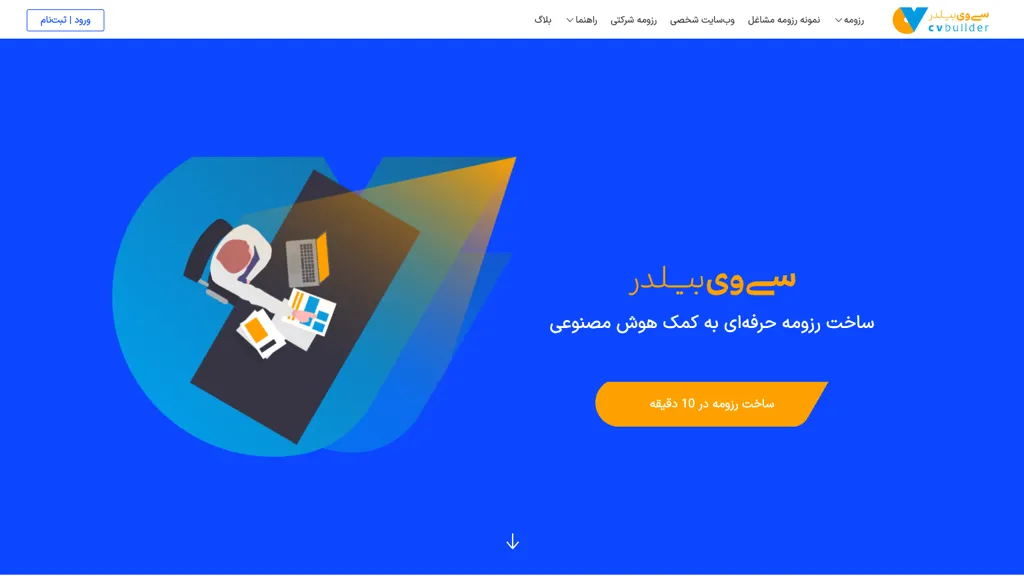What is cvbuilder.me?
CVBuilder.me is an AI-powered online resume builder designed to streamline the resume creation process. It offers users a variety of customizable templates, allowing them to modify fonts, colors, and layouts to match their preferences. The tool supports multiple file formats like PDF and Word, making it versatile for various job or educational opportunities.
cvbuilder.me’s Key Features & Benefits
- User-friendly interface that simplifies the resume creation process.
- Offers 30 different templates for extensive customization.
- Supports multiple file formats including PDF and Word.
- Allows users to manage multiple resumes under one account.
- Provides an option to create a personalized portfolio.
The primary benefits of using cvbuilder.me include the ease of customizing resumes to fit individual needs, the ability to quickly generate professional-looking documents, and the convenience of managing multiple resumes from a single platform.
cvbuilder.me’s Use Cases and Applications
cvbuilder.me is highly versatile, making it useful for a variety of applications:
- Job Seekers: Create visually appealing resumes by choosing from 30 customizable templates to enhance overall presentation.
- Professionals: Tailor resume content by editing section titles and rearranging information to highlight key skills and experiences.
- Recruiters: Streamline the job application process by generating resumes in multiple file formats for easy submission and sharing.
How to Use cvbuilder.me
Here’s a step-by-step guide to using cvbuilder.me:
- Sign up for an account on the cvbuilder.me website.
- Choose a template from the available 30 options.
- Customize the template by modifying fonts, colors, and layouts.
- Edit section titles and rearrange content to highlight your skills and experiences.
- Save your resume in your preferred file format (PDF or Word).
- Download or share your resume as needed.
For best results, make sure to tailor your resume content for each job application and utilize the portfolio feature to showcase additional projects or achievements.
How cvbuilder.me Works
cvbuilder.me leverages AI technology to provide a seamless and user-friendly experience. The tool offers customizable templates that users can easily modify to fit their specific needs. The AI component assists in optimizing the layout and presentation of the resume, ensuring a professional look. Once the user is satisfied with the resume, it can be saved in multiple file formats for easy sharing and submission.
cvbuilder.me Pros and Cons
Advantages of using cvbuilder.me:
- Easy-to-use interface suitable for users of all skill levels.
- Wide variety of templates to choose from.
- Support for multiple file formats enhances versatility.
- Option to manage multiple resumes under one account.
Potential drawbacks:
- Limited free features; advanced options may require a subscription.
- Customization options, while extensive, might not meet all specific needs.
User feedback has generally been positive, with many praising the tool’s ease of use and the professional quality of the resumes produced.
cvbuilder.me Pricing
cvbuilder.me offers various pricing plans to cater to different user needs. While basic features may be available for free, advanced customization options and additional functionalities might require a subscription. It’s important to compare these pricing plans with competitors to ensure you are getting the best value for your money.
Conclusion about cvbuilder.me
CVBuilder.me stands out as a highly efficient and user-friendly AI-powered resume builder. Its extensive range of customizable templates, support for multiple file formats, and the ability to manage multiple resumes make it a valuable tool for job seekers, professionals, and recruiters alike. While there are some limitations regarding advanced features, the overall benefits and positive user feedback make it a worthwhile option for anyone looking to create a professional resume.
Future developments and updates are expected to further enhance the tool’s functionality, making it even more versatile and user-friendly.
cvbuilder.me FAQs
- Can I use cvbuilder.me for free?
- Yes, basic features are available for free, but advanced customization options may require a subscription.
- What file formats does cvbuilder.me support?
- CVBuilder.me supports multiple file formats, including PDF and Word.
- Can I manage multiple resumes with one account?
- Yes, cvbuilder.me allows users to manage multiple resumes under a single account.
- How customizable are the templates?
- The templates are highly customizable, allowing you to modify fonts, colors, and layouts to suit your preferences.
- Is there a portfolio feature?
- Yes, cvbuilder.me offers an option to create a personalized portfolio.