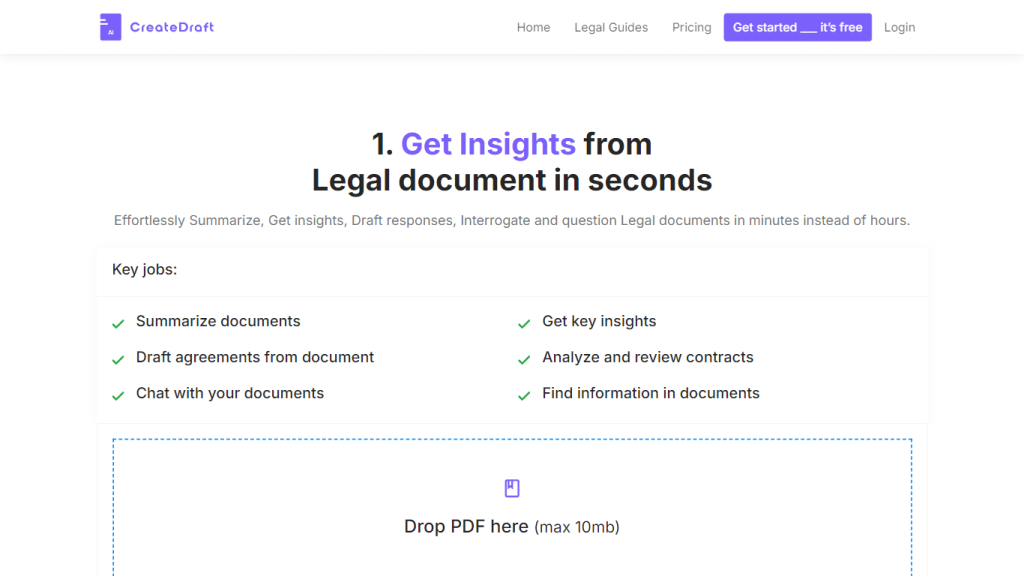What is CreateDraft?
CreateDraft is the cutting-edge, AI-driven solution designed and developed to revolutionize how legal documents are managed and drafted. Using advanced artificial intelligence, CreateDraft empowers legal professionals to summarize documents, extract key insights, draft responses, and ask interactive queries to document contents. It reduces the time one has to spend on a document for review from hours to minutes. It has an interactive interface through which, with easy uploads of documents in a PDF format, the AI engine generates summaries of, insight into, and draft agreements based on the uploaded content.
CreateDraft Key Features & Benefits
Summarize Documents: Condense lengthy legal documents into concise summaries with ease.
Draft Agreements: Efficiently draft full-scale legal agreements using AI.
Insights and Analysis: Extract key information and easily perform contract reviews.
Templates: Access over 340 templates of the most standard legal documents, such as NDAs and Employment Agreements, at a moment’s notice. Smart, interactive document handling: You can ‘chat’ through a legal document to tease out precise details that are required.
With the help of CreateDraft, Legal teams can very highly improve productivity and smoothen the process of document creation; this eliminates many problems associated with starting from scratch. The platform saves not only time but also provides output with quality, which comes very valuable to Legal Professionals.
Use Cases and Applications of CreateDraft
CreateDraft is omnidirectional and it can be applied in the following cases:
- Law Firms: Make the process of drafting contracts, agreements, and other legal documents easier.
- Corporate Legal Departments: Manage and review reams of legal documentation.
- Freelance Legal Consultants: Quickly produce top-rate drafts for your clients.
- In-House Legal Teams: Improve the workflow and reduce time spent on document review and drafting.
For example, a law firm may leverage CreateDraft to automate the drafting of NDAs and Employment Agreements quickly while guaranteeing accuracy and adherence to the law. At the same time, corporate legal departments can reduce these long documents, typically pages in length, to actionable insights so decision-making time is reduced.
How to Use CreateDraft
Getting started on CreateDraft is quite easy:
- Sign Up: First off, sign up for a free account; no credit card is needed.
- Upload Documents: Upload legal documents in your possession in pdf format to the Platform.
- Automated Analysis: Allow the AI engine to summarize, analyze, and extract key insights from the uploaded documents automatically.
- Drafting: Draft new legal documents using available templates based on analyzed content.
- Edit and Export: Edit the drafts as may be necessary and export the final documents for use.
For the best results, the user should ensure that the uploaded PDFs are clear and as clean as possible. The user interface is also intuitively built, thus allowing for smooth navigation and operation even by those who may not be as tech-savvy.
How CreateDraft Works
CreateDraft uses advanced AI algorithms in its functionality in the following manner:
- Natural Language Processing: The platform applies NLP to its reading and comprehension of legal document content.
- ML models are trained on user feedback and data to continuously improve the accuracy of summaries and drafts.
- Template-based drafting allows for drafts to be quickly generated with a high level of consistency and adherence to the standards of the law.
Basically, the workflow is as follows: a document gets uploaded, and then AI processes it to extract major information and summaries. From there, one can engage the document in almost a chat-like interface where one can ask questions about specific details or draft new documents using the provided templates.
Pros and Cons CreateDraft
Pros
- Time-Efficient: Time spent on reviewing and drafting documents will be reduced.
- User-Friendly: The interface is very navigable and easy to use.
- Hundreds of Templates: Over 340 for every legal document.
- Affordable: It does not require up-front financial investment to use the system.
Potential Cons
- Reliance on Artificial Intelligence: The use of AI is commendable, but sometimes it does not understand the subtleties of the complicated legal words.
- Non-All-Encompassing: Predefined templates will not address each and every specific requirement unless they are tailored.
User feedback has generally been very positive with users mostly attracted by the platform’s efficiency and user-friendliness, though a few have noted the above limitations.
Conclusion about CreateDraft
CreateDraft is a very powerful tool in managing legal documents. It also allows excellent time savings and efficiency improvements. It has a wide set of features, along with a user-friendly interface and a huge template library, which gives users an extraordinary value-add in their legal practice. While there are one or two limitations within the product, its benefits far outweigh its drawbacks, making it highly recommended for any looking to streamline legal document processes.
Looking forward to future updates and improvements, it is possible that such new features will be in a better place to fix some of the mentioned shortcomings, even including new additions that might be more appropriate to serve changing user needs.
Draft FAQ
What is CreateDraft?
CreateDraft is an artificial intelligence-driven tool intended to help legal practitioners summarize, analyze, and draft legal documents efficiently.
How many templates are available on CreateDraft?
CreateDraft hosts over 340 different legal document templates, including NDA and Employment Agreement.
How much does it cost to use CreateDraft?
CreateDraft is free. You can get started right away, with no credit card required.
How do I get insight from legal documents using CreateDraft?
You are able to drag and drop a PDF file of the legal document into the CreateDraft platform, and their AI will kick in right away in summarizing and analyzing such content.
Does CreateDraft only summarize documents, or does it also help in drafting them?
CreateDraft facilitates both summarization of already existent documents and help in drafting new documents per the uploaded content.