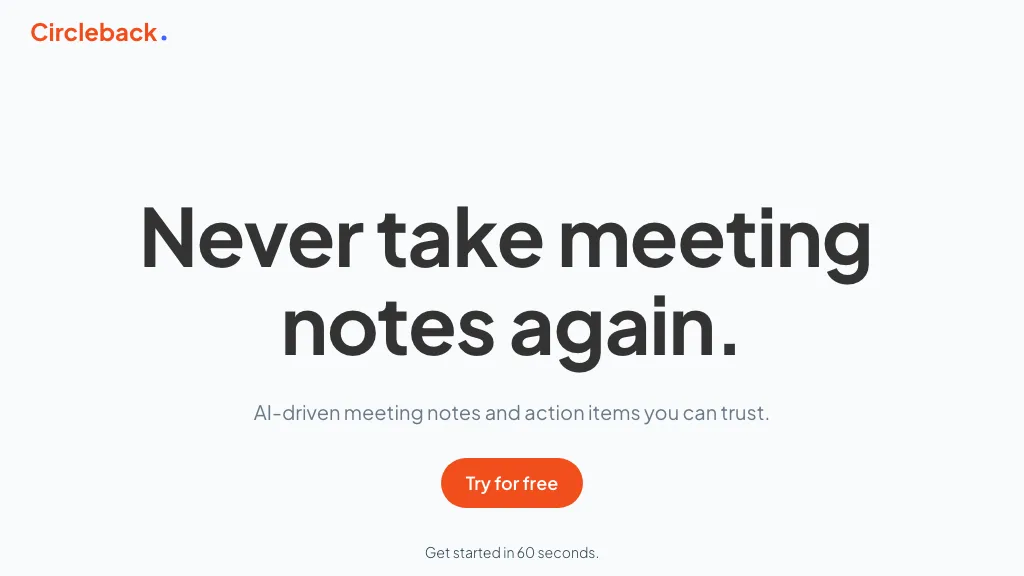What is Circleback?
Circleback is an AI-powered tool designed to enhance meeting efficiency across various platforms such as Zoom, Google Meet, Microsoft Teams, and Slack huddles. It automates meeting notes and workflows, ensuring that crucial points and action items from your discussions are captured and integrated with your favorite tools like CRM, Notion, and more. Circleback is user-friendly and offers a free trial, allowing individuals and teams to streamline their meeting management and focus more on the conversation rather than note-taking.
Circleback’s Key Features & Benefits
- AI-Powered Note-Taking: Automatically generates detailed meeting notes with action items and automations.
- Seamless Integrations: Works with Zoom, Google Meet, Microsoft Teams, and integrates with CRM, Notion, and more.
- High-Quality Transcription: Industry-leading transcription supports 100+ languages and includes speaker identification.
- Action Items & Automations: Automatically creates and assigns tasks from meeting discussions.
- Privacy and Security: Offers user-controlled access, encrypted data storage, and does not sell user data.
Circleback increases client capacity and improves accuracy in organizing records. Users no longer need to create summary emails or manually manage tasks, as the tool handles these tasks and gives back valuable time each day. It quietly joins calls, transcribes entire conversations, compiles meeting minutes, and emails attendees. Circleback is a game-changer for sales teams, allowing them to focus on selling instead of administrative tasks.
Circleback’s Use Cases and Applications
Circleback can be utilized in a variety of ways to improve meeting efficiency and productivity. Here are some specific examples:
- Busy Professionals: Automate note-taking and task management to focus more on strategic discussions.
- Sales Teams: Capture and organize client interactions to enhance follow-up and closing rates.
- Consultants & Project Managers: Keep track of project meetings and ensure all action items are addressed.
- Marketing Teams: Record and summarize brainstorming sessions for easy reference and follow-up.
- Entrepreneurs: Manage multiple meetings and communications efficiently to stay organized.
How to Use Circleback
Using Circleback is straightforward. Here’s a step-by-step guide:
- Sign Up: Start with a free trial and create an account on Circleback.
- Integrate Calendars: Connect your Google Calendar or Microsoft Outlook Calendar to automatically join meetings.
- Set Up Meetings: Circleback will automatically join selected meetings from your calendar or you can import audio/video files for transcription.
- Review Notes: After the meeting, access AI-generated notes, action items, and transcripts within minutes.
- Share and Follow Up: Share meeting summaries internally or with external users via a shareable link, and email notes and action items to attendees.
For best results, ensure your microphone is working well and speak clearly during meetings to improve transcription accuracy.
How Circleback Works
Circleback leverages advanced AI models to transcribe and understand meeting conversations. It joins meetings through calendar integrations or via direct imports of audio/video files. Transcription begins as soon as Circleback joins the meeting, providing near-perfect transcripts that include speaker identification. The tool then automatically generates detailed notes and action items, which can be reviewed, edited, and shared.
Circleback Pros and Cons
Advantages:
- Automates note-taking and task management, saving time.
- Seamless integration with popular meeting platforms and productivity tools.
- Supports over 100 languages, making it ideal for global teams.
- Ensures data privacy and security with encrypted storage.
Potential Drawbacks:
- May require a learning curve for new users unfamiliar with AI tools.
- Performance may vary depending on the quality of audio during meetings.
User feedback generally highlights Circleback’s efficiency in managing meeting notes and tasks, though some users wish for more customization options in note formatting.
Circleback Pricing
Circleback offers two pricing plans:
- Individual Plan: $25 per month.
- Team Plan: $30 per user per month.
These plans include all features, and a free trial is available to test the tool before committing to a subscription. Compared to competitors, Circleback provides excellent value for money given its robust features and integrations.
Conclusion about Circleback
Circleback is a powerful AI-driven tool that significantly enhances meeting efficiency by automating note-taking, transcription, and task management. It integrates seamlessly with popular meeting platforms and productivity tools, supports over 100 languages, and ensures data privacy and security. With its user-friendly interface and comprehensive features, Circleback is an invaluable asset for busy professionals, sales teams, consultants, and more. Future developments may include expanded integrations and further enhancements to AI accuracy.
Circleback FAQs
- How exactly does Circleback work?
- Circleback automatically joins selected meetings from your calendar, helps record in-person meetings via phone or laptop, or can import audio or video files for transcription.
- Is Circleback secure?
- Circleback ensures data security following industry-leading practices with data encrypted in-transit and at-rest. Users have sole access and the ability to delete their data.
- How do I share my meetings?
- Meetings can be shared internally on Circleback or via a shareable link for external users. Meeting notes and action items can also be emailed to attendees.
- What platforms does Circleback work with?
- Circleback is compatible with online meeting platforms including Zoom, Google Meet, Microsoft Teams, Slack huddles, and more. It also connects with Google Calendar and Microsoft Outlook Calendar.
- What languages does Circleback support?
- Circleback supports transcription and operations in over 100 languages, such as English, Spanish, French, German, Italian, Portuguese, and Dutch.