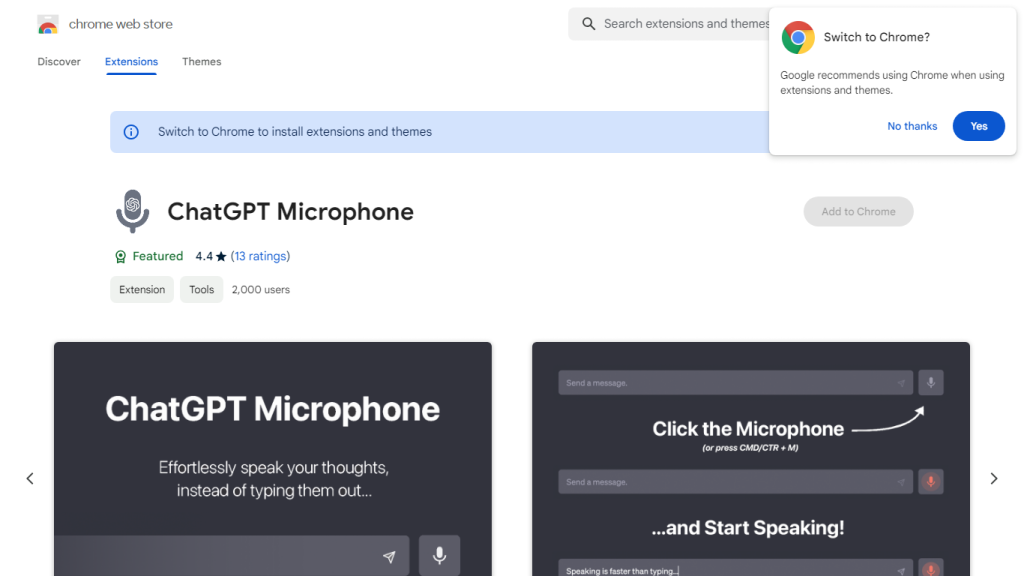What is the ChatGPT Microphone Extension?
The ChatGPT microphone extension is an innovation designed to enhance your interaction with ChatGPT. This extension, located in the Chrome Web Store, enables people to communicate with AI in a much more voice-driven and efficient way. No manual typing—you just speak, and your words are converted into text in real time.
Key Features & Benefits of ChatGPT Microphone Extension
Voice-to-Text Functionality:
It provides the functionality to speak directly to ChatGPT and converts spoken words into text without a hitch.
Custom Shortcut Snippets:
It adds self-defined shortcuts to preferred phrases and commands for their execution.
Easy Integration:
The extension fits well into the targeted platform of ChatGPT to provide a smooth user experience.
Boost in Productivity:
It saves a lot of time and effort by replacing typing with quick voice commands, thereby enhancing productivity.
Chrome Web Store Accessibility:
The extension can easily be downloaded and installed from the Chrome Web Store, offering accessibility to a much wider audience.
ChatGPT Microphone Extension’s Use Cases and Applications
The applications of the ChatGPT microphone extension cut across scenarios, all having the capability to create ease of task execution and returning enhanced communication effectiveness. For instance:
-
Customer Support:
This would help representatives of customer service respond to enquiries efficiently and promptly without necessarily using their keyboards. -
Content Creation:
The writers and content creators can dictate what comes to their minds, which makes the drafting process faster and more fluent. -
Education:
The teachers and students can connect with educational chatbots more naturally, which aids in a better learning experience. -
Business Communication:
Business people can use voice commands to connect with ChatGPT regarding scheduling, emails, and many other business-related tasks.
How to Use ChatGPT Microphone Extension
-
Install:
Download and install the ChatGPT Microphone extension from the Chrome Web Store. -
Activation:
Switch on the extension and grant permission to all microphones. -
Usage:
Open ChatGPT and click on the microphone icon. You will be able to see your voice transformed into text in real-time. -
Shortcut Snippets:
You can use configured shortcut snippets for fast access to frequently used expressions and commands.
For optimal performance, first ensure your microphone is working properly, and then speak clearly at a medium speed.
How ChatGPT Microphone Extension Works
The microphone extension from ChatGPT works through sophisticated voice-recognition technology that transcribes spoken words into text. Since this extension is linked with ChatGPT, it means the voice data is processed there and then, and one gets instant feedback or interaction. Underlying this technology are sophisticated algorithms and models that understand and transcribe natural speech accurately.
Pros and Cons of ChatGPT Microphone Extension
Pros:
-
Edit Efficiency:
Time and effort are saved for typing with voice commands. -
Improved User Experience:
With an integrated ChatGPT, the user experience is smooth and facile. -
Accessibility:
Freely available in the Chrome Web Store and easily accessible to any person using a Chrome browser.
Drawbacks:
-
Dependence on Microphone Quality:
The quality of the microphone linked to the device would affect the precision of voice-to-text conversion. -
Background Noise Sensitivity:
The accuracy in noisy environments may present a challenge to this extension.
Conclusion: ChatGPT Microphone Extension
The general summary for the ChatGPT microphone extension would be that it is a very powerful tool which allows users to enhance their experience in interactions with ChatGPT. Obviously, one of the big driving forces behind this would be its key features, voice commands, and shortcut snippets, making the interaction process much more efficient and productive. While there are a couple of limitations regarding the quality of microphones and background noise, its overall benefits set this to be an important addition for people who want to enhance their interactions with ChatGPT. Only available in Freemium pricing, it becomes very approachable to a vast demographic of users; future updates are sure to add much more enhancements and features.
ChatGPT Microphone Extension FAQs
Q: How do I install the ChatGPT Microphone extension?
A: You can install it by going to the Chrome Web Store and then simply adding the extension to your Chrome browser.
Q: Is the ChatGPT Microphone extension free?
A: Yes, it runs a freemium model whereby users are allowed to use it for free and upgrade to its premium features.
Q: What if my voice-to-text conversion isn’t accurate?
A: Ensure your microphone is of good quality and try to minimize background noise. Speaking clearly and at a moderate pace can also improve accuracy.
Q: Can I use the extension in noisy environments?
A: Yes, it works in noisy places, but for the best performance, always use the extension in a quiet environment.