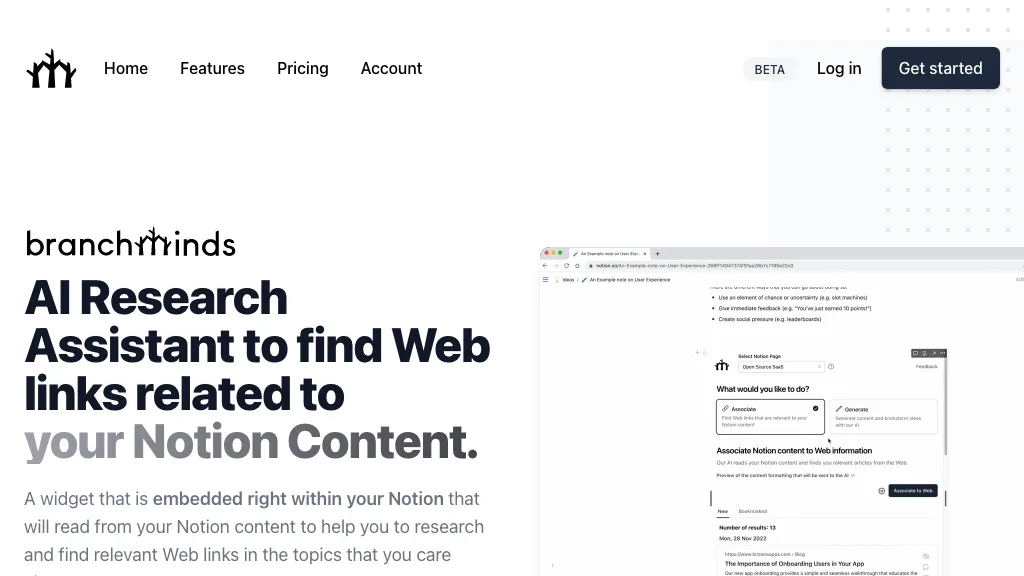What is Branchminds?
Branchminds is an AI tool developed to extend research capabilities through finding relevant web links in the content of Notion. Since it is integrated with Notion’s workspace, users will not be required to flip through multiple tabs. It pulls content directly from a page in Notion and can create new content with user input. It also allows users to generate ideas by surfacing relevant ideas in the workspace. The platform is currently in its beta phase and invites users to help it continue developing by providing them with valuable feedback.
Key Features & Benefits of Branchminds
Among the many features and benefits that make Branchminds stand out from the rest for different kinds of users, these are some worth mentioning:
-
Notion content search:
Get access to any information related to your documents without much hassle. -
Locating a web link:
Find relevant web links right from within your Notion workspace. -
User input generation:
Generate new ideas for creating content based on the input you will provide. -
Brainstorming:
Improve your brainstorming by surfaced relevant ideas. -
Feedback:
Help the tool improve during its beta stage through feedback.
In this way, the users will save time and come up with innovative ideas with ease by facilitating the research process with the help of the tool.
Branchminds Use Cases and Applications
Branchminds has multiple use cases and applications since it could be used under manifold conditions. Therefore, this being a versatile tool enables different classes of users. Some of the specific use cases of Branchminds include:
-
Brainstorming:
Brainstorm and elaborate on new ideas with the help of Notion. -
Creating new content based on user input:
Create new content to satisfy particular needs. -
Notion workspace-relevant ideas:
Find helpful information stored in Notion and act upon it.
The sectors and industries that may benefit from Branchminds are all industries hinged on research, education, content creation, project management, and knowledge work. Still, the case studies or success stories from the mentioned fields will give better insight into the effectiveness of the tool.
How to Use Branchminds
The use of Branchminds is pretty easy. Go with the following step-by-step guide:
-
Subscription:
Subscribe to one of the available plans at the Branchminds website. -
Installation:
Integrate Branchminds into your Notion workspace. - Add or import the content you want to work with into Notion.
-
Run Searches:
Use Branchminds to find web links or ideas related to your searches within your Notion content. -
Create Content:
Give your needs, and let Branchminds generate new ideas for you.
Tips – regularly update your content on Notion, and during the beta phase, please provide feedback to help the tool improve.
How Branchminds Works
It works using complex AI algorithms that understand the content within Notion, parse it according to user input and existing content, create new content, and surface relevant web links. You will embed it in your Notion workspace, where it can access and process such information with much ease.
Pros and Cons of Branchminds
Like any other tool, Branchminds is no different and will have its pros and cons, as mentioned below.
Pros
- Sleek integration with Notion.
- It helps with the effective searching of content and finding web links in no time.
- Better brainstorming capabilities.
- Friendly interface.
Cons
- In beta, so might be buggy or limited in some aspects.
- Subscription-based pricing might not suit everyone’s budget that well.
Generally, good user feedback has come out, stating how well this tool works in enhancing both research and brainstorming processes.
Conclusion about Branchminds
Concluding, Branchminds is an interesting AI tool designed to achieve better research and brainstorming skills when using Notion. It features some of the most important functions that any similar tool would boast: content search, finding relevant web links, and generating user input. It is equally useful for a researcher, student, content creator, project manager, and knowledge worker. It is still in beta but what Branchminds have at the moment is quite promising, with continuous improvements that come with user feedback. There’s also more to expect from it in terms of functionality and user experience as further developments and updates become available.
Frequently Asked Questions About Branchminds
What is Branchminds?
Branchminds is an artificial intelligence powerhouse within Notion workspace for better research and effective brainstorming by creating relevant web links and generating new content with user input.
Who does Branchminds cater to?
Researchers, students, content creators, project managers, and knowledge workers will benefit from using Branchminds.
How much does Branchminds cost?
Branchminds offers three subscription plans: the Starter Plan, a service offered at $3.00 per month; the Brainstorm Plan offered at $7.00 per month; and the Premium Plan for $15.00 per month.
Easy to use?
Yes, Branchminds is designed to be user-friendly and seamlessly integrated with your Notion workspace.
How to leave feedback for Branchminds?
Since Branchminds is in beta, they value user feedback greatly. You could do this through their tool or support team directly by visiting the Branchminds website.