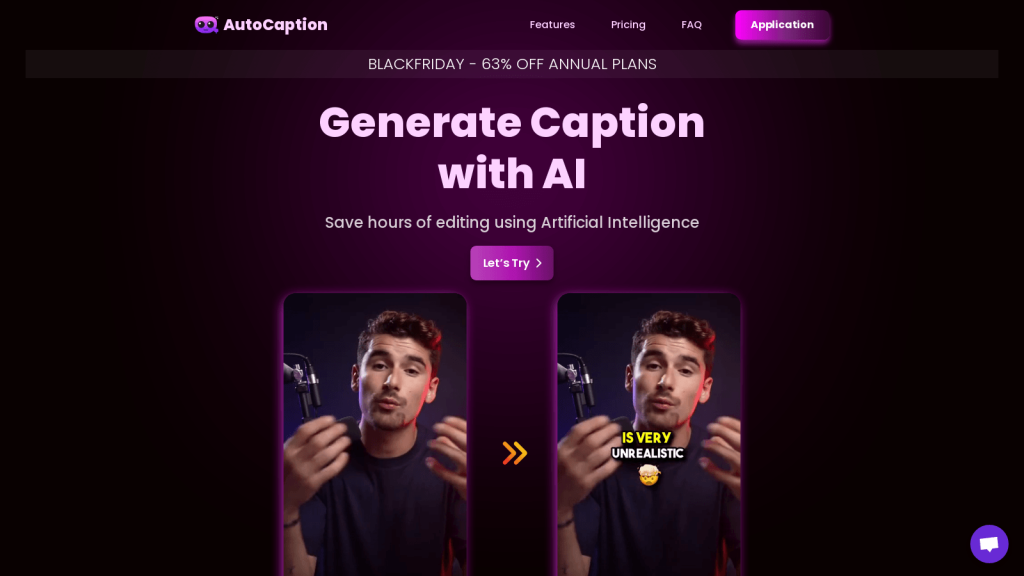What is AutoCaption?
AutoCaption is an advanced AI-powered tool designed to make adding video captions quick and smooth. Among the extra features, it offers a few which will make captioning effective and visually appealing. Developed to cater both to personal and professional content creators, AutoCaption supports a wide array of languages and provides high-quality rendering, making it an essential utility for anyone looking to enhance their video content.
Key Features & Benefits of AutoCaption
Below are some of the main features of AutoCaption, which have been built considering different users’ needs:
-
Multilingual Support:
Create your captions in more than 56 languages and reach out to viewers from every corner of the world. -
Customizable Subtitle:
Style, animate, change font, and color of your subtitles to suit your brand or personal style. -
One-click Emoji Animation:
Animate your emojis inside the caption with ease; size and position customizable. -
Ultrafast Rendering:
Generate captions super fast using the fastest rendering technology. -
Pre-Ready and Custom Templates:
Save time by selecting ready-made templates or creating your own for smoothing the editing workflow. -
Full HD and 60 FPS Support:
Ensure quality of your content on Full HD resolution and optimized for vertical content.
Access improved, audience engagement heightened, and content creation is smooth-easy, all courtesy of AutoCaption. Its USPs can be related to the ease with which it is used in terms of speed and for the enormous customization it allows.
Use Cases and Applications of AutoCaption
The use cases and application of AutoCaption range across different industries and purposes in the following ways:
-
Social Media Content:
Worth mentioning for Instagram, TikTok, and YouTube creators who would want to add professional captions to their videos with ease. -
Multilingual Audiences:
Very ideal for content creation targeting an international audience through the creation of captions in several languages. -
Personal/Professional Use:
For personal projects, professional collaborations among teams, and with varied plans that suit different scales of content creation needs.
Be it a social media influencer or a corporate marketing team, AutoCaption makes accessible and engaging video content a reality sans the tiring editing hassle.
How to Use AutoCaption
How to Use AutoCaption is Easy as A, B, C, and D:
-
Upload Your Video:
Drag and drop or select a video to caption. -
Choose Language and Style:
Select the most suitable language for your captions and customize the style by choosing font, color, and animations. -
Add Emojis:
Enrich your captions with animated emojis; just click to add and adjust its size and position. -
Preview and Edit:
Preview your caption and edit anything that might be necessary. -
Render and Download:
Once you are pleased, render your video out using the fast Rendering technology and download your final result.
Make it even easier with per-deserialized templates or create your own to maintain consistency throughout your content. The user interface is so intuitive that navigation shouldn’t be a hassle.
How AutoCaption Works
AutoCaption automatically captions with advanced AI algorithms. Transcribing audio into text, along with its appropriate synchronization with the video, is done through natural language processing and machine learning models. The workflow begins with:
-
Audio Transcription:
Transcribing spoken words into text through NLP. -
Text Synchronization:
Associating the transcribed text with the corresponding frames of the video. -
Customization:
Allowing users to edit and enhance captions in various stylistic types.
Advanced rendering technology to get the final video in no time, fast and efficient.
Pros and Cons of AutoCaption
Like every tool, there are merits and demerits for using AutoCaption:
Pros:
- Very user-friendly
- Available language support above 56
- Super fast rendering time
- Highly versatile customization of caption
- High-quality output with Full HD, 60 FPS support
Cons:
- Advanced settings may take some time to learn by the user
- Subscription prices might be a factor for budget-conscious users
In general, user feedback has pointed out efficiency in delivery and quality of output.
Conclusion about AutoCaption
In a nutshell, AutoCaption is a very capable and versatile tool that automatically captions videos as efficiently as possible. With its plethora of customizable features, multilingual support, and rapid rendering technology, it is a valuable asset to content creators. While the learning curve of advanced features may be steep for some, overall benefits and positive user feedback make it well worth the investment.
More specifically, moving into the future, updates and enhancements will very probably continue to keep its capabilities at an ever-improving pace and keep AutoCaption abreast of the latest in video captioning technology.
AutoCaption FAQs
Frequently asked questions:
-
Is AutoCaption any good for beginners?
Yes, AutoCaption is user-friendly for a total beginner; at the same time, it has advanced features which will not bore an expert user. -
Is there a possibility of using AutoCaption on live videos?
For now, the application is meant for pre-recorded videos, but later updates may be able to accommodate live ones. -
What file types does AutoCaption support?
AutoCaption supports a multitude of video file formats. Most common file types will work with AutoCaption.
See the full support documentation on the AutoCaption site for troubleshooting tips and more detailed questions.