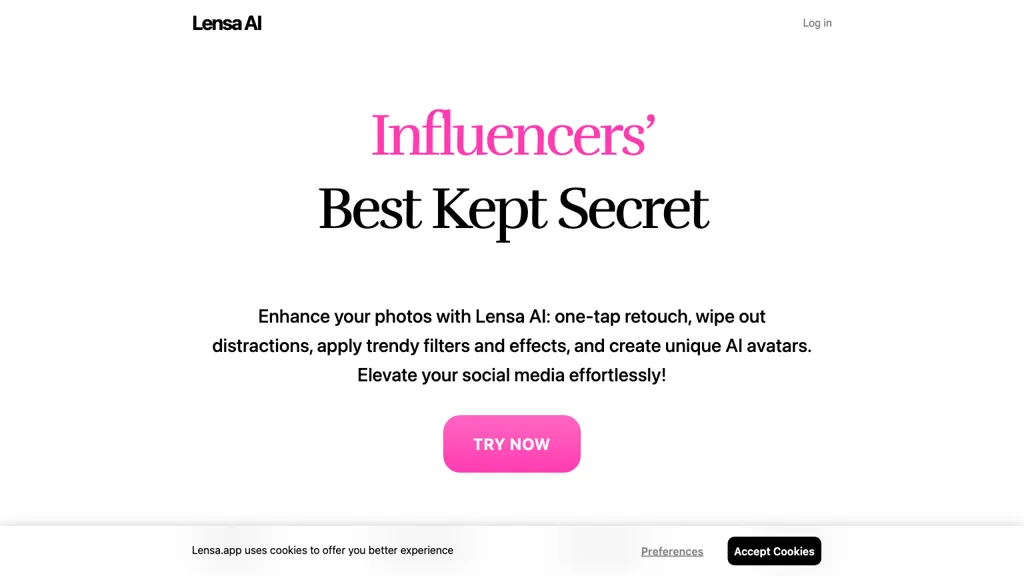What is Lensa.app?
Lensa AI is a brand-new photo-editing application featuring user-friendly functionality that combines the finest state-of-the-art AI technologies to enable one-tap retouching, removal of distractions, hip filters and effects, and unique creation with AI Avatars. This application will take your social media presence up a notch with great ease by offering professional-looking face retouching in just one tap.
It was developed for needs from casual users to professionals and is fast becoming popular among celebrities and millions of satisfied users worldwide.
Key Features and Benefits of Lensa.app
Lensa.app has many features that keep it ahead of other photo editing tools. Some of these include:
- ✔️ One-tap Retouching & Distraction Removal: Enhance any photo with just one tap instantly.
- ✔️ Trendy filters and effects: With a bunch of modern filters, give your photos a new look.
- ✔️ AI avatar maker: Advanced AI technology will help you take off in the creation of unique and personalized avatars.
- ✔️ Object removing: You are free to manually select and erase unwanted objects from your photo.
The benefits of using Lensa.app are professional-level processing of photos, ease of usage, and uniqueness or personality in creating different variations for social network publications.
Use Cases and Applications of Lensa.app
It is very versatile, as it can be applied in several different ways. A few particular examples include:
- One-click retouch and distraction removal to perfect your feeds.
- Creating AI Avatars allowing AI influencers to rise and shine with a unique virtual identity.
- One-click professional face retouch for social media profiles and selfies.
The sectors in which the service can apply this are social media influencers, photographers, and content developers.
How to Use Lensa.app
How much easier and user-friendly the usage of Lensa.app can be. Here goes the process, step by step:
- Download and install the required app Lensa.app on your app store.
- Open the app and then upload the picture you would like to edit.
- Choose whatever feature you may want, which includes one-tap retouch or removing objects.
- Apply hot filters and effects, if needed.
- Save and share your photo on your favorite social media sites.
So be ready to discover every little feature and experiment with various filters and effects to find the right look for your photos.
How Lensa.app Works
Advanced AI technology powers photo editing at Lensa.app. This encompasses complex algorithms and models working to analyze and enhance photos based on different parameters. That is, users just need to upload a photo, select the kind of editing feature, and let AI seamlessly process it into a perfect result.
Pros and Cons of Lensa.app
Like any other tool, the pros and cons associated with the utilization of this app can be overviewed in the following way:
Pros
- ✔️ Friendly interface.
- ✔️ Fast and efficient one-touch retouching.
- ✔️ Extensive filter and effect options.
- ✔️ Unique avatar creation ability using AI.
Cons
- ❌ The capability of giving photographers few advanced editing tools.
- ❌ In-depth features may only be available on a pay-per-use basis.
Most of the users find the interface ease-of-use simple and the quality of the results quite good. In advanced editing features, the program hasn’t satisfied all users yet.
Conclusion about Lensa.app
Wrapping it up, Lensa.app is extremely powerful and user-friendly; it’s an AI-based tool for photo enhancement. Some main features that really recommend this app are one-touch retouching and the creation of AI avatars that make it the first choice for most social media influencers, photographers, or content creators. While advanced editing options are missing in this app, the overall ease of application with the resultant quality makes it a great tool for optimizing photos.
Photo Editing professionals can also expect more improvements in overall feature set with new updates of Lensa.app coming soon.
Lensa.app FAQs
Frequently Asked Questions
Q: Is Lensa.app free to use?
A: Lensa.app is available both for free and with a set of extra premium options. All the advanced functions fall under in-app purchases or having a subscription plan.
Q: Can I use Lensa.app for professional photo editing?
A: The editing tools in Lensa.app are awesome, but sometimes it lacks the professional tools that a photographer needs.
Q: How can I create my AI avatar in Lensa.app?
A: You need to select the feature, upload your picture, and let the application create your virtual unique self.
A: Are premium features available through in-app purchases?
A: Yes, some of Lensa.app’s premium features and filters are available through in-app purchases.
To get more troubleshooting tips and specific answers, one can visit the official support pages provided by Lensa.app.