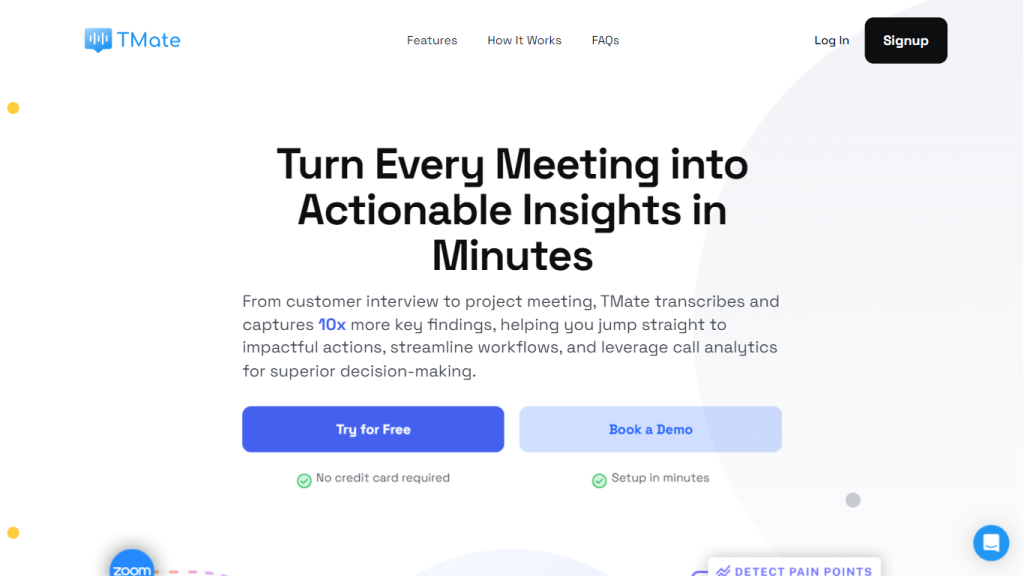What is TMate?
TMate is an AI meeting assistant developed to innovate the way meetings are held and reviewed. It perfectly transcribes, analyzes, and underlines key points from each conversation, so no critical detail is missed. Due to the powerful TMate Chatbot, users can find any critical information instantly and realize trends and patterns across multiple meetings. TMate enhances the efficiency and productivity of any team by huge leaps with the automation of routine tasks.
TMate’s Key Features & Benefits
Automatic Transcripts: TMate transcribes minutes of meetings with a high degree of accuracy, thus making it easy to review hour-long meetings in just minutes.
AI-Generated Summaries & Action Items: Full summaries and action items from meetings can easily be generated to reduce the need for manual note-taking.
Curated Templates: Tailored templates for various meeting types are given by TMate to ensure that all data is relevant and rich.
In-Depth Analysis: Trends, cluster insights, and topics can be tracked to a greater understanding of user or project needs.
Q&A with AI Assistant: Pose questions in natural language pertaining to meetings and get all the important information summarized or create custom summaries and draft follow-up emails.
Cross-Meeting Analytics: Track critical components of projects across multiple meetings and synthesize these findings into a holistic view.
Real-Time Progress: Stay updated on project developments through instant notifications.
Security and Compliance: TMate applies data encryption and complies with both GDPR and CCPA in order to protect data privacy and security.
What distinguishes TMate from other tools is that it’s probably the very first to automate post-meeting workflows, giving actionable insights in a way that saves real user time.
TMate Use Cases and Applications
TMate can be applied to many different cases across industries and functions. For example, in the following ways, it can be used:
-
Product Managers:
Condense customer interviews to understand better the feedback on features, pain points, and unmet needs. -
Project Managers:
Automate documentation of meetings so that zero time is wasted between discussion and action items that keep project timelines moving. -
Customer Success Teams:
Receive real-time insights from the client meetings and respond promptly, with personalized service. -
Sales Teams:
Write a quick summary of calls with clients, where major concerns are articulated and personalized follow-ups have been provided. -
Consultants:
Organize your review of the meetings with clients to capture the key business insights valuable for your impactful recommendations and strategies.
How to Use TMate
Work on TMate easily and simple:
- Set up integrations with your favorite meeting platform: Google Meet, Zoom, or Microsoft Teams.
- Use TMate to auto-transcribe your meetings with all the possible accuracy.
- Request for summaries, action items, and key points and trends to be made by the AI.
- Apply these curated templates to tailor outputs according to any requirements one might have regarding meetings.
- Obtain custom summaries and follow-up emails, automated by simply asking the natural language AI assistant.
For best effect, make sure that your audio is clear and participants speak clearly. Get familiar with the UI to navigate with ease.
How TMate Works
TMate runs sophisticated NLP and machine learning algorithms at its core, including GPT-4, to give high-accuracy insights. It is predominantly comprised of:
-
Audio Collection:
The capture of audio from meetings and transcription into text. -
Information Processing:
Key points, trends, and actionable items from the transcriptions are analyzed. -
Output Generation:
Summaries, action items, and custom-made templates are generated. -
Interactive Querying:
The user can query the AI assistant in natural language to extract any particular information.
TMate Pros and Cons
Pros:
- Automates time-consuming tasks, hence increasing productivity.
- Very accurate transcriptions and summaries are provided.
- In-depth analysis with actionable items is given.
- Supports over 30 languages, thus supporting a global audience.
- Ensures data privacy and security through strict compliance measures.
Possible Cons:
- This of course relies on the quality of audio input for accurate transcriptions.
- A possible learning curve to get the most out of the product for new users.
Overall, the vast majority of user feedback appreciates TMate for its intuitive interface and huge time savings. Though many of them do indicate that high-quality audio really makes the difference.
Conclusion about TMate
TMate is a powerful approach in the form of AI meeting assistants that take charge of your meetings and their reviews. It automates transcription, analysis, and actionable insights, saving time for the users, smoothing workflows, and building the foundation for making informed decisions. Robust in security and supporting multiple languages, TMate is appropriate for different industries and roles.
In the future, automated recording and transcriptions will be added for customer meetings and integrations into platforms like Zoom Cloud Gong. Because of this, TMate comes very highly recommended to anyone seeking to increase productivity within their meetings.
TMate FAQs
Is TMate safe? What is done with my sensitive customer information?
Yes, the system is safe. The solution features database and in-transit encryption. TMate complies with standards like GDPR and CCPA for all applications, employs security-conscious third-party service companies, and maintains strict control over customer data access.
How accurate is AI in pulling insights from meetings?
TMate AI has been designed using advanced NLP and machine learning algorithms like GPT-4, which gives it high accuracy in extracting insights. Like in any AI, there are continuous improvements for the accuracy and reliability in the output.
In which languages does TMate support call transcripts?
TMate supports more than 30 languages with our transcription services, hence able to handle every part of the world and bridge the communications to minimize any gaps that might be there.
What type of data does TMate deal with?
TMate supports different document types, from minutes and notes of meetings to PDF files, thus increasing its knowledge base and workflow abilities.