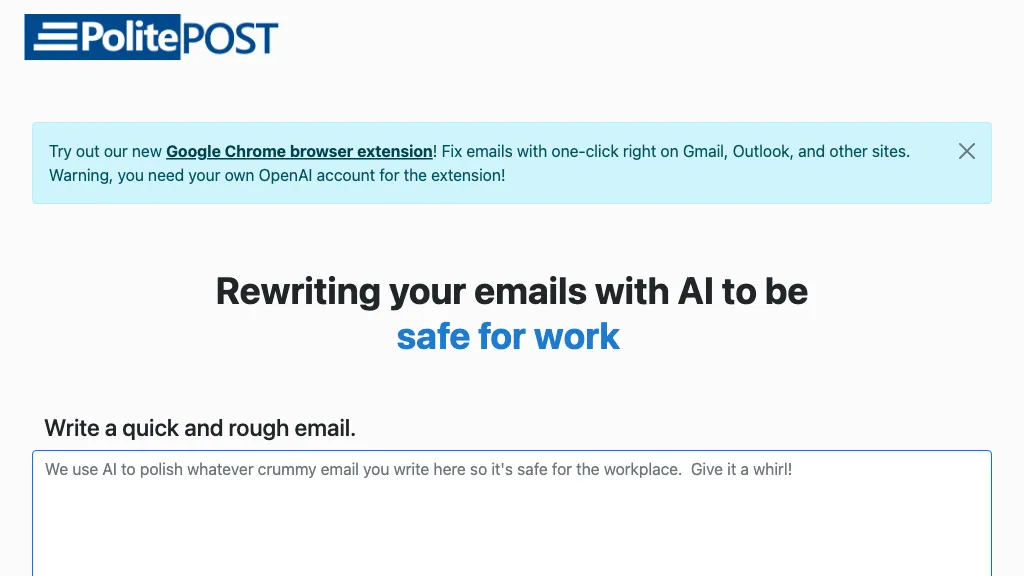What is PolitePost.net?
PolitePost.net is an AI email rewriting tool designed to improve language and polish the content of emails intended for professional communication. It works online, free of cost, with a premium rate of text creation using the advanced GPT-4 prompt, sometimes as high as 15 times the normal rate. The tool is designed to quickly fine-tune any rough emails. Open AI-generated response takes about 20 seconds, and the site welcomes trial use.
Key Features & Benefits of PolitePost.net
PolitePost.net has varied features and benefits that suit different categories of users, which places the site at the top of most users’ favorite lists. Some of the most salient features hereby mentioned are:
- Enhance language: It refines the language and professional quality of your emails.
- Refine email content: Be more lucid, succinct, and effective in emails.
- Rough email fix: Give any lousy draft facelift in just seconds.
- Fast loading time: Get fast results with the tool generating better email content in only 20 seconds.
- Trials available: Try out the tool before using it regularly.
Use Cases and Applications of PolitePost.net
PolitePost.net can be used in many instances to perfect email communication. A few examples include:
- Quickly improve an email’s language: Perfect for non-native speakers or those who would like to improve their grammar and sentence structure of an email.
- Refine workplace e-mail content: Suitable for working professionals who would want to set a high standard of communication.
- Fix rough emails in seconds: Save time by quickly polishing drafts into final versions.
The industries and sectors that can reap benefits from using PolitePost.net are corporate businesses, schools, or any other area where good communication makes the difference. Typical users are business owners, managers, professionals, students, teachers—literally, anyone looking to improve their email communication.
How to Use PolitePost.net
The user interface of PolitePost.net is relatively simple to use. The step-by-step process for using this website is as follows:
- Access the PolitePost.net website.
- Paste your rough email in the text box provided.
- Click the ‘Rewrite’ button, which starts improving your writing with the power of AI.
- After approximately 20 seconds, this tool will give you the refined version of your email.
- Review it and, if required, further tweak the suggested content.
To get the best out of it, always make sure your original email is as detailed as possible. Yes, this will help the AI provide suggestions that are more accurate and contextually appropriate.
How PolitePost.net Works
PolitePost.net is powered by advanced AI technology, offering deep analysis of content and optimization via OpenAI models. A user pastes their email, and this product processes the text based on sophisticated algorithms dealing with grammar, syntax, and tone. All this is in a workflow designed to be completely seamless so that users get a polished email back without much delay.
PolitePost.net Pros and Cons
It’s not perfect, and it does have some advantages and limitations. These include:
Pros:
- It improves the language and professionalism of emails to a large extent.
- Quick turn-around time to refine emails.
- Free availability with trial options.
Cons:
- Highly pricey for advanced GPT-4 prompts usage.
- At times, dependence on AI results in inappropriate suggestions in contextual situations.
User feedback generally demonstrates the effectiveness of the tool and better quality of emails, but some users commented that at times there is a need to tune it manually.
Conclusion about PolitePost.net
PolitePost.net is an excellent tool for anyone looking to add a professional sheen to their emails. It does bring forward an easier way to raise the quality of workplace emails through its quick, effective AI-powered refinements. While the advanced features are relatively pricey, getting more professionalism coupled with saving precious time makes it worth a try. It will turn out to be a very convenient tool in professional communication with further development and enhancement in the future.
PolitePost.net FAQs
Is PolitePost.net free?
Yes, the basic version is, but there are advanced features that might have extra fees.
How much time does it take to refine an email?
Generally speaking, it usually takes the tool 20 seconds to process and generate a refined email.
Who is able to use PolitePost.net?
Professionals, business owners, students, teachers—anyone looking to improve the way they write emails—can use PolitePost.net.
Are there any limitations to using PolitePost.net?
As much as this tool is very effective, sometimes one may need to tune it personally in regard to AI suggestions.