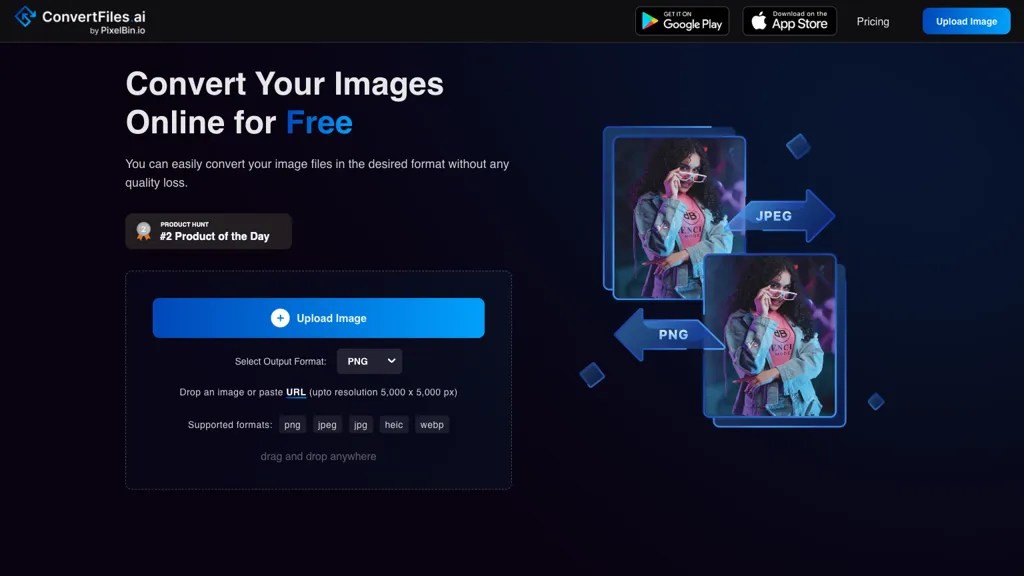What is Convertfiles.ai?
Convertfiles.ai is an online website tool built to manage image file format conversions with ease and in a very simplified way. It supports many formats, including but not limited to PNG, JPEG, HEIC, and WEBP. Users can quickly upload their images to convert them without affecting the image quality. Due to no requirement for software installation, Convertfiles.ai extends quite a user-friendly experience to ensure speedy and efficient file conversions.
Key Features & Benefits of Convertfiles.ai
It supports PNG, JPEG, HEIC, and WEBP among other image formats. High-Speed Conversion: The website promises super speeds in converting the files, and hence users will not waste any time waiting. Advanced Quality Conversion Techniques: Convertfiles.ai utilizes some of the most advanced techniques in file conversion for quality maintenance. No Installation of Software: On this website, images are convertible without the need to install any software. It means that to convert any picture becomes pretty simple with its user-friendly interface.
Primary benefits of using Convertfiles.ai are: it is very easy to use, the conversion will be at a very high speed, and preserving the quality of the image is quite possible. Thus, all these three features make this tool helpful for the following general user groups and industries.
Applicability and Usages of Convertfiles.ai
Convertfiles.ai will find broad applications in:
-
Graphic Designers:
Convert hundreds of PNG images to the JPEG format and compress the files in record time, without quality loss. -
Photographers:
Convert pictures taken from an iPhone or iPad in HEIC to the JPEG format for easy sharing and viewing across various devices. -
Web Developers:
Use batch conversion to turn WEBP images into PNG format for maximum compatibility with most all image viewers.
The target users will be marketing professionals, social media managers, software developers, business people, bloggers, students, and everybody who can be interested in the Internet and computers.
How to Use Convertfiles.ai
Using Convertfiles is quite easy and intuitive. To perform this, one should follow the steps below:
- Open the website called Convertfiles.ai.
- Upload the image to be converted.
- Select a suitable format one wants to get.
- Press Convert to process a file.
- Download the document after processing.
Tips and Best Practices:
- Ensure that there are no internet connection disruptions for increased upload and download speed.
- In case of an output format, make sure it is compatible with what you intended to do with them.
- Take advantage of the batch conversion option to save time when dealing with several files in one go.
How Convertfiles.ai Works
Convertfiles.ai uses the latest algorithms and techniques to provide top-notch image conversion. The technology behind will ensure that the work gets done with efficiency and without compromising on the quality of the original image. The steps usually followed include uploading of the image, selection of format, and conversion of the file with high-end qualitative methods.
Pros and Cons of Convertfiles.ai
Pros:
- Handles a wide variety of image formats.
- Saves a lot of time due to high-speed conversions.
- High-quality images.
- Doesn’t require software installation.
Possible Cons:
- Some limitations with its free version.
- Could require a strong internet connection to work properly.
User Reviews
Overall, users praise the ease of use and efficiency of the platform. Others say that the platform works well and that the free plan is limiting on usage.
Conclusion about Convertfiles.ai
Convertfiles.ai stands out for its reliability and efficiency in converting image files into various formats at high speeds with no quality loss. User-friendly, easy to work with, and without installing software-this is the ideal solution for graphic designers and fans of technology alike. The flexible pricing plans will be able to meet different needs and budgets. Of course, new updates and developments are expected, which will take it further regarding functionalities and user experience.
Convertfiles.ai FAQs
Q: What are the formats of images that Convertfiles.ai supports?
A: Convertfiles.ai supports PNG, JPEG, HEIC, and WEBP formats.
Q: Does Convertfiles.ai have a free version?
A: Yes, Convertfiles.ai does have a Free Forever Plan with some limitations.
Q: Do I need to download any software to use Convertfiles.ai?
A: No, Convertfiles.ai is an online tool and requires no software installation.
Q: How fast is the conversion process?
A: Extremely fast conversion speeds with Convertfiles.ai translate to minimal waiting times.
Q: Can I convert a lot of files simultaneously?
A: Yes, it is possible to conduct a batch conversion with Convertfiles.ai, thus saving time and work.