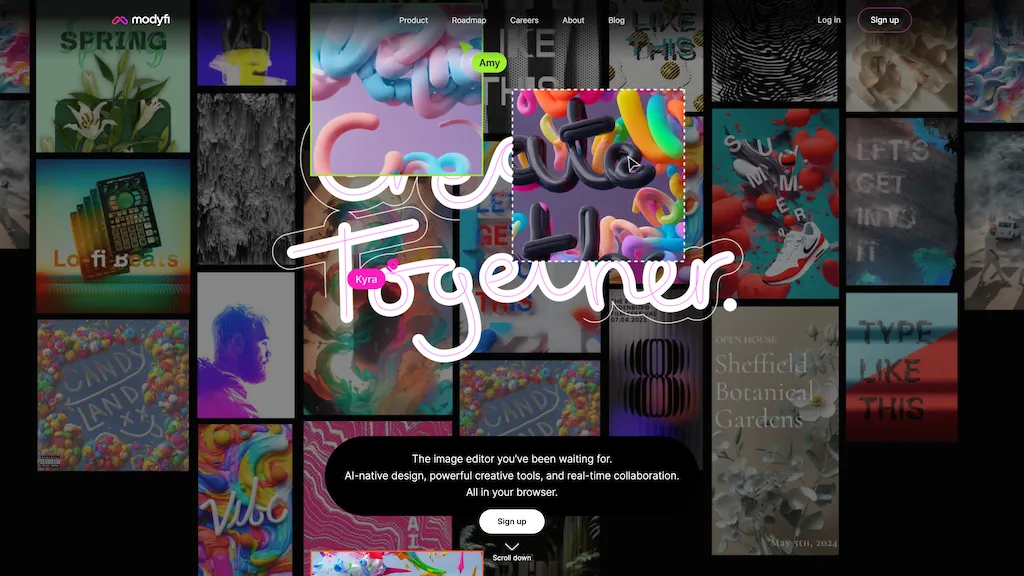What is Modyfi?
Modyfi is an AI-native image editing tool that can bundle in a single platform creativity, productivity, and real-time collaboration. With intuitive vector tooling and AI-driven art direction, Modyfi enables designers to create stunning results in minutes, not hours. And as the world’s first webGPU-enabled browser-based platform, it’s super fast and efficient.
Modyfi’s Key Features & Benefits
Intuitive Vector Tooling:
Simplify the creation and manipulation of vector graphics.
AI-driven art direction:
Get smart suggestions to further enhance your design creation.
Browser-based, WebGPU enabled:
Speaks to the performance and availability of the product.
Non-destructive image processing:
More flexibility and creativeness without destroying your original image.
In-app code editor:
Advanced customisation to have complete control over your designs.
These very features make Modyfi an absolute solution for any designer, from a freshman to the most seasoned professional, in need of the best flexibility and control in creative projects. Stock image browsing and node-based, non-destructive image processing are also catered to, ensuring that images can be imported and manipulated seamlessly.
Modyfi Use Cases and Applications
Modyfi caters to a very wide range of applications, so it must be an extremely versatile tool to cover such a set of various design needs:
-
Logos and Branding Materials Designing:
Best for making unique, very memorable brand identities. -
Creating Digital Artworks and Illustrations:
This is an ideal place for digital artists who want to come up with high-quality artworks. -
Editing Photographs and Videos:
It provides tools to enhance or manipulate visual media. -
Collaboration with Other Designers:
With real-time collaboration, sharing of ideas and feedback are made possible.
Such industries or sectors to which Modyfi can be extremely useful are graph design, digital art, marketing, and content creation. Community-driven, the nature of the platform empowers users to join the Modyfi Discord server. Through this, one can connect to designers that will help share progress and get feedback.
How to Use Modyfi
The user can use Modyfi very easily as it comes with a user-friendly interface that helps in the following manner:
-
Sign-up:
An account is required to be created on the website of Modyfi. -
Log in:
Log in to the same through your web browser. -
Create a New Project:
Get started with this intuitive vector tooling and command bar in your design career. -
AI Features:
AI-driven art direction for intelligent design suggestions. -
Edit and Customize:
Edit any code from inside the app to give you full control over your designs. -
Collaborate and Share:
Get connected with other designers for feedback and collaboration. -
Export Your Work:
Save and export your designs in a large number of formats.
Best practices include using its non-destructive image processing to trial different design ideas and its in-app stock image browsing for the perfect visuals that can complement your projects.
How Modyfi Works
All of it is powered by advanced technology at the bottom to ensure a seamless and efficient design experience. They enhance the speed and performance of the platform through WebGPU Technology and provide smart art direction and design suggestions via AI Algorithms.
Node-Based Image Processing:
Allows one to manipulate images non-destructively. Workflows import images, create or edit graphics with the help of vector tools, apply AI-driven suggestions, and customize designs using an in-app code editor. The process is easy to use and lets designers focus on creativity as opposed to technicalities.
Pros and Cons of Modyfi
Like any tool, Modyfi has its pros and cons:
Pros
- Intuitive and easy-to-use interface
- AI-driven features that improve creativity and productivity.
- One can work flexibly with non-destructive editing.
- Real-time collaboration features.
Cons
- The browser-based nature may require a stable internet connection.
- Advanced features may be overwhelming to learn for beginners.
Generally, based on user reviews, Modyfi is at a level of outstanding innovation with its features and usability. Still, some users seem to be saying that the platform would benefit from some tutorials and resources for new users.
Conclusion about Modyfi
In a nutshell, Modyfi is a very powerful, all-rounded image editing tool, powered by AI and advanced technologies to give users a seamless design experience. Among the key features—intuitive vector tooling, AI-driven art direction, and non-destructive image processing—are what make it very suitable for designers at any level. The community-driven nature of the platform and its inbuilt real-time collaboration drive the point home.
In the future, Modyfi will be further evolved through new updates and developments targeting improved user experience and extension of its feature set.
Modyfi FAQs
-
What is Modyfi?
Modyfi is a natively AI image editing tool that fuels creativity, productivity, and real-time collaboration. -
Who can use Modyfi?
Graphic designers, digital artists, marketing professionals, content creators, those looking to derive the features of Modyfi. -
Is Modyfi browser-based?
Yes, Modyfi is a browser-based platform and first to be webGPU enabled for improved performance. -
What are the core features of Modyfi?
Core features include intuitive vector tooling, AI-driven art direction, non-destructive image processing, and an in-app code editor. -
How do I get started with Modyfi?
Getting started: Sign up on the Modyfi website, log in, and start a new project using the platform’s intuitive tools and features.