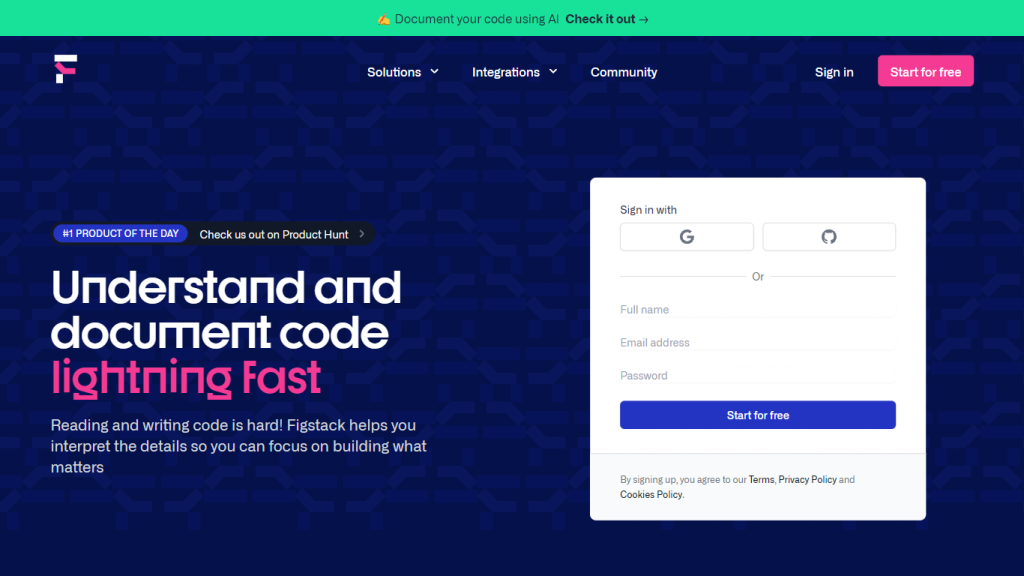What is Figstack?
Figstack is a coding companion AI-powered for managing and interpreting coding across different languages. This sophisticated tool works alongside developers to explain functions, translates languages, creates complete documentation, and also comes with a Time Complex Tracker for more efficiency in the program. Figstack offers a free trial so one can test the product before committing to the paid subscription.
Figstack Key Features & Benefits
It provides detailed explanations of code functions, hence helping a developer to understand and debug his code.
-
Translation:
This feature supports easy, seamless translation between different languages, allowing one to work on cross-language development projects. -
Document Function Creation:
Figstack automates creating documentation for code functions. This helps save time and is consistent. -
Time Complex Tracker:
This tool is there to track and analyze the time complexity of code functions in order to optimize the efficiency of programs. -
Drag and Drop:
All website layouts and elements are easily customizable without any coding knowledge. -
Pre-designed Templates:
It has a rich library of templates for almost all industries and styles, making the design of websites easy. -
Collaboration Tools:
Real-time collaboration with editing and commenting tools makes workflow smooth. -
Optimization Features:
Fast, responsive, and SEO-friendly websites with image optimization and clean code generation.
Use Cases and Applications of Figstack
Figstack has many uses in a wide array of situations.
-
Function explanation:
This helps developers to fastly understand complex functions and then proceed to debug them. -
Translation:
It is helpful in translating between programming languages, especially in multi-language development projects. -
Document function creation:
It allows the automatic creation of documentation for code functions; thus, helping in the project document and knowledge sharing. -
Website design:
The drag-and-drop functionality coupled with the pre-designed templates makes this process easy to create attractive websites. -
Collaboration:
By virtue of real-time editing and feedback, this helps teams collaborate way more efficiently.
How to Use Figstack
Use is easy, with an interface that makes all tasks simple to complete. The step-by-step approach to using it is as follows:
-
Sign Up:
Get on to the Figstack website and create a free trial account. -
Features Exploration:
Familiarize yourself with features on function explanation, language translations, and document function creation. -
Get started with pre-built templates.
-
Drag and Drop:
Change the layout of a website as per your choice with our drag-and-drop feature. -
Collaborate:
Invite members to work on projects in real-time. -
Optimize:
Figstack has optimization features that help your website be fast, responsive, and SEO-friendly.
How it works
Figstack packs many features that are powered by advanced AI algorithms. Core machine learning models, driven by huge code snippet and programming language data sets, enable Figstack to offer exact function explanations, language translation efficiently, automated documentation, drag, and drop functionality, pre-designed templates on top of a robust framework assured of ease of use and flexibility.
Pros and Cons of Figstack
Pros
- Advanced set of features to accommodate all kinds of development requirements.
- An interactive user interface for both freshers and experienced developers.
- Real-time collaboration features extend further to increase team productivity.
- Optimization features to run high-performance and SEO-friendly websites.
Possible Cons
- Probably a learning curve for those who have never used AI-powered tools earlier.
- Some advanced features may be limited only to premium plans.
Conclusion about Figstack
Figstack is a versatile and strong AI code companion tool. It’s an all-rounded tool with its advanced features, a great user interface, and fine collaboration capability, hence viable for both developers and web designers. It is what will help you in the automation of coding processes, team collaboration, or even stunning website creation. With the ever-changing improvements in AI technology, we can eventually see even more exciting features rolled out by Figstack. This would only make the platform more unbeatable.
Figstack FAQs
Frequently Asked Questions
Q: Which programming languages does Figstack support?
A: Figstack supports a great variety of programming languages, which makes it very convenient to work with for developers who deal with multi-language projects.
Q: Is Figstack beginner-friendly?
A: Yes, Figstack is user-friendly and thus can be used by any developer, from beginners to experts.
Q: Can I collaborate with my team in Figstack?
A: Yes, Figstack does. It has very nice collaboration tools that will help team members increase their productivity, including real-time editing with in-text commenting.
Troubleshooting Hints
- If you encounter a malfunction of the explanation of the function feature, then check that your code is well formatted and complete.
- For perfect responsiveness of the real-time collaboration feature, make sure to always maintain a stable Internet connection.
- You can contact their support team if you happen to encounter a problem.