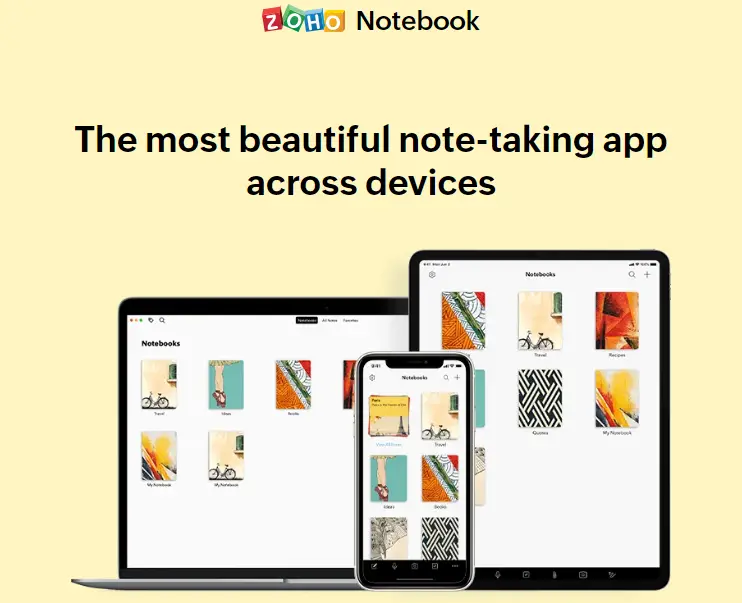What is Zoho Note?
Zoho Note is a versatile note-taking application that allows users to create, manage, and share various types of notes. Whether it’s text, images, audio, video, web pages, or handwritten notes, Zoho Note can handle it all. The application boasts rich features such as multi-language support, cloud synchronization, OCR recognition, and voice and video recording. It caters to students, teachers, businesses, and individual users, providing a comprehensive solution for all note-taking needs. Launched in 2020 by Zoho, this tool has quickly gained popularity for its robust capabilities and user-friendly interface.
Zoho Note’s Key Features & Benefits
- Cross-platform Application: Available on Windows, Mac, Linux, Android, and iOS, Zoho Note ensures users can manage their notes from anywhere at any time.
- Multiple Note Types: Users can create text, images, audio, video, web, and handwritten notes, making organization and retrieval simple and efficient.
- Multi-language Support: With support for languages including English, Spanish, French, German, and more, Zoho Note meets the needs of a global user base.
- Cloud Synchronization: Sync your notes across devices for seamless access and sharing, with data security and reliability guaranteed by Zoho’s cloud servers.
- OCR Recognition: Convert text in images into editable text, streamlining the process of editing and sharing content.
- Voice and Video Recording: Easily add audio and video to notes, enhancing the depth and usability of your content.
Zoho Note’s Use Cases and Applications
Zoho Note is highly versatile and can be employed in various settings:
- Education: Students and teachers can use Zoho Note for lecture notes, assignments, and collaborative projects.
- Business: Professionals can manage meeting notes, project plans, and client information efficiently.
- Personal Use: Individuals can keep track of personal diaries, shopping lists, and creative ideas.
Industries ranging from education to corporate sectors can benefit immensely from Zoho Note’s functionalities. For instance, a marketing team can use it for brainstorming sessions, storing ideas, and planning campaigns, while a freelance writer can keep drafts, research, and client notes organized and accessible.
How to Use Zoho Note
Getting started with Zoho Note is straightforward:
- Visit the Zoho Note homepage and click on the sign-in option in the upper right corner.
- If you don’t have an account, click on “Sign up now” and enter your email, set a password, and fill out basic information. You can also sign in with Google Mail or a LinkedIn account.
- Upon successful registration, return to the homepage and sign in to start using Zoho Note.
Users can download the app from the official Zoho website or get the mobile app from the App Store or Google Play. The application is available for Mac, Linux, and Windows as well.
How Zoho Note Works
Zoho Note leverages advanced technology to deliver a seamless note-taking experience:
- Cloud Infrastructure: Ensures your notes are synchronized across all devices, providing reliable and secure access.
- OCR Technology: Converts images containing text into editable text, enhancing productivity and usability.
- Voice and Video Integration: Allows users to add multimedia elements to notes, making them more comprehensive and engaging.
The application’s workflow is designed to be intuitive, with easy navigation and user-friendly interfaces facilitating note creation, management, and collaboration.
Zoho Note Pros and Cons
Like any tool, Zoho Note has its advantages and potential drawbacks:
- Pros:
- Extensive feature set including OCR and multimedia recording.
- Cross-platform support ensures accessibility from various devices.
- Affordable pricing with a free tier and reasonable premium plans.
- Strong security measures to protect user data.
- Cons:
- Some users may find the plethora of features overwhelming.
- Occasional syncing issues reported by users.
User feedback generally highlights the application’s flexibility and robust feature set, although some have noted occasional technical glitches.
Zoho Note Pricing
Zoho Note offers two main pricing plans:
- NOTEBOOK ESSENTIAL: Free
- Sync across devices
- 2GB cloud storage for notes and files
- Basic note creation and management features
- NOTEBOOK PRO: $1.99/month or $19.99/year or $49.99 for 3 years
- 100GB cloud storage for notes and files
- Advanced features like OCR, custom reminders, and smart tags
- Enhanced support and collaboration tools
Compared to competitors, Zoho Note offers rich features at a lower cost, making it a value-for-money choice for users seeking an all-encompassing note-taking solution.
Conclusion about Zoho Note
Zoho Note stands out as a comprehensive note-taking application with a wide array of features designed to enhance productivity and collaboration. Its cross-platform availability, multi-language support, and integration with various apps make it a versatile tool for different users. While it has a few minor drawbacks, its advantages and affordability make it a compelling choice. Future updates are likely to further streamline functionality and address user feedback, ensuring Zoho Note remains a top contender in the note-taking app market.
Zoho Note FAQs
- How secure is Zoho Note?
- Zoho Note employs multiple security measures including SSL encryption, dual authentication, and data backup to ensure the safety of user notes and personal information.
- What file types does Zoho Note support?
- Zoho Note supports a variety of file types, including text, images, audio, video, web pages, and handwritten notes, allowing for versatile note creation and management.